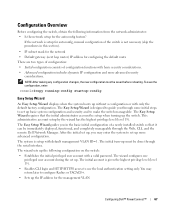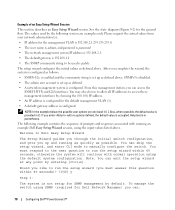Dell PowerConnect 8024 Support and Manuals
Get Help and Manuals for this Dell item

View All Support Options Below
Free Dell PowerConnect 8024 manuals!
Problems with Dell PowerConnect 8024?
Ask a Question
Free Dell PowerConnect 8024 manuals!
Problems with Dell PowerConnect 8024?
Ask a Question
Most Recent Dell PowerConnect 8024 Questions
How To Configure Dell Powerconnect 8024f Ipv6 Interfaces
(Posted by mgcmcle 9 years ago)
How To Configure A Dell Powerconnect 8024/8024f Switch
(Posted by ccdirew 9 years ago)
How To Create A Trunk On Dell 8024 Switches
(Posted by mewill 9 years ago)
How To Configure Ssh On Dell Powerconnect 8024
(Posted by nedli 9 years ago)
How To Do A Firmware Download On A Dell Powerconnect 8024f
(Posted by JoRomant 10 years ago)
Dell PowerConnect 8024 Videos
Popular Dell PowerConnect 8024 Manual Pages
Dell PowerConnect 8024 Reviews
We have not received any reviews for Dell yet.