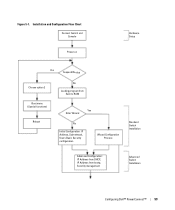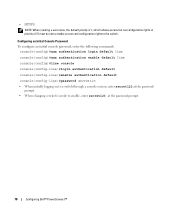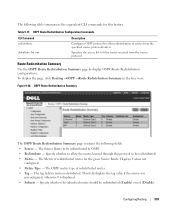Dell PowerConnect 8024 Support Question
Find answers below for this question about Dell PowerConnect 8024.Need a Dell PowerConnect 8024 manual? We have 2 online manuals for this item!
Question posted by Dingo1 on September 21st, 2012
Access Media Wizard Without Serial Port.
Seriously guys? who uses serial ports these days. Honestly, I expected more from Dell. Short of running down to the store and buying a serial card (do they even make them for use with PCIe buss slot technology?) Is there a way I can access the management interface / media setup wizard?
Huge props to whoever can provide an answer.
Current Answers
Answer #1: Posted by WMatDell on September 21st, 2012 10:51 AM
You can use a rollover cable to connect to the console port to the Rj45 on your PC. Here is a discussion on the topic.
https://learningnetwork.cisco.com/thread/32423
shopping results for rollover cable
Get Support on Twitter: @DellCaresPro
Related Dell PowerConnect 8024 Manual Pages
Similar Questions
How To Configure Dell Powerconnect 8024f Ipv6 Interfaces
(Posted by mgcmcle 9 years ago)
How To Configure A Dell Powerconnect 8024/8024f Switch
(Posted by ccdirew 9 years ago)
Powerconnect 6224 Flow Control Management Interfaces Will Not Be Available
during this time
during this time
(Posted by TspiPO 10 years ago)
Configuration Of Dell Powerconnect 8024 Switch
(Posted by vijayvardhan 12 years ago)