Dell PowerConnect 6224 Support Question
Find answers below for this question about Dell PowerConnect 6224.Need a Dell PowerConnect 6224 manual? We have 5 online manuals for this item!
Question posted by r3pbwirt on July 29th, 2014
How To Connect To Dell 6224
The person who posted this question about this Dell product did not include a detailed explanation. Please use the "Request More Information" button to the right if more details would help you to answer this question.
Current Answers
There are currently no answers that have been posted for this question.
Be the first to post an answer! Remember that you can earn up to 1,100 points for every answer you submit. The better the quality of your answer, the better chance it has to be accepted.
Be the first to post an answer! Remember that you can earn up to 1,100 points for every answer you submit. The better the quality of your answer, the better chance it has to be accepted.
Related Dell PowerConnect 6224 Manual Pages
Command Line Interface Guide - Page 1126
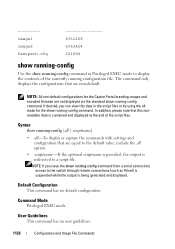
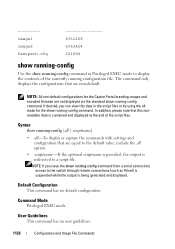
... contained and displayed at the end of the currently running configuration file.
If desired, you issue the show running-config command from a serial connection, access to the switch through remote connections (such as Telnet) is suspended while the output is redirected to a script file.
In addition, please note that this data in Privileged...
Command Line Interface Guide - Page 1322


... types. This field displays the model identifier for the supported switch.
This field displays the model identifier for the supported switch type. This field displays the code load target identifier of the show supported switchtype 1 Switch Type 0x73950001 Model Identifier 6224 Switch Description PowerConnect 6224 Management Preference 1 Expected Code Type 0x100b000 Supported Cards:
Card...
User's Guide - Page 5


Power Connection 53
4 Hardware Description
Overview 55 Front Panel 56 Rear Panel 59 Console (...65 System LEDs 67 Stacking LEDs 68
5 Configuring Dell PowerConnect
Overview 71 Starting the CLI 72 General Configuration Information 74
Terminal Connection Configuration 74 Baud Rate 74 Other Configuration Requirements 74 Booting the Switch 75 Configuration Overview 81 Easy Setup Wizard 81
5
User's Guide - Page 19


... Documentation
Introduction
19 The Dell PowerConnect 6224 switch supports 24 1000Base-T copper ports and 4 "combo" ports for PoE capability. The Dell PowerConnect 6248P adds support for RJ-45 or SFP interfaces. Release notes are standalone Layer 2 and 3 switches that extend the Dell PowerConnect LAN switching product range. The Dell PowerConnect 6248 supports 48 1000Base-T copper...
User's Guide - Page 38


...
TACACS+ provides centralized security for the PowerConnect PowerConnect 6200 Series switches are available on the Dell Support website at www.support.dell.com/manuals: • Getting Started Guide... Configuration Guide-provides examples of users accessing the switch.
It describes the advantages of abstracting an encrypted connection between two stations. TACACS+ provides a centralized ...
User's Guide - Page 52


...If you are configuring a stack, connect the interface cable to a Terminal 1. Bay 1 and Bay 2 PowerConnect 6200 Series 10 Gb Slots
Serial Cable Connection
You can use a computer running terminal emulation software). Figure 3-4. Connecting the Switch to the serial port of the Master switch.
Bay 1 and Bay 2 Interfaces
The Dell™ PowerConnect™ 6200series switches support dual 10 Gb...
User's Guide - Page 59


RS-232 management port
DC power
AC power
Figure 4-7. PowerConnect 6224P and 6248P Rear Panel
Dual 10G slots for XFP, CX4,... PowerConnect 6224, 6248, and 6224F Rear Panel
Dual 10G slots for XFP, CX4, or stacking modules
Dual 10G slots for XFP, CX4, or 10Gbase-T modules. This serial connection can be used to manage an entire stack.
Rear Panel
Each PowerConnect 6200 series switch...
User's Guide - Page 62


... the LEDs. Repeat this process until all of the short stacking cables from stacking port one each of the switch rear.
You can stack up to 12 PowerConnect 6224 and/or 6248 switches, supporting up to connect the switches. If necessary, use a separately purchased, long (3 meter) stacking cable to 576 front panel ports. See Figure 4-13...
User's Guide - Page 356


...it also indicates whether the switch on the designated bridge that connects the link or shared LAN to the root switch from the drop-down menu. 4. The possible field values are connected in order to provide ... the specified instance. The default value is internal to a
hub and whether the port is determined by a point-to STP paths. Assigning MSTP Interface Settings
1. Click Apply...
Getting Started Guide - Page 10
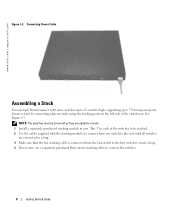
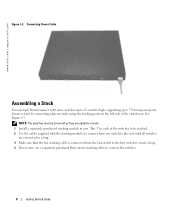
...-meter stacking cable to connect the switches.
8
Getting Started Guide www.dell.com | support.dell.com
Figure 1-2. See Figure 1-3.
Connecting Power Cable
Assembling a Stack
You can stack PowerConnect 6200 series switches up to 12 switches high, supporting up to the next until all switches
are connected in each of the switch rear. Create a stack by connecting adjacent units using the...
Getting Started Guide - Page 11
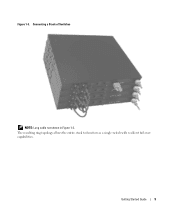
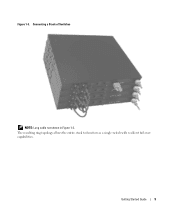
The resulting ring topology allows the entire stack to function as a single switch with resilient fail-over capabilities. Figure 1-3.
Connecting a Stack of Switches
NOTE: Long cable not shown in Figure 1-3. Getting Started Guide
9
Getting Started Guide - Page 266


...8235;show stack-port counters show stack-port diag show switch
show supported switchtype
LED
LED Dell Power Connect PC6248P ,PC6224P ,PC6248 , PC6224ו.PC6224F -
PowerConnect 6200
PC 6224
1-1
PC 6248
2-1...
Release Notes - Page 3


PowerConnect 6224/6224F/6224P/6248/6248P Release Notes
Introduction
This document provides specific information for the Dell PowerConnect 6200 Series switches, firmware version 3.2.0.6. Failure to adhere to this release note be thoroughly reviewed prior to installing or upgrading of firmware be installed on every switch member. NOTE: The PC6200 switches when stacked require that this ...
Release Notes - Page 4


...to upgrade this operation. Hardware Supported
PowerConnect 6224 PowerConnect 6248 PowerConnect 6224F PowerConnect 6224P PowerConnect 6248P
2
System Firmware Version 3.2.0.6
... to the Dell™ PowerConnect™ 6200 Series Systems CLI Reference Guide and the Dell™ PowerConnect™ 6200 Series Configuration Guide. NOTE: OMNM 4.1 will not discover the switches running firmware ...
Release Notes - Page 5


...forwarding. When the management unit fails, only the management switch needs to be restarted.
¾ Configuration of CX-4/Stacking...for protocol-based VLANs. System Firmware Version 3.2.0.6
Page 3 PowerConnect 6224/6224F/6224P/6248/6248P Release Notes
Added Functionality in this ...an option to allow the stacking and CX-4 plug-in Power Connect Release 2.1 to accept a VLAN name as a result of ...
Release Notes - Page 25


PowerConnect 6224/6224F/6224P/6248/6248P Release Notes
RADIUS Accounting Servers
Title radius-server host acct
Description The switches do not support creating accounting server names with the same name although the CLI Reference Manual and User Guide state that session. However, serial connection...to the Dell™ PowerConnect™ 6200 Series Systems CLI Reference Guide for 90 seconds.
...
Release Notes - Page 27


...the enable command. If the configuration is saved and the switch is reset, the configuration is alphanumeric, however it will... the timeout occurs, then the MOTD acknowledgement ends the connection and resumes processing of the group is a member of... 7 client and pinging with PBVLAN configuration migration. None. PowerConnect 6224/6224F/6224P/6248/6248P Release Notes
Known Issues
Summary Non...
Configuration Guide - Page 54


... of Service Protection feature.
firstfrag icmp l4port sipdip tcpflag tcpfrag
Enables IPv4 first fragment checking. Enables SIP=DIP checking. Dell tested the switch software with Nessus.
Denial of Service Attack Protection
This section describes the PowerConnect 6200 Series Denial of Service: • Spans two categories:
- Enables ICMP size checking. Enables TCP flag checking...
Configuration Guide - Page 111


... #1: DiffServ Inbound Configuration" on page 144," describes how to any physical port (including 10G), or portchannel, or VLAN routing port.
The PowerConnect 6200 Series switch supports ACL configuration in a router connecting two internal networks.
NOTE: If the policy specified within the server attribute does not exist on page 143. ACLs can be configured...
Configuration Guide - Page 171
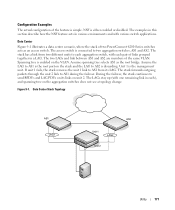
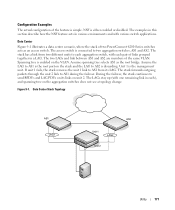
... to each aggregation switch, with various switch applications. Data Center
Figure 9-1 illustrates a data center scenario, where the stack of two PowerConnect 6200 Series switches acts as the ...switches does not see a topology change. Assume spanning tree selects AS1 as an access switch. Configuration Examples
The actual configuration of the feature is connected to two aggregation switches...
Similar Questions
How To Restore And Image To A Dell Power Connect 6224 Switch
(Posted by gtatebobcav 9 years ago)
How To Check If Flow Control Is Anabled On Power Connect 6224
(Posted by Booknrichgi 10 years ago)
How To Update Firmware On Dell Power Connect 6224
(Posted by rtmane 10 years ago)

