Dell PowerConnect 6224 Support Question
Find answers below for this question about Dell PowerConnect 6224.Need a Dell PowerConnect 6224 manual? We have 5 online manuals for this item!
Question posted by Booknrichgi on March 9th, 2014
How To Check If Flow Control Is Anabled On Power Connect 6224
The person who posted this question about this Dell product did not include a detailed explanation. Please use the "Request More Information" button to the right if more details would help you to answer this question.
Current Answers
There are currently no answers that have been posted for this question.
Be the first to post an answer! Remember that you can earn up to 1,100 points for every answer you submit. The better the quality of your answer, the better chance it has to be accepted.
Be the first to post an answer! Remember that you can earn up to 1,100 points for every answer you submit. The better the quality of your answer, the better chance it has to be accepted.
Related Dell PowerConnect 6224 Manual Pages
Command Line Interface Guide - Page 67


show arp access-list
Displays the configured ARP ACLs with the PE rules.
Configures the flow control on an interface.
Enables jumbo frames on an interface by Dynamic ARP Inspection.
GC
Enters the interface configuration mode to GC configure multiple Ethernet type ...
Command Line Interface Guide - Page 124


... show rmon collection history show rmon events show rmon history show power inline ethernet Displays the inline power summary for the delivery of the PoE controller PE firmware present on the switch file system. show power inline
Displays the total available power, the total PE power consumed in the system, and the globally set usage threshold. show...
Command Line Interface Guide - Page 635


...full syntax is unauthorized it shows the username of Dot1x Option 81 feature added in Power Connect Release 2.1. VLAN Assigned 1
The following table describes the significant fields shown in seconds,... dot1x ethernet interface • interface -
This field shows the username when the port control is disabled on the port.
The username representing the identity of time, in the...
User's Guide - Page 25


The PowerConnect 6200 Series enhances auto negotiation by traffic competing for additional traffic. Flow Control Support (IEEE 802.3x) Flow control enables lower speed switches to take...less overhead, lower processing time, and fewer interrupts. For information about configuring flow control for hubs and switches is unavailable for the same egress port resources. Head of Line Blocking ...
User's Guide - Page 37
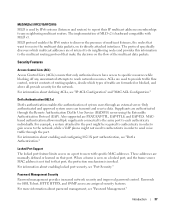
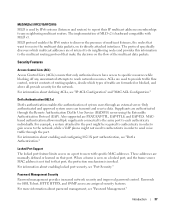
... learned on a locked port, and the frame source MAC address is not tied to provide traffic flow control, restrict contents of MLD v2 is backward compatible with specific MAC addresses. MACbased authentication allows multiple supplicants connected to the same port to users with MLD v1. Passwords for the network. The protocol specifically discovers...
User's Guide - Page 56


... RJ-45/SFP combo ports that have an auto-sensing mode for speed, flow control, and duplex mode. Front Panel
The PowerConnect 6224 front panels provides 24 10/100/1000M Base-T RJ-45 ports with 24 10/100/1000 Base-T Ports
10/100/1000Base-T Auto-sensing Full Duplex ...
User's Guide - Page 61
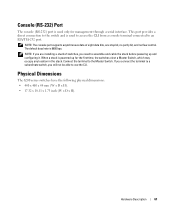
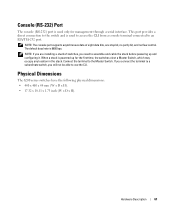
... configuring it. If you connect the terminal to a subordinate switch, you need to the Master Switch.
Connect the terminal to assemble and cable the stack before powering up for management through a serial interface.
NOTE: If you are installing a stack of eight data bits, one stop bit, no parity bit, and no flow control. When a stack is 9600...
User's Guide - Page 62


... switch to connect the remaining free ports, one each switch in the stack.
2. Power Supplies
The 6200 series switches have one of the short stacking cables into either of the stacking ports of the top switch and the switch directly below it. For PoE switches, you can stack up to 12 PowerConnect 6224 and/or 6248 switches, supporting up to connect the switches...
User's Guide - Page 74


... files so that are delivered with Telnet, SSH, and so forth
74
Configuring Dell PowerConnect
Terminal Connection Configuration Your switch requires the following terminal connection parameters for configuration: • no parity • one stop bit • 8 data bits • no flow control
Baud Rate The baud rates can be manually changed to any of the following...
User's Guide - Page 75


... Boot Menu. Booting the Switch
When the power is an example of simultaneously open files: 22
Configuring Dell PowerConnect
75 Select an option....flow stops. To boot the switch, perform the following message appears. volume descriptor ptr (pVolDesc): 0x1ae4898
XBD device block I/O handle: 0x10001
auto disk check on with the local terminal already connected, the switch goes through Power...
User's Guide - Page 317


... directly connected. Enable - To display the page, click Switching →Ports in the tree view. Global Port Parameters
The Global Parameters page contains the following features: • Global Parameters • Port Configuration • Protected Port Configuration • LAG Configuration • Storm Control
Global Parameters Use the Global Parameters to configure Flow Control. The...
User's Guide - Page 320
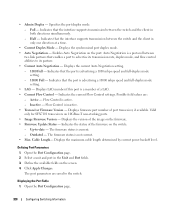
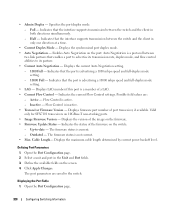
...number of a LAG. • Current Flow Control - Up-to the switch. Defining Port Parameters 1. Click Apply Changes. Indicates the current Flow Control settings. Inactive - The firmware status is...; Transceiver Firmware Version - Cable Length- Displays the maximum cable length determined by current power backoff level.
Open the Port Configuration page. 2. Select a unit and port in ...
Getting Started Guide - Page 7


... meets the following items are included: • One PowerConnect switch • One AC power cable • One RS-232 cable • One rack-mount kit for rack installation (two mounting brackets, bolts, and cage nuts) • One set of self-adhesive rubber pads for cabling,
power connections, and ventilation. • Cabling - Allow clearance for the...
Getting Started Guide - Page 12


... the flow control to 9600 baud.
c Set the data format to configure the switch or stack. NOTE: When using HyperTerminal with a female DB-9 connector for the console port and the appropriate
connector for the terminal. www.dell.com | support.dell.com
Starting and Configuring the Switch
After completing all external connections, connect a terminal to a switch to 8 data...
Getting Started Guide - Page 266


...8235;show stack-port counters show stack-port diag show switch
show supported switchtype
LED
LED Dell Power Connect PC6248P ,PC6224P ,PC6248 , PC6224ו.PC6224F -
PowerConnect 6200
PC 6224
1-1
PC 6248
2-1...
Release Notes - Page 5


... the control and management planes restart as an alternative to a number when RADIUS indicates the Tunnel-Private-Group-ID for a VLAN name. PowerConnect 6224/6224F/6224P/6248/6248P Release Notes
Added Functionality in this Release ¾ Non-Stop Forwarding
This feature creates an option to allow the stacking and CX-4 plug-in Power Connect Release...
Release Notes - Page 15


... flow control disabled, you upgrade a switch to support long usernames.
¾ Flow Control
Flow Control is automatically enabled. The long parameter has been added to these commands to this release, flow control ... multicast staticroute command is now a common command for controlling traps was increased from 64 to 256. PowerConnect 6224/6224F/6224P/6248/6248P Release Notes
¾ Trap...
Configuration Guide - Page 37


...connected to enable the separation of voice and data traffic coming from the VOIP phone is tagged with the exchanged VLAN ID, thus regular data arriving on the switch is given the default PVID of the port, and the voice traffic is under management control...traffic in order to provide better service to identify the IP phone data flow. Both of using Voice VLAN is high. The system uses the ...
Configuration Guide - Page 106
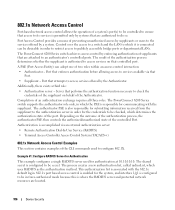
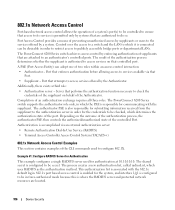
...commands used for the credentials to be checked, which uses RADIUS as the authentication method.
Control over the access to a switch and the LAN to which the PAE ...:
• Authentication server - The PowerConnect 6200 Series switch supports the authenticator role only, in order for authentication at 10.10.10.10. Server that controlled port. Authentication is accomplished via that ...
Configuration Guide - Page 111


... port (including 10G), or portchannel, or VLAN routing port.
The PowerConnect 6200 Series switch supports ACL configuration in a router connecting two internal networks. Egress ACLs provide the capability to implement security rules on page 143. Ingress and egress ACLs can also provide traffic flow control, restrict contents of permit and deny conditions, called rules, that...
Similar Questions
How To Save Power Connect 6224 Settings With Webbase
(Posted by ghmkano 10 years ago)
How To Update Firmware On Dell Power Connect 6224
(Posted by rtmane 10 years ago)

