Dell PowerConnect 6224 Support Question
Find answers below for this question about Dell PowerConnect 6224.Need a Dell PowerConnect 6224 manual? We have 5 online manuals for this item!
Question posted by Jspwwi on November 28th, 2013
How To Erase Power Connect 6224 Config
The person who posted this question about this Dell product did not include a detailed explanation. Please use the "Request More Information" button to the right if more details would help you to answer this question.
Current Answers
There are currently no answers that have been posted for this question.
Be the first to post an answer! Remember that you can earn up to 1,100 points for every answer you submit. The better the quality of your answer, the better chance it has to be accepted.
Be the first to post an answer! Remember that you can earn up to 1,100 points for every answer you submit. The better the quality of your answer, the better chance it has to be accepted.
Related Dell PowerConnect 6224 Manual Pages
Command Line Interface Guide - Page 630


...a VLAN name as an alternative to display 802.1X status for the switch or for the specified interface. A valid Ethernet interface. Command Mode Privileged...1x Commands console(config)# interface ethernet 1/g16 console(config-if-1/g16)# dot1x timeout tx-period 3600
show dot1x
Use the show dot1x command in Power Connect Release 2.1. This feature is an extension of seconds that the switch waits for ...
Command Line Interface Guide - Page 635


VLAN Assigned 1
The following table describes the significant fields shown in Power Connect Release 2.1.
When VLAN assignments are disabled, RADIUS server does not assign any VLAN to show the status of time, in seconds, since the client was ...
Command Line Interface Guide - Page 1126
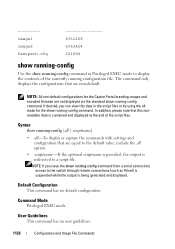
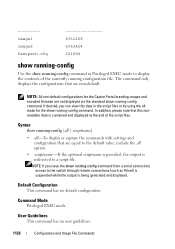
....
In addition, please note that are non-default. Syntax show running -config command.
NOTE: If you can view this nonreadable data is contained and displayed at the end of the currently running -config command from a serial connection, access to the switch through remote connections (such as Telnet) is suspended while the output is redirected to...
User's Guide - Page 5


Power Connection 53
4 Hardware Description
Overview 55 Front Panel 56 Rear Panel 59 Console (RS-232) Port 61 Physical Dimensions 61 Power Supplies 62 ...
5 Configuring Dell PowerConnect
Overview 71 Starting the CLI 72 General Configuration Information 74
Terminal Connection Configuration 74 Baud Rate 74 Other Configuration Requirements 74 Booting the Switch 75 Configuration Overview 81...
User's Guide - Page 29


...ports of a Spanning Tree instance from physical link disruption, higher bandwidth connections and improved bandwidth granularity. IP Phone and Access Point Support Features
Power Over Ethernet (PoE) Configuration The PowerConnect 6200 supports PoE configuration for network configuration and policy, device location, Power over root. The priority of STP. Link Aggregation and LACP Link Aggregate...
User's Guide - Page 49


... Bay 2 Interfaces • Serial Cable Connection • Power Connection
Cable and Port Information
49 For each station, the appropriate mode (Half-Duplex, Full-Duplex, Auto) is set. 3
Cable and Port Information
Overview
This section describes the switch's physical interfaces and provides information about cable connections. Stations are connected to the switch's ports through the physical...
User's Guide - Page 53


... and operating correctly by examining the LEDs on the rear panel.
2. Connect the power cable to PowerConnect 6200 Series
To DC power source
To AC power source
Cable and Port Information
53 AC Power Connection to a grounded AC outlet. 3. Using a 5-foot (1.5 m) standard power cable with safety ground connected, connect the power cable to the DC socket located on the rear panel...
User's Guide - Page 59


..., CX4, or 10Gbase-T modules. PowerConnect 6224, 6248, and 6224F Rear Panel
Dual 10G slots for XFP, CX4, or stacking modules
Dual 10G slots for XFP, CX4, or 10Gbase-T modules.
Rear Panel
Each PowerConnect 6200 series switch provides an RS-232 maintenance port, on the rear of the switch. This serial connection can be used to manage...
User's Guide - Page 62


..." on the next switch.
3. Connect one each switch in the stack.
2. Ventilation System
Three fans cool the PowerConnect 6224. Use the remaining stacking cable to stacking port two on page 67 for information. See "System LEDs" for information on the left side of the short stacking cables from stacking port one internal power supply which requires...
User's Guide - Page 113


... default console(config-line)#password jones123 console(config-line)#exit 9. This ensures that the configuration just completed is the same if the switch is rebooted. console(config)#crypto certificate generate key_generate Generating RSA private key, 1024 bit long modulus console(config)#ip https server 8. Save the running -config startup-config
Configuring Dell PowerConnect
113 Define...
User's Guide - Page 356


... treats the port as a point-to-point port or a port connected to a
hub and whether the port is not participating in a loop by the STP algorithm in the specific instance. • Port Type - Indicates the port or LAG through which the designated switch is : - The range should always be 0-200,000,000. Displays...
Getting Started Guide - Page 7


...-inch) rack or left freestanding (placed on documentation and firmware. Allow clearance for cabling,
power connections, and ventilation. • Cabling - Site Preparation
PowerConnect 6200 series switches can function as stand-alone switches. Unpacking the Switch
Package Contents
When unpacking each switch, make sure that the chosen installation location meets the following items are included...
Getting Started Guide - Page 9


... bottom before fastening the bolts on top. Install the switch on a flat surface if you are not obstructed. Figure 1-2 illustrates where to connect the power cable. 2 To provide a redundant source of power, connect the 12 VDC power cable from a (separately purchased) PowerConnect RPS-600 for non-PoE switches or PowerConnect EPS-470 for other end of the RS-232...
Getting Started Guide - Page 10
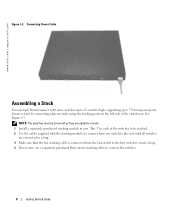
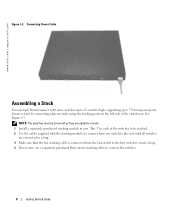
... be turned off as they are added to a stack. 1 Install a separately purchased stacking module in rear "Bay 1" in each of the switch rear. See Figure 1-3. Connecting Power Cable
Assembling a Stack
You can stack PowerConnect 6200 series switches up to 12 switches high, supporting up to connect the switches.
8
Getting Started Guide www.dell.com | support.dell.com
Figure 1-2.
Getting Started Guide - Page 11
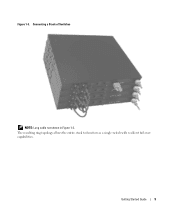
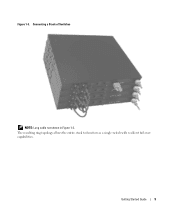
The resulting ring topology allows the entire stack to function as a single switch with resilient fail-over capabilities. Figure 1-3. Getting Started Guide
9 Connecting a Stack of Switches
NOTE: Long cable not shown in Figure 1-3.
Getting Started Guide - Page 266


...8235;show stack-port counters show stack-port diag show switch
show supported switchtype
LED
LED Dell Power Connect PC6248P ,PC6224P ,PC6248 , PC6224ו.PC6224F -
PowerConnect 6200
PC 6224
1-1
PC 6248
2-1...
Release Notes - Page 5


PowerConnect 6224/6224F/6224P/6248/6248P Release Notes
Added Functionality in this Release ¾ Non-Stop Forwarding
This feature creates an option to allow the stacking and CX-4 plug-in Power Connect...190; Configurable Message of the Day Banner
The system supports a configurable message of the switch will be used .
¾ Port Configuration Show Command
Added support for a supplicant....
Configuration Guide - Page 55


... Min TCP Hdr Size.
Example #1: Enabling all DOS Controls console#configure console(config)#dos-control sipdip console(config)#dos-control firstfrag console(config)#dos-control tcpfrag console(config)#dos-control l4port console(config)#dos-control icmp console(config)#exit
Switching Configuration
55 DoS Control
Keyword
Meaning
firstfrag
Enabling First Fragment DoS prevention causes...
Configuration Guide - Page 111


... MAC-based port access control by using the following command in Interface Config mode:
dot1x port-control mac-based
2 The RADIUS or 802.1X server must specify the policy to assign.
The PowerConnect 6200 Series switch supports ACL configuration in a router connecting two internal networks. The application of permit and deny conditions, called rules...
Configuration Guide - Page 171
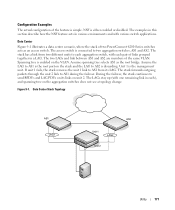
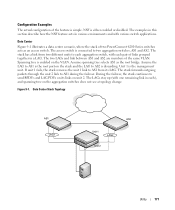
... tree selects AS1 as an access switch. Assume the LAG to send BPDUs and LAG PDUs on its LAG. Unit 1 is connected to each aggregation switch, with various switch applications. If unit 1 fails, the... examples in this section describe how the NSF feature acts in each pair of two PowerConnect 6200 Series switches acts as the root bridge. The LAGs stay up (with one remaining link in ...
Similar Questions
How To Restore And Image To A Dell Power Connect 6224 Switch
(Posted by gtatebobcav 9 years ago)
How To Check If Flow Control Is Anabled On Power Connect 6224
(Posted by Booknrichgi 10 years ago)
How To Save Power Connect 6224 Settings With Webbase
(Posted by ghmkano 10 years ago)
How To Update Firmware On Dell Power Connect 6224
(Posted by rtmane 10 years ago)

