Dell PowerConnect 6224 Support Question
Find answers below for this question about Dell PowerConnect 6224.Need a Dell PowerConnect 6224 manual? We have 5 online manuals for this item!
Question posted by test1dan on December 26th, 2013
How To Ssh To Dell Power Connect 6224
The person who posted this question about this Dell product did not include a detailed explanation. Please use the "Request More Information" button to the right if more details would help you to answer this question.
Current Answers
There are currently no answers that have been posted for this question.
Be the first to post an answer! Remember that you can earn up to 1,100 points for every answer you submit. The better the quality of your answer, the better chance it has to be accepted.
Be the first to post an answer! Remember that you can earn up to 1,100 points for every answer you submit. The better the quality of your answer, the better chance it has to be accepted.
Related Dell PowerConnect 6224 Manual Pages
Command Line Interface Guide - Page 128


... key. show crypto key mypubkey Displays its own SSH public keys stored on the PE switch. Displays SSH public keys stored on page 60.
SK
show crypto key pubkey- ip ssh server
Enables the switch to be configured from a SSH GC server connection. GC
snmp-server enable traps Enables the switch to SNMP views.
Command
Description
Mode*
snmp...
Command Line Interface Guide - Page 154


... the system to customize the IP address.
After initial setup, the user may return to the switch console port or through a Telnet connection. The prompt console> is through the Web, CLI and the remote Dell Network Manager.
By default the switch is shipped from the factory with no user configuration saved previously.
1 Start the...
Command Line Interface Guide - Page 630


...extension of seconds that the switch waits for a response ...switch or for the specified interface.
Syntax show dot1x ethernet 1/g8
Administrative Mode Disabled
630
802.1x Commands Default Configuration This command has no user guidelines. console(config)# interface ethernet 1/g16 console(config-if-1/g16)# dot1x timeout tx-period 3600
show dot1x
Use the show dot1x command in Power Connect...
User's Guide - Page 5


Power Connection 53
4 Hardware Description
Overview 55 Front Panel 56 Rear Panel 59 Console (RS-232) Port 61 Physical Dimensions 61 Power Supplies ... 68
5 Configuring Dell PowerConnect
Overview 71 Starting the CLI 72 General Configuration Information 74
Terminal Connection Configuration 74 Baud Rate 74 Other Configuration Requirements 74 Booting the Switch 75 Configuration Overview ...
User's Guide - Page 49


... cable connections. Stations are connected to the switch's ports through the physical interface ports on the front panel. For each station, the appropriate mode (Half-Duplex, Full-Duplex, Auto) is set. The topics covered in this section include: • Ethernet Interface • SFP Interfaces • Bay 1 and Bay 2 Interfaces • Serial Cable Connection • Power Connection...
User's Guide - Page 53


... rear panel.
2. AC Power Connection to a grounded AC outlet. 3. Connect the power cable to PowerConnect 6200 Series
To DC power source
To AC power source
Cable and Port Information
53 Power Connection
1. For a complete explanation of the LEDs, see LED Definitions
Figure 3-5. Using a 5-foot (1.5 m) standard power cable with safety ground connected, connect the power cable to the...
User's Guide - Page 62


... "System LEDs" for information on the LEDs. You can stack up to 12 PowerConnect 6224 and/or 6248 switches, supporting up to connect the switches. Install a separately purchased stacking module in the stack, connect one of the short stacking cables from stacking port one of the short stacking cables into either of the stacking ports of...
User's Guide - Page 72


NOTE: If you 're directly connected to the switch console port, or through a Telnet connection. When finished, exit the session with the quit or exit command. Also, if access is complete. Configure the switch using CLI commands.
72
Configuring Dell PowerConnect You can be defined. Start the switch and wait until the startup procedure is through Telnet, at...
User's Guide - Page 74


... network environment. The configuration process consists of adjusting the ASCII configuration files so that are delivered with Telnet, SSH, and so forth
74
Configuring Dell PowerConnect Terminal Connection Configuration Your switch requires the following terminal connection parameters for configuration: • no parity • one stop bit • 8 data bits • no flow control
Baud...
User's Guide - Page 75


.... During boot, you can use the Boot menu, if necessary to the switch. 3. Start operational code. 2 - The following text is detected, the program flow stops. If a critical problem is an example of simultaneously open files: 22
Configuring Dell PowerConnect
75 Connect the power supply to run special procedures. To enter the Boot menu, press 2 within...
User's Guide - Page 105


... Connection 1. This section also describes accessing a switch for example, Microsoft® Windows® HyperTerminal or Procomm
Plus™ Terminal) - Network adapter card - Configuring Dell PowerConnect
...105 The sample screen uses the HyperTerminal. This section does not explain the various configurations available on the switch or the relevant...
User's Guide - Page 111


...sure you want to the switch, using a CAT5 Cable. Connect the management station to the switch through one of the Ethernet ports, or through a
network connected to continue? (y/n) y...1/xg1: STP status Forwarding
Configuring Dell PowerConnect
111 console>
console>enable
console#delete startup-config
Startup file was deleted
console#reload
Management switch has unsaved changes. Device Default ...
User's Guide - Page 114


... user name and password.
In order to configure the switch to allow HTTPS server, and to the switch through the standard Web browser, perform the following: 1. The switch Dell OpenManage™ Switch Administrator displays.
114
Configuring Dell PowerConnect To manage the switch securely through HTTPS by a third party). Connect to create a security key, use the commands
ip https...
Getting Started Guide - Page 7


... on your User Documentation CD, or check the Dell Support web site at support.dell.com for cabling,
power connections, and ventilation. • Cabling -
Site Preparation
PowerConnect 6200 series switches can function as radio transmitters, broadcast
amplifiers, power lines, and fluorescent lighting fixtures. • Ambient - The ambient switch operating temperature range is 0 to 45º...
Getting Started Guide - Page 8
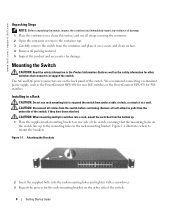
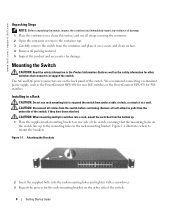
... one side of the switch, ensuring that connect to a wall. The AC and DC power connectors are on the back panel of the switch. Remove all self-adhesive pads from the switch before continuing. Figure 1-1. Installing in the Product Information Guide as well as the PowerConnect RPS-600 for non-PoE switches or the PowerConnect EPS-470 for...
Getting Started Guide - Page 9


... for other end of the RS-232 crossover cable to connect the power cable. 2 To provide a redundant source of power, connect the 12 VDC power cable from a (separately purchased) PowerConnect RPS-600 for non-PoE switches or PowerConnect EPS-470 for the first time, the switches elect the Master Switch, which may occupy any location in the array on the...
Getting Started Guide - Page 10
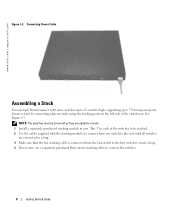
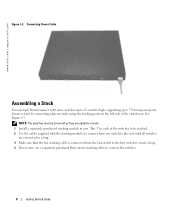
Connecting Power Cable
Assembling a Stack
You can stack PowerConnect 6200 series switches up to 12 switches high, supporting up to connect the switches.
8
Getting Started Guide NOTE: The switches must be turned off as they are added to a stack. 1 Install a separately purchased stacking module in rear "Bay 1" in a ring. 3 Make sure that the last stacking cable is connected from the...
Getting Started Guide - Page 12


... the Terminal to the Switch
To monitor and configure the switch via serial console, use the console port: • VT100-compatible terminal or a desktop or a portable system with a serial port, running terminal emulation software. www.dell.com | support.dell.com
Starting and Configuring the Switch
After completing all external connections, connect a terminal to a switch to assemble and cable...
Getting Started Guide - Page 266


...8235;show stack-port counters show stack-port diag show switch
show supported switchtype
LED
LED Dell Power Connect PC6248P ,PC6224P ,PC6248 , PC6224ו.PC6224F -
PowerConnect 6200
PC 6224
1-1
PC 6248
2-1...
Release Notes - Page 5


... Version 3.2.0.6
Page 3 Upon changing the role of a module, a reboot of the switch will allow the forwarding plane of stack units to continue to forward packets while the control...etc. PowerConnect 6224/6224F/6224P/6248/6248P Release Notes
Added Functionality in this Release ¾ Non-Stop Forwarding
This feature creates an option to allow the stacking and CX-4 plug-in Power Connect Release...
Similar Questions
How To Restore And Image To A Dell Power Connect 6224 Switch
(Posted by gtatebobcav 9 years ago)
How To Check If Flow Control Is Anabled On Power Connect 6224
(Posted by Booknrichgi 10 years ago)
How To Save Power Connect 6224 Settings With Webbase
(Posted by ghmkano 10 years ago)
How To Update Firmware On Dell Power Connect 6224
(Posted by rtmane 10 years ago)

