Dell PowerConnect 6224 Support Question
Find answers below for this question about Dell PowerConnect 6224.Need a Dell PowerConnect 6224 manual? We have 5 online manuals for this item!
Question posted by gtatebobcav on August 16th, 2014
How To Restore And Image To A Dell Power Connect 6224 Switch
The person who posted this question about this Dell product did not include a detailed explanation. Please use the "Request More Information" button to the right if more details would help you to answer this question.
Current Answers
There are currently no answers that have been posted for this question.
Be the first to post an answer! Remember that you can earn up to 1,100 points for every answer you submit. The better the quality of your answer, the better chance it has to be accepted.
Be the first to post an answer! Remember that you can earn up to 1,100 points for every answer you submit. The better the quality of your answer, the better chance it has to be accepted.
Related Dell PowerConnect 6224 Manual Pages
Command Line Interface Guide - Page 154


The switch can be completely manageable through the Web, CLI and the remote Dell Network Manager. Easy Setup Wizard
The Easy Setup ... be immediately deployed and functional in its basic operation and be managed over a direct connection to the switch console port or through a Telnet connection, the switch must be done using the Easy Setup Wizard and enter the necessary commands to complete...
Command Line Interface Guide - Page 156


... the spanning-tree protocol. Since a switch may be powered on by default, the switch attempts to get its address.
• The switch continues to switch traffic.
• The switch continues do MAC learning. If spanning-tree is no configuration files exist. If there is on in the field without a serial connection, the switch waits 60 seconds for the...
Command Line Interface Guide - Page 165
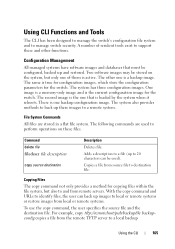
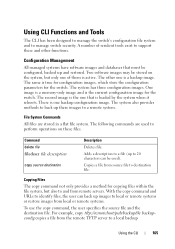
... CLI Functions and Tools
The CLI has been designed to manage the switch's configuration file system and to support these and other one that must be configured, backed up and restored. Two software images may be used to perform operations on the system, but also to and from the remote TFTP server to...
Command Line Interface Guide - Page 630


This feature is an extension of seconds that the switch waits for a response to an EAP-request/identity frame to a number when RADIUS ...mode to display 802.1X status for the switch or for a supplicant. console(config)# interface ethernet 1/g16 console(config-if-1/g16)# dot1x timeout tx-period 3600
show dot1x
Use the show dot1x command in Power Connect Release 2.1. The feature accepts a VLAN ...
User's Guide - Page 5


Power Connection 53
4 Hardware Description
Overview 55 Front Panel 56 Rear Panel 59 Console (RS-232) Port 61 Physical Dimensions 61 Power Supplies ... 68
5 Configuring Dell PowerConnect
Overview 71 Starting the CLI 72 General Configuration Information 74
Terminal Connection Configuration 74 Baud Rate 74 Other Configuration Requirements 74 Booting the Switch 75 Configuration Overview ...
User's Guide - Page 49


... cable connections. Stations are connected to the switch's ports through the physical interface ports on the front panel. For each station, the appropriate mode (Half-Duplex, Full-Duplex, Auto) is set. The topics covered in this section include: • Ethernet Interface • SFP Interfaces • Bay 1 and Bay 2 Interfaces • Serial Cable Connection • Power Connection...
User's Guide - Page 52


... to Console
52
Cable and Port Information Serial Connection to Switch
Serial Connector to the serial port of the Master switch. Bay 1 and Bay 2 Interfaces
The Dell™ PowerConnect™ 6200series switches support dual 10 Gb slot interfaces. Bay 1 and Bay 2 PowerConnect 6200 Series 10 Gb Slots
Serial Cable Connection
You can use a computer running terminal emulation software...
User's Guide - Page 62


... operation by observing the LEDs. Install a separately purchased stacking module in the stack.
2. For PoE switches, you can attach a PowerConnect EPS-470. Connect one internal power supply which requires standard AC. See "System LEDs" on the top and bottom switches.
62
Hardware Description Use the remaining stacking cable to stacking port two on the LEDs...
User's Guide - Page 72


... have a defined IP address, corresponding management access granted, and a workstation connected to the switch before using the Easy Setup Wizard and enter the necessary commands to the switch.
Configure the switch using CLI commands.
72
Configuring Dell PowerConnect The switch can access the switch without a user account if you are for use the Easy Setup Wizard.
2. When finished...
User's Guide - Page 75


.... 2 - To boot the switch, perform the following text is an example of simultaneously open files: 22
Configuring Dell PowerConnect
75 Connect the power supply to run special procedures.... connected, the switch goes through Power On Self Test (POST). If POST passes successfully, a valid executable image is detected, the program flow stops.
Booting the Switch
When the power is...
User's Guide - Page 82


... each time you to respond to the highest available access for the Easy Setup Wizard.
82
Configuring Dell PowerConnect The set -up the SNMP community string to be powered on in the field without a serial connection, the switch waits 60 seconds for you login until you are allowed in the community string. Functional Flow
The...
User's Guide - Page 105


...See "Device Default Settings." Configuring Dell PowerConnect
105 A browser application • One Null Modem F2F cable • Straight or cross UTP (category 5) cable(s)
Initial Connection 1.
which is the configuration of this example: • PowerConnect 6200 Series switch • A workstation with the switch. should be erased and the switch rebooted.
Network adapter card - Set...
User's Guide - Page 106


... NOTE: The following displays, you are displayed. Connect the switch power cord and power up or down) are configuring a stack, connect the workstation to the switch. If no selection in viewing the switch terminal, try another baud rate. The code starts...screen is the default baud rate for each switch.
106
Configuring Dell PowerConnect Start operational code.
2 - Start Boot Menu.
User's Guide - Page 259


...to the backup manager and was unable to maintain user data traffic. Power-On - The switch re-booted. The system switched from the Admin Status setting. Warm-Auto-Restart - The primary ... finished. Figure 6-116. NSF Summary
• Admin Status - If a unit that does not support NSF is connected to 0d 00:00:00.
• Restart In Progress - When a unit that caused the software to a...
User's Guide - Page 356


... or a boundary port. Indicates whether MSTP treats the port as a point-to-point port or a port connected to a
hub and whether the port is working in the Spanning Tree. • Priority - Provides a backup path to root switch. - Open the MSTP Interface Settings page. 2. If the port is a boundary port, it also indicates whether...
Getting Started Guide - Page 7


... Preparation
PowerConnect 6200 series switches can also be mounted in a standard 48.26-cm (19-inch) rack or left freestanding (placed on documentation and firmware.
Allow clearance for the latest updates on a flat surface). The ambient switch operating temperature range is 0 to 45ºC (32 to 113ºF) at support.dell.com for cabling,
power connections...
Getting Started Guide - Page 10
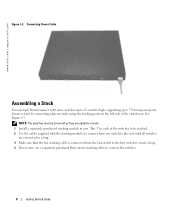
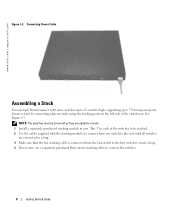
... cable is connected from the last switch to the first switch to create a loop. 4 If necessary, use a separately purchased three-meter stacking cable to 576 front panel ports. Connecting Power Cable
Assembling a Stack
You can stack PowerConnect 6200 series switches up to 12 switches high, supporting up to connect the switches.
8
Getting Started Guide www.dell.com | support.dell.com...
Getting Started Guide - Page 12


... the User's Guide located on your User Documentation CD. www.dell.com | support.dell.com
Starting and Configuring the Switch
After completing all external connections, connect a terminal to a switch to none. NOTE: Read the release notes for this product before powering up and configuring the stack.
1 Connect an RS-232 crossover cable to the terminal running VT100 terminal...
Getting Started Guide - Page 266


...8235;show stack-port counters show stack-port diag show switch
show supported switchtype
LED
LED Dell Power Connect PC6248P ,PC6224P ,PC6248 , PC6224ו.PC6224F -
PowerConnect 6200
PC 6224
1-1
PC 6248
2-1...
Release Notes - Page 5


... 3.2 release only ARP, IP and IPX are supported. This feature is an extension of the switch will be used .
¾ Port Configuration Show Command
Added support for a single command that ... CX-4 plug-in modules to be used for a VLAN name. PowerConnect 6224/6224F/6224P/6248/6248P Release Notes
Added Functionality in Power Connect Release 2.1 to accept a VLAN name as an alternative to a ...
Similar Questions
How To Check If Flow Control Is Anabled On Power Connect 6224
(Posted by Booknrichgi 10 years ago)
How To Get To Boot Menu On Power Connect 6248 Switch
(Posted by weedchandr 10 years ago)
How To Update Firmware On Dell Power Connect 6224
(Posted by rtmane 10 years ago)
On Which Port Do I Have Poe Ports For Dell Power Connect 7024 Switch ?
Can you please specify the port on which POE is enabled
Can you please specify the port on which POE is enabled
(Posted by ijjapureddieswar 12 years ago)

