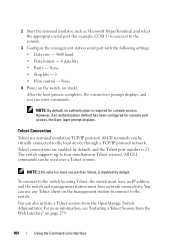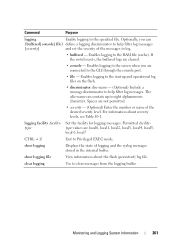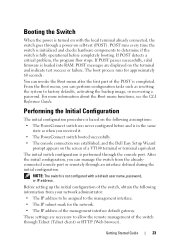Dell PowerConnect 7024P Support Question
Find answers below for this question about Dell PowerConnect 7024P.Need a Dell PowerConnect 7024P manual? We have 2 online manuals for this item!
Question posted by ijjapureddieswar on October 19th, 2011
On Which Port Do I Have Poe Ports For Dell Power Connect 7024 Switch ?
Current Answers
Answer #1: Posted by DCatDell on October 19th, 2011 6:28 AM
The PowerConnect 7000 series PoE switches offer PoE+ (IEEE 802.3at), support for power-dependent client applications including WLAN Access Points (WAPs), Voice over IP (VoIP) handsets, video conferencing and badge reading. The 7024P and 7048P switches can provide up to 30.8 watts of power on all ports for network-attached devices on up to 24 ports simultaneously, with the
MPS-1000 power module enabling up to 48 ports.
Get Support on Twitter @DellCaresPro
Download the Dell Quick Resource Locator app today to access PowerEdge support content on your mobile device! (iOS, Android, Windows)
http://itunes.apple.com/us/app/dell-quick-resource-locator/id507133271?mt=8
https://play.google.com/store/apps/details?id=com.dell.qrcode&hl=en
http://www.windowsphone.com/en-us/store/app/dell-qrl/7db321a3-f02f-4e63-b9ce-13dca4b3bc42
Related Dell PowerConnect 7024P Manual Pages
Similar Questions
dear sir , when i connect to switch dell power connect 3448 for booting.after booting compleet then...