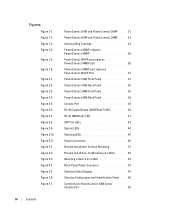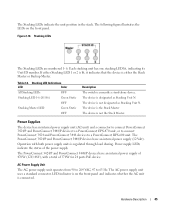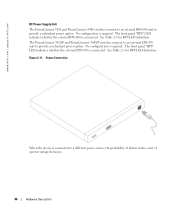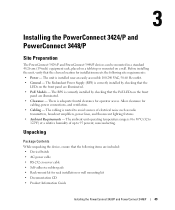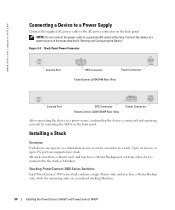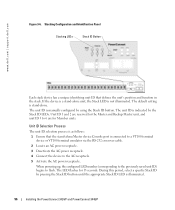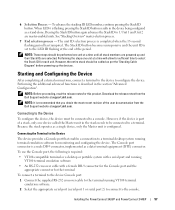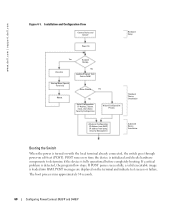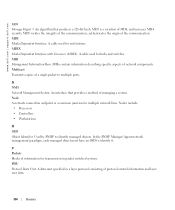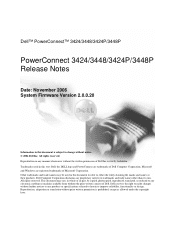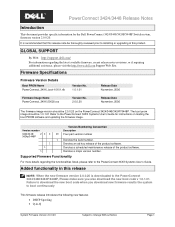Dell PowerConnect 3448P Support Question
Find answers below for this question about Dell PowerConnect 3448P.Need a Dell PowerConnect 3448P manual? We have 3 online manuals for this item!
Question posted by noorshah42 on September 14th, 2012
Problum Is My Dell Power Connect 3448 Restart,
Current Answers
Answer #1: Posted by WMatDell on September 14th, 2012 12:12 PM
http://support.dell.com/support/edocs/network/pc34xx/en/index.htm
Is the switch stable enough to enter the startup menu and try and update the frimware using Xmodem? Page 71 discuss the process of uploading.
The software download procedure is performed when a new version must be downloaded to replace
the corrupted files, update or upgrade the system software.
Related Dell PowerConnect 3448P Manual Pages
Similar Questions
Can you please specify the port on which POE is enabled