Dell P713W Support Question
Find answers below for this question about Dell P713W.Need a Dell P713W manual? We have 1 online manual for this item!
Question posted by alescpkr on May 7th, 2014
How Do I Know If The Printhead On A Dell P713w Needs Replacing
The person who posted this question about this Dell product did not include a detailed explanation. Please use the "Request More Information" button to the right if more details would help you to answer this question.
Current Answers
There are currently no answers that have been posted for this question.
Be the first to post an answer! Remember that you can earn up to 1,100 points for every answer you submit. The better the quality of your answer, the better chance it has to be accepted.
Be the first to post an answer! Remember that you can earn up to 1,100 points for every answer you submit. The better the quality of your answer, the better chance it has to be accepted.
Related Dell P713W Manual Pages
User's Guide - Page 3


...you for choosing this printer!...8 Minimizing your printer's environmental impact...8 Finding information about the printer...9 Understanding the parts of the printer...11
Ordering and replacing supplies 13
Ordering ink cartridges...13 Replacing ink cartridges...13 Recycling Dell products...14
Using the printer control panel buttons and menus 15
Using the printer control panel...15 Understanding...
User's Guide - Page 7


...CAUTION-SHOCK HAZARD: To avoid the risk of electric shock when cleaning the exterior of the printer, unplug the power cord from the wall outlet and disconnect all external connections (such as ... as part of such problems. Remove the power cord from the printer before inspecting it. Refer service or repairs, other replacement parts.
Use only the power supply and power cord provided with ...
User's Guide - Page 8
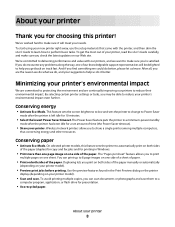
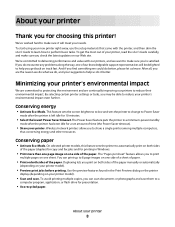
...most out of your needs. The Power Saver feature puts the printer in a minimum-power standby
mode after the printer is left idle for printing in the Print Preview dialog or the printer
display (depending on ...can print up to help us do better, please let us know.
We're committed to delivering performance and value with the printer, and then skim the User's Guide to learn how to ...
User's Guide - Page 9
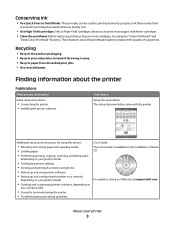
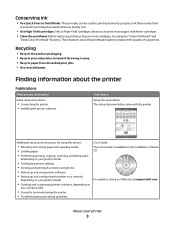
... • Setting up and configuring the printer on a network,
depending on your printer model
• Creating and customizing printer solutions, depending on
your ink cartridges, try using printer software • Setting up and using the "Clean Printhead" and
"Deep Clean Printhead" features.
About your prints.
Before replacing and recycling your printer model
• Caring for...
User's Guide - Page 10
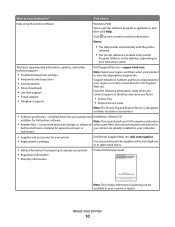
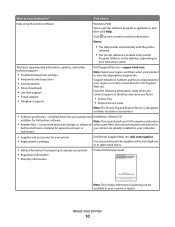
... time, then documentation and drivers for
technical reference material for ? About your country or region. technicians
• Supplies and accessories for your printer • Replacement cartridges
Dell Printer Supplies Web site-dell.com/supplies
You can be found on the Support Web site.
Click to view context-sensitive information.
The latest supplemental information, updates, and...
User's Guide - Page 12


...
• Print on both sides of a sheet of paper. • Remove paper jams.
About your printer to a computer, a local network, an external DSL, or a cable modem.
4 USB port
Connect the printer to a computer using a USB cable. Use the
To
1 Printhead
Install, replace, or remove ink cartridges.
2 Scanner unit
• Access the ink cartridges and...
User's Guide - Page 13


... cartridge installation position.
Note: The printhead moves to Dell for a single use only Dell ink cartridges. Replacing ink cartridges
Make sure you have a new ink cartridge or cartridges before you begin. To know more about recycling Dell products, visit www.dell.com/recycling.
2 Available only on your printer. 2 Open the printer. Ordering and replacing supplies
13 Item Black cartridge...
User's Guide - Page 14
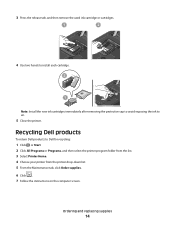
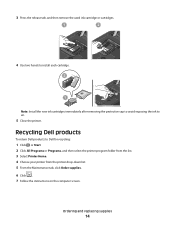
... and replacing supplies
14 Recycling Dell products
To return Dell products to air.
5 Close the printer.
3 Press the release tab, and then remove the used ink cartridge or cartridges.
1
2
4 Use two hands to install each cartridge. 2
1
Note: Install the new ink cartridges immediately after removing the protective cap to avoid exposing the ink to Dell...
User's Guide - Page 23
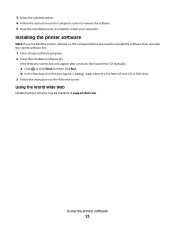
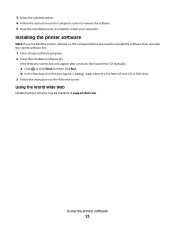
... instructions on this computer before but need to remove the software. 5 Once the uninstall process in complete, restart your CD or DVD drive. 3 Follow the instructions on the Welcome screen. Using the World Wide Web
Updated printer software may be available at support.dell.com.
Installing the printer software
Note: If you installed the...
User's Guide - Page 66
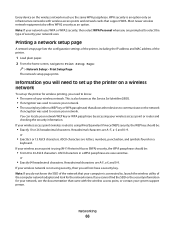
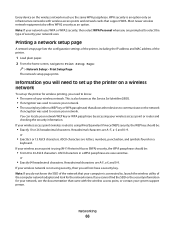
... characters. Note: If you need to set up the printer on the network
if encryption was used to communicate on a wireless network
To set up the printer for your network, see the...characters. ASCII characters in a WPA passphrase are prompted to 63 ASCII characters. If you will need to know the SSID of the network that came with wireless access points and network cards that allows other...
User's Guide - Page 87
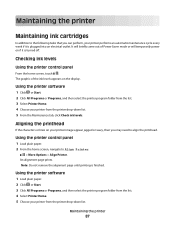
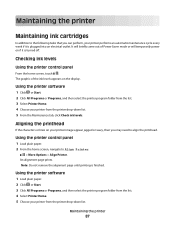
... page until printing is turned off. Maintaining the printer
Maintaining ink cartridges
In addition to align the printhead. Using the printer software
1 Click or Start. 2 Click All Programs or Programs, and then select the printer program folder from the list. 3 Select Printer Home. 4 Choose your printer from the printer drop-down list. 5 From the Maintenance tab, click...
User's Guide - Page 88


... too low, you must replace the ink cartridges before proceeding.
2 Remove all paper from the wall outlet.
CAUTION-SHOCK HAZARD: To avoid the risk of electric shock when cleaning the exterior of the printer. Clean the printhead nozzles to improve the quality of the printer
1 Make sure that the printer is sometimes due to improve...
User's Guide - Page 90
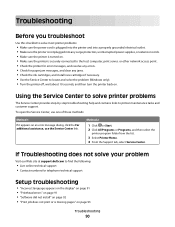
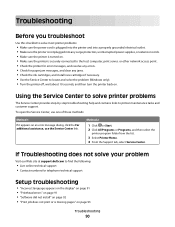
...dell.com to find the following:
• Live online technical support • Contact numbers for telephone technical support
Setup troubleshooting
• "Incorrect language appears on the display" on page 91 • "Printhead... errors" on page 91 • "Software did not install" on page 92 • "Print job does not print or is securely connected to printer maintenance tasks...
User's Guide - Page 94
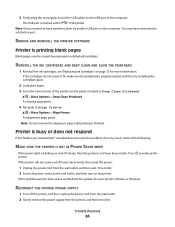
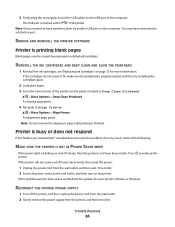
... come out of the computer.
The USB port is finished.
REINSTALL THE INK CARTRIDGES AND DEEP CLEAN AND ALIGN THE PRINTHEAD
1 Reinstall the ink cartridges, see "Replacing ink cartridges" on and off the printer, and then unplug the power cord from the wall outlet. 2 Gently remove the power supply from the wall outlet...
User's Guide - Page 98


...Print Setup tab, select Borderless. SELECT A HIGHER PRINT QUALITY FROM THE PRINTER SOFTWARE
MAKE SURE THE INK CARTRIDGES ARE PROPERLY INSTALLED
ALIGN THE PRINTHEAD
CLEAN OR DEEP CLEAN THE PRINTHEAD NOZZLES
Note: If these minimum print margin settings:
• Left and ..., or Setup. 3 From the Paper Options section of the following :
CHECK THE INK LEVELS
Replace low or empty ink cartridges.
User's Guide - Page 108


... 64 hexadecimal characters. If you to press an association/registration button when adding the printer to these boxes and need more than 100 feet apart. MOVE YOUR ACCESS POINT AWAY FROM OTHER ELECTRONIC DEVICES...quality is not positioned too closely to your wireless network. If you do not know this information, then see the documentation that came with the wireless network, or contact...
User's Guide - Page 120


... checking ink levels 87 checklist
before you troubleshoot 90 memory card
troubleshooting 102 cleaning exterior of the printer 88 cleaning printhead nozzles 88 cleaning the printer control panel 89 Club Internet 68 coated paper
loading 30 collating copies 52 Communication not available
message 115 computer slows down when printing 99 configuring
e-...
User's Guide - Page 121


... incorrect language appears on display 91 index cards
loading 30 information
finding 9 information needed for setting up printer on Ethernet network 75
information needed for setting up printer on wireless network 66 infrastructure network 80 ink
conserving 8 ink cartridges
ordering 13 replacing 13 ink levels checking 87 inserting a memory card or flash drive 38 installation...
User's Guide - Page 123


... photos using printer control
panel 39 photos using the proof sheet 42 reverse page order 35 tips 34 two-sided 45, 46 printing in draft mode 47 printing mode changing 47 proof sheet using 42 protocol 85 publications finding 9
R
recycling 8 Dell products 14
reducing an image 51 repeating an image 52 replacing ink...
User's Guide - Page 124


... language appears on display 91
page does not print 93 printer does not respond 94 printer printing blank pages 94 printhead error 91 software did not install 92 troubleshooting, wireless cannot...configurations 77 creating an ad hoc network using
Windows 69 information needed for setting up
wireless printing 66 installing printer on
(Windows) 67 interference 82 resolving communication
problems 117 ...
Similar Questions
How Do You Remove The Printhead From A Dell P713w Printer
(Posted by kandukmsa 9 years ago)
Dell P713w; Replaced Black Ink, Will Not Complete Print- Wants Ink Reordered?
Is print being held until ink is ordered?
Is print being held until ink is ordered?
(Posted by doneright 11 years ago)
Where Do I Find The Network Setup Application To Enter The Pin Number
I am trying to install my priinter where is the
I am trying to install my priinter where is the
(Posted by healyourpast 11 years ago)

