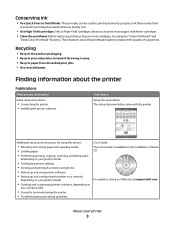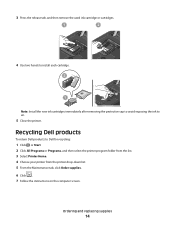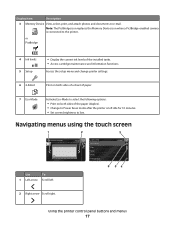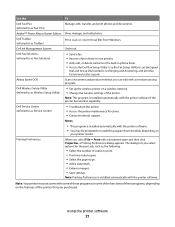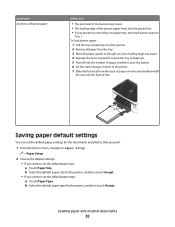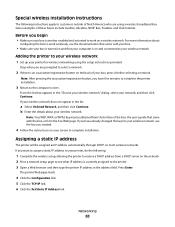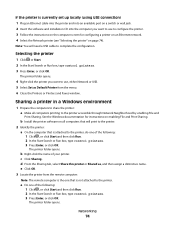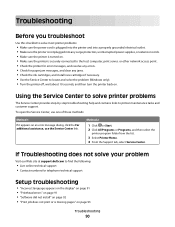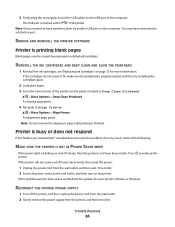Dell P713W Support Question
Find answers below for this question about Dell P713W.Need a Dell P713W manual? We have 1 online manual for this item!
Question posted by doneright on July 23rd, 2012
Dell P713w; Replaced Black Ink, Will Not Complete Print- Wants Ink Reordered?
Current Answers
Answer #1: Posted by NiranjanvijaykumarAtDell on July 24th, 2012 3:07 AM
I am from Dell Social Media and Community.
It could be possible that it is not recognising the black ink that you have replaced.
Please follow the link below to find the troubleshooting steps for your printer.
http://support.dell.com/support/topics/global.aspx/support/kcs/document?docid=117707#Issue3
Let me know if you need further assistance. I will be glad to help.
Dell-Niranjan
NiranjanAtDell
Dell Inc
Related Dell P713W Manual Pages
Similar Questions
Replaced black ink cart it won't allow printing without placing color ink too