Dell OptiPlex GX60 Support Question
Find answers below for this question about Dell OptiPlex GX60.Need a Dell OptiPlex GX60 manual? We have 1 online manual for this item!
Question posted by ruTimb on February 18th, 2014
How To Fix Dell Optiplex Gx60 Power Supply
The person who posted this question about this Dell product did not include a detailed explanation. Please use the "Request More Information" button to the right if more details would help you to answer this question.
Current Answers
There are currently no answers that have been posted for this question.
Be the first to post an answer! Remember that you can earn up to 1,100 points for every answer you submit. The better the quality of your answer, the better chance it has to be accepted.
Be the first to post an answer! Remember that you can earn up to 1,100 points for every answer you submit. The better the quality of your answer, the better chance it has to be accepted.
Related Dell OptiPlex GX60 Manual Pages
Setup and Quick Reference Guide - Page 3


... to either potential damage to hardware or loss of data and tells you make better use of Dell Computer Corporation; A07 Other trademarks and trade names may be used in this text: Dell, OptiPlex, and the DELL logo are trademarks of your computer. NOTICE: A NOTICE indicates either the entities claiming the marks and names...
Setup and Quick Reference Guide - Page 6


..., or run diagnostics tools. To obtain the latest versions of the documents on your Dell™ OptiPlex™ computer.
Setup and Quick Reference Guide 5 their chassis type equivalents are shown below:
Regulatory Model Numbers and Chassis Types DHS = small desktop (SD) chassis DHP = small form-factor (SF) chassis DHM = small mini-tower (SMT...
Setup and Quick Reference Guide - Page 8


...3 Click the topic that describes your problem. 4 Follow the instructions shown on your desktop or click the Start button and then click Help and Support to access the electronic ... • Customer Forum - computer documentation, product specifications, and
white papers Dell Premier Support website
The Dell Premier Support website is customized for components, such as memory,
the hard drive,...
Setup and Quick Reference Guide - Page 9
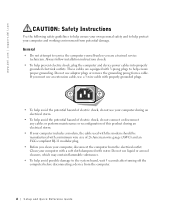
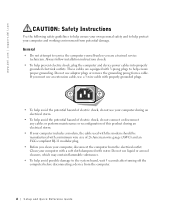
...help avoid possible damage to help protect your computer and working environment from potential damage. www.dell.com | support.dell.com
CAUTION: Safety Instructions
Use the following safety guidelines to help ensure your own personal safety... electric shock, plug the computer and device power cables into properly grounded electrical outlets. These cables are a trained service technician.
Setup and Quick Reference Guide - Page 10
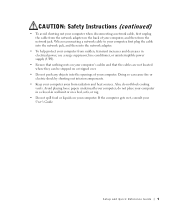
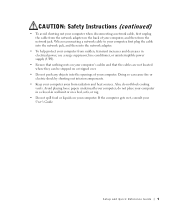
Also, do not place your computer in a closed-in electrical power, use a surge suppressor, line conditioner, or uninterruptible power supply (UPS).
• Ensure that nothing rests on or tripped over.
• Do not push any objects into the openings of your computer, and then from ...
Setup and Quick Reference Guide - Page 11


... and automatically detect the correct operating voltage. - An auto-sensing voltage circuit - A fixed-voltage power supply - A manual voltage selection switch - Computers with any time the computer is 100 ... position even though the AC power available in your location. NOTICE: To help prevent electric shock or system board damage. www.dell.com | support.dell.com
When Using Your Computer
As...
Setup and Quick Reference Guide - Page 15
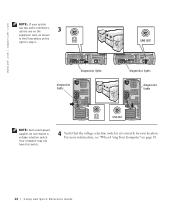
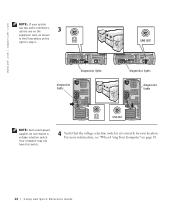
... on page 10.
14 Setup and Quick Re ference Guide
diagnostics lights
diagnostics lights
diagnostics lights
diagnostics lights
NOTE: Auto-select power supplies do not require a voltage selection switch. www.dell.com | support.dell.com
NOTE: If your location. Your computer may not have this switch.
4 Verify that the voltage selection switch is set...
Setup and Quick Reference Guide - Page 17
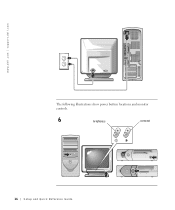
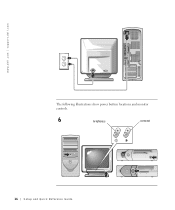
www.dell.com | support.dell.com
The following illustrations show power button locations and monitor controls.
6
brightness
contrast
16 Setup and Quick Re ference Guide
Setup and Quick Reference Guide - Page 18
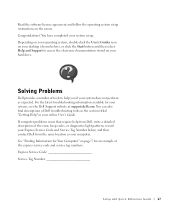
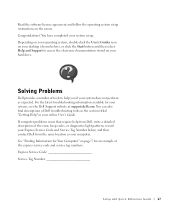
...your computer. Depending on your operating system, double-click the User's Guides icon on your desktop (shown below), or click the Start button and then select Help and Support to help ...Your Computer" on the screen. For the latest troubleshooting information available for an example of Dell troubleshooting tools in the section titled "Getting Help" in your system setup. You have completed...
Setup and Quick Reference Guide - Page 19


www.dell.com | support.dell.com
Your computer includes the following steps.
1 Turn on the computer and allow it to boot to the Windows desktop.
2 Insert the... OK to identify the cause of audible beep codes emitted by the installation program.
4 Click Next at the Welcome Dell System Owner screen.
5 Choose the appropriate System Model, Operating System, Device Type, and Topic.
18 Setup and Quick...
Setup and Quick Reference Guide - Page 21
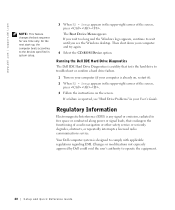
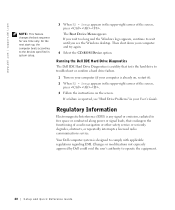
...upper-right corner of the screen, press . Your Dell computer system is reported, see the Windows desktop. Changes or modifications not expressly approved by Dell could void the user's authority to comply with applicable...
2 When F2 = Setup appears in free space or conducted along power or signal leads, that tests the hard drive to troubleshoot or confirm a hard drive failure.
1 Turn ...
Setup and Quick Reference Guide - Page 23


... covered in this document in compliance with the requirements of the official Mexican standards (NOM):
Exporter: Importer:
Ship to:
Supply voltage: Frequency: Input current rating:
Dell Computer Corporation One Dell Way Round Rock, TX 78682
Dell Computer de México, S.A.
al Cuidado de Kuehne & Nagel de México S. Lomas Altas 11950 México, D.F. de...
Setup and Quick Reference Guide - Page 24
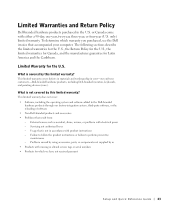
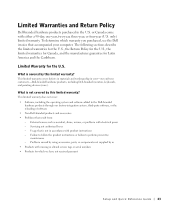
...8226; Products for which warranty you purchased, see the Dell invoice that result from: -
Servicing not authorized by this limited warranty....
Problems caused by using accessories, parts, or components not supplied by this limited warranty? The following sections describe the limited warranties... or failure to the Dell-branded hardware products through our factory-integration system, third-party software, ...
Setup and Quick Reference Guide - Page 27


... who purchased through us know. If you fix my product? Replacement parts and systems are inspected and tested for the product you under its interpretation, or the breach, termination, or validity thereof, the relationships which were never used by a customer. We have been returned to Dell, some of Procedure then in effect...
Setup and Quick Reference Guide - Page 29


...Dell system through the Dell Software and Peripherals program) are returned to Dell's facility. Monitors, keyboards, and mice that are Dell-branded or that are included on Dell... NOTE: Before you must contact Dell's Customer Technical Support within five ...damage due to Dell in their original packaging..., problems with electrical power, servicing not authorized by Dell. Dell warrants that are in...
Setup and Quick Reference Guide - Page 30


...receive. Damage due to shipping the products to be made in accordance with electrical power, servicing not authorized by the limited warranty. THESE WARRANTIES GIVE YOU SPECIFIC LEGAL...These provisions apply to exchange a product or portion of parts and components not supplied by Dell. DELL DISCLAIMS ALL OTHER WARRANTIES AND CONDITIONS, EXPRESS OR IMPLIED, INCLUDING WITHOUT LIMITATION IMPLIED...
Setup and Quick Reference Guide - Page 31


... the replaced parts to you freight prepaid if you . all parts removed from Dell; To request warranty service, you use an address in performing warranty repairs and building replacement ...and mice that are Dell-branded or that a part should be in accordance with each instance of appropriate backup and other locations will be made by various manufacturers when supplying parts to you use ...
Setup and Quick Reference Guide - Page 32
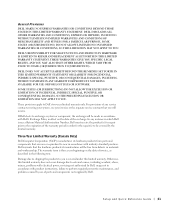
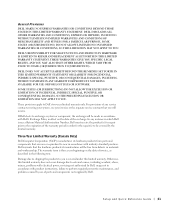
...date of parts and components not supplied by the limited warranty.
Damage due to shipping the products to Dell's two-year limited warranty only. DELL DISCLAIMS ALL OTHER WARRANTIES AND ... causes, including accident, abuse, misuse, problems with electrical power, servicing not authorized by Dell, usage not in accordance with Dell's Exchange Policy in effect on the date of invoice, as...
Setup and Quick Reference Guide - Page 33


... of appropriate backup and other monitors, keyboards, and mice (including those sold through Dell's system integration department; If Dell repairs or replaces a product, its warranty term is shipped from repaired products. Dell will be made by various manufacturers when supplying parts to Dell's facility. Shipments to other locations will ship parts (freight prepaid) if you...
Setup and Quick Reference Guide - Page 35


...supply proof of purchase, indicating name and address of the seller, date of purchase, model and serial number, name and address of the customer, and details of symptoms and configuration at the time of a warranted defect, Dell..., to the end user by unauthorized third parties or the end user;
Brasil
Dell Computer de Chile Ltda Coyancura 2283, Piso 3- Lomas Altas 11950 México,...
Similar Questions
How To Install Windows 7 On Dell Optiplex Gx60 Pc Desktop
(Posted by Risander 9 years ago)
Dell Optiplex 790 Power Supply Failure
When pushing the power button on the unit nothing happens. Is this probably the power supply.
When pushing the power button on the unit nothing happens. Is this probably the power supply.
(Posted by frankcurtiss 10 years ago)
Vga For Optiplex Gx60
how do i download vga for my desktop dell computer
how do i download vga for my desktop dell computer
(Posted by wartembergj 11 years ago)

