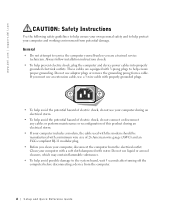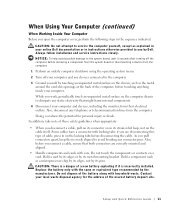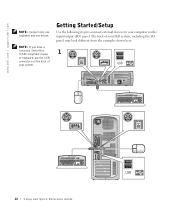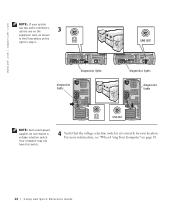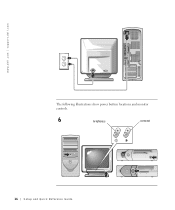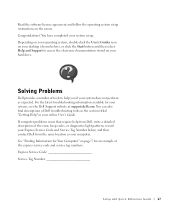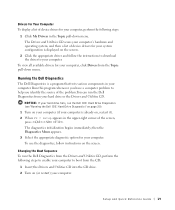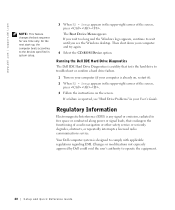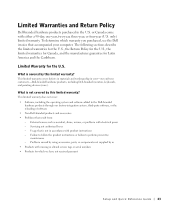Dell OptiPlex GX60 Support Question
Find answers below for this question about Dell OptiPlex GX60.Need a Dell OptiPlex GX60 manual? We have 1 online manual for this item!
Question posted by wartembergj on October 16th, 2012
Vga For Optiplex Gx60
Current Answers
Answer #1: Posted by NiranjanvijaykumarAtDell on October 17th, 2012 12:30 AM
I am from Dell Social Media and Community.
If you want to download the video driver for your system, follow the link below and select the operating system installed and click on video > Intel-Driver - Recommended.
http://www.dell.com/support/drivers/us/en/19/Product/optiplex-gx60
or
Installation Instructions are available on the link.
If you have upgraded the video card, I would recommend you to login to the OEM website and download the drivers.
Let me know if you need any further support. I will be glad to help you.
Dell-Niranjan
NiranjanAtDell
Dell Inc
Related Dell OptiPlex GX60 Manual Pages
Similar Questions
I have a Dell Optiplex GX60 and I recently just reinstalled Windows XP Pro on it. When I did that I ...