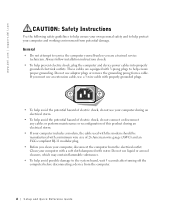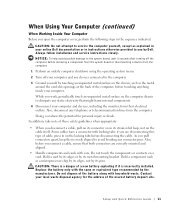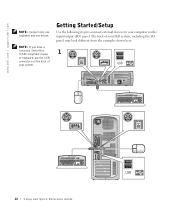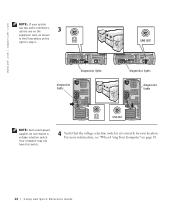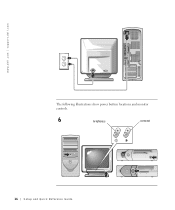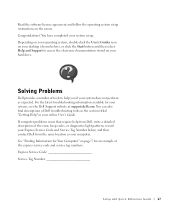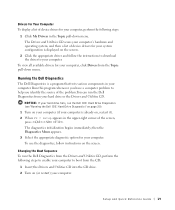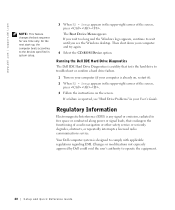Dell OptiPlex GX60 Support Question
Find answers below for this question about Dell OptiPlex GX60.Need a Dell OptiPlex GX60 manual? We have 1 online manual for this item!
Question posted by bhuvangowda2222 on December 15th, 2021
Dell Gx60 Price In India
The person who posted this question about this Dell product did not include a detailed explanation. Please use the "Request More Information" button to the right if more details would help you to answer this question.
Current Answers
Answer #1: Posted by Technoprince123 on December 15th, 2021 6:47 AM
Please response if this answer is acceptable and solw your problem thanks
Answer #2: Posted by SonuKumar on December 15th, 2021 7:58 AM
This is not for Indian market yet :Sorry but no proper information on rate for the model mentioned.
Not less then 125,000 rs for sure .. its business class models from dell
Please respond to my effort to provide you with the best possible solution by using the "Acceptable Solution" and/or the "Helpful" buttons when the answer has proven to be helpful.
Regards,
Sonu
Your search handyman for all e-support needs!!
Related Dell OptiPlex GX60 Manual Pages
Similar Questions
What Motherboard And Cpu Will Be The Best Fit For The Dell Desktop Optiplex 740
(Posted by rmalone3108 2 years ago)
How To Install Windows 7 On Dell Optiplex Gx60 Pc Desktop
(Posted by Risander 9 years ago)
Dell Desktop Optiplex 330 Does Not Startup Internal P2 Connection Has Defect
(Posted by xydgari 10 years ago)
Vga For Optiplex Gx60
how do i download vga for my desktop dell computer
how do i download vga for my desktop dell computer
(Posted by wartembergj 11 years ago)