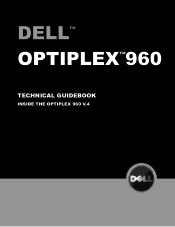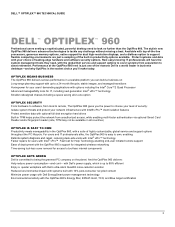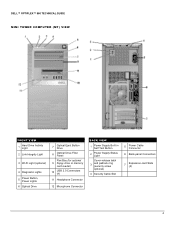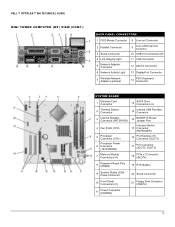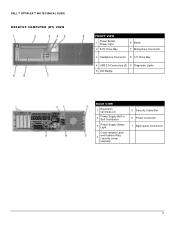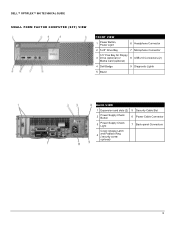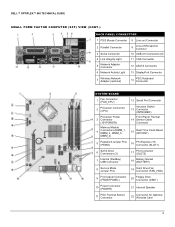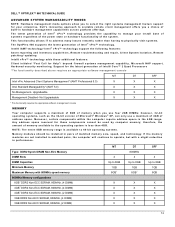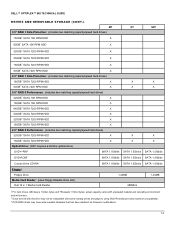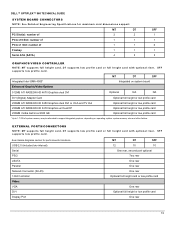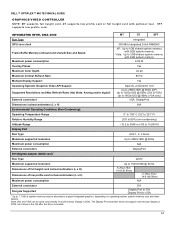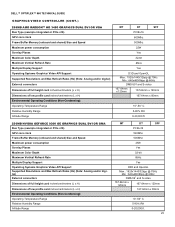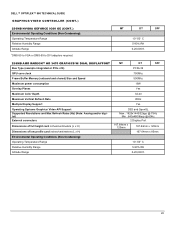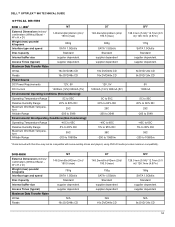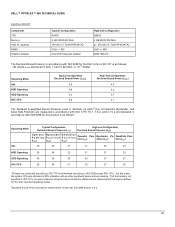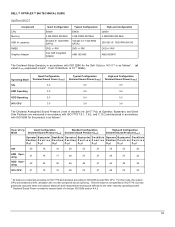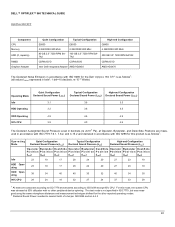Dell OptiPlex 960 Support Question
Find answers below for this question about Dell OptiPlex 960.Need a Dell OptiPlex 960 manual? We have 4 online manuals for this item!
Question posted by alfmims on October 15th, 2013
Optiplex 960 Can I Use Vga And Dvi For Two Monitors
Current Answers
Answer #2: Posted by RathishC on October 16th, 2013 6:07 AM
If there's one VGA port (integrated on the system board) and a DVI port on the graphics card, then you may use only one port at a time for display.
The system model you are using comes with only one VGA port unless it was shipped with an add-on video card.
If you've installed an add-on video card on the computer, then you may use a Y(Splitter) cable to connect two monitors using the port on the video card.
You may also refer to the link given below for steps on how to connect multiple monitors to the computer:
You may also refer to the Dell Article 635175 on http://dell.to/XULgT1
Please respond for further assistance.
Thanks & Regards
Rathish C
#iworkfordell
To know more about Dell Product Support, Drivers & Downloads, Order & Dispatch status -> choose your region US Customers; India Customers. For Dell support videos click Here.
Related Dell OptiPlex 960 Manual Pages
Similar Questions
optiplex 960