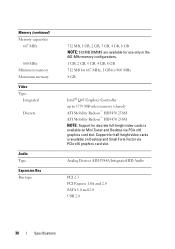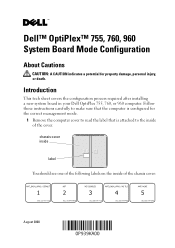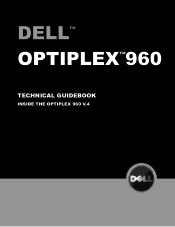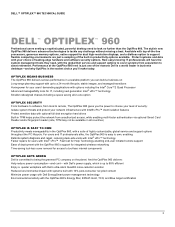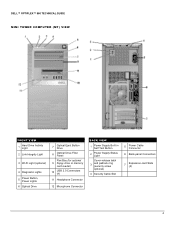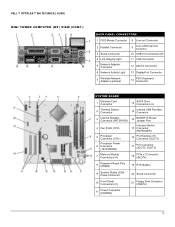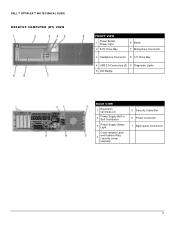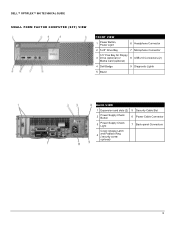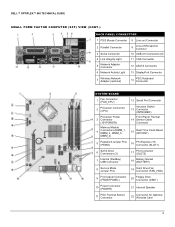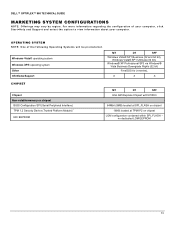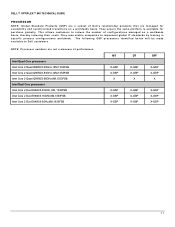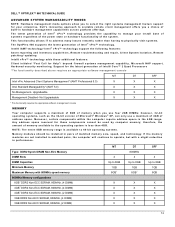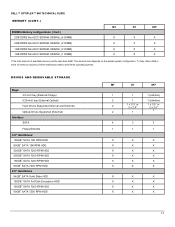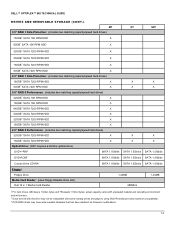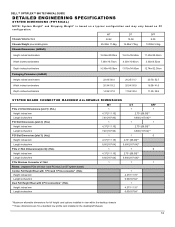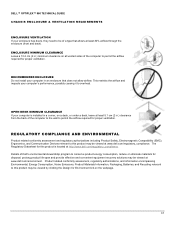Dell OptiPlex 960 Support Question
Find answers below for this question about Dell OptiPlex 960.Need a Dell OptiPlex 960 manual? We have 4 online manuals for this item!
Question posted by edgaryap213 on March 23rd, 2013
Optiplex 960
I need to konw which video card to buy
Current Answers
Answer #1: Posted by NiranjanvijaykumarAtDell on March 24th, 2013 11:27 AM
Hello edgaryap213,
I am from Dell Social Media and Community.
As you see the picture of the system, Optiplex 960 comes in 3 variants.
The desktop chasis has PCI and PCIe slots, so you may install any video card you wish to have.
The other two models are smaller in size hence you just need to watch out for the size of the video card before you buy, And all the three models support PCI cards.
If your issue is not resolved, please reach out to me on twitter (@NiranjanAtDell). I will be glad to assist.
Dell-Niranjan
I am from Dell Social Media and Community.
As you see the picture of the system, Optiplex 960 comes in 3 variants.
The desktop chasis has PCI and PCIe slots, so you may install any video card you wish to have.
The other two models are smaller in size hence you just need to watch out for the size of the video card before you buy, And all the three models support PCI cards.
If your issue is not resolved, please reach out to me on twitter (@NiranjanAtDell). I will be glad to assist.
Dell-Niranjan
NiranjanAtDell
Dell Inc
Related Dell OptiPlex 960 Manual Pages
Similar Questions
Can I Put A Dual Monitor Video Card In A Small Form Dell Optiplex 960
(Posted by funnysandra 10 years ago)
Dell Optiplex 990 Add In Video Card Will Not Boot System
(Posted by Artinik 10 years ago)