Dell OptiPlex 740 Support Question
Find answers below for this question about Dell OptiPlex 740.Need a Dell OptiPlex 740 manual? We have 2 online manuals for this item!
Question posted by kiaiw on February 7th, 2014
Optiplex 740 Wont Recognize Video Card Xp
The person who posted this question about this Dell product did not include a detailed explanation. Please use the "Request More Information" button to the right if more details would help you to answer this question.
Current Answers
There are currently no answers that have been posted for this question.
Be the first to post an answer! Remember that you can earn up to 1,100 points for every answer you submit. The better the quality of your answer, the better chance it has to be accepted.
Be the first to post an answer! Remember that you can earn up to 1,100 points for every answer you submit. The better the quality of your answer, the better chance it has to be accepted.
Related Dell OptiPlex 740 Manual Pages
Quick Reference
Guide - Page 10
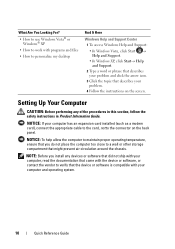
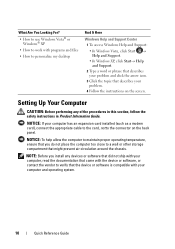
... that the device or software is compatible with programs and files • How to personalize my desktop
Find It Here
Windows Help and Support Center
1 To access Windows Help and Support:
•... Vista® or
Windows® XP • How to work with your computer has an expansion card installed (such as a modem card), connect the appropriate cable to the card, not to the connector on the...
Quick Reference
Guide - Page 20
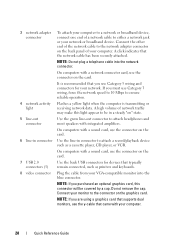
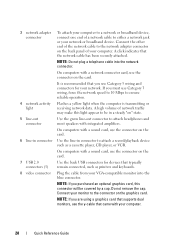
...20
Quick Reference Guide NOTE: If you are using a graphics card that supports dual monitors, use the y-cable that came with a network connector card, use Category 3 wiring, force the network speed to 10 Mbps... will be in connector to attach a record/playback device such as printers and keyboards.
8 video connector Plug the cable from your monitor to the connector on " state.
5 line-out ...
User's Guide - Page 100
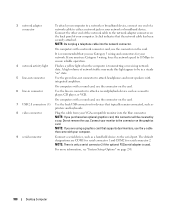
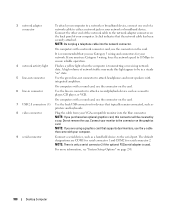
...your network or broadband device. On computers with a network connector card, use the y-cable that came with your computer.
9 serial...to attach a record/playback device such as printers and keyboards.
8 video connector
Plug the cable from your network. Do not remove the ...monitors, use the connector on page 258.
100
Desktop Computer Connect your computer. Connect the other end ...
User's Guide - Page 101


... your computer from the system board.
3 2 1
4 5
6
8
1 drive release latch 4 chassis intrusion switch
(optional) 7 heat sink assembly
2 optical drive 5 system board
8 front I/O panel
7
3 power supply 6 card slots
Desktop Computer
101 NOTICE: Be careful when opening the computer cover to ensure that you begin any of the procedures in this section, follow the safety...
User's Guide - Page 106


... include the 8-Mb NVRAM chip. Computer Information Address bus width DMA channels Interrupt levels BIOS chip (NVRAM)
NIC
Video Type
Audio Type Stereo conversion Controllers Drives
Expansion Bus Bus type
Bus speed
Cards
106
Desktop Computer
40 bits eight 24 8 Mb or 4 Mb NOTE: The AMD Phenom processor requires the 8-Mb NVRAM chip...
User's Guide - Page 107
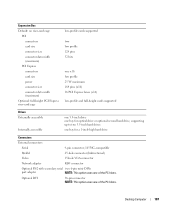
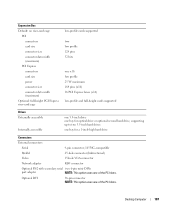
...Desktop Computer
107 Optional DVI
36-pin connector NOTE: This option uses one of the PCI slots. Expansion Bus Default: no riser-card cage
PCI connectors card size connector size connector data width (maximum)
PCI Express connectors card size power connector size connector data width (maximum)
Optional: full-height PCI Express riser-card...hole connector (bidirectional)
Video
15-hole VGA ...
User's Guide - Page 108


... Power control
front panel - push button
108
Desktop Computer two front-panel connectors for headphones and microphone
three ... connector 24-pin connector for optional second serial port card 5-pin connector two 124-pin connectors 164-pin connector...-pin connector
Key Combinations
or or
in Microsoft® Windows® XP and Windows Vista®, brings up only) as well as options ...
User's Guide - Page 112


1
2 3 4
1 securing screw 4 I/O connector pull loop
2 I/O panel
3 I/O cable connector
Replacing the I/O Panel
1 To replace the I/O panel, follow the removal procedures in place and use the notch on the I/O panel bracket to help position the I /O panel bracket to help seat the card.
112
Desktop Computer
NOTE: Use the guides on the I /O panel in the reverse order.
User's Guide - Page 139
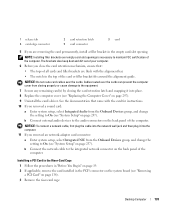
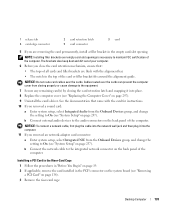
... the alignment guide. b Connect the network cable to the equipment. 7 Secure any remaining card(s) by closing the card retention latch and snapping it into place. 8 Replace the computer cover (see "Removing a PCI Card" on page 138). 3 Remove the riser-card cage:
Desktop Computer
139
NOTICE: To connect a network cable, first plug the cable into the...
User's Guide - Page 151


... lift the release tab on the back panel of the card connector.
Desktop Computer
151 Do not connect the
network cable to pivot the latch open position. 3 If necessary, disconnect any drivers required for the card as described in connector on the card retention latch from the Onboard Devices group, and change the
setting...
User's Guide - Page 152


2
3
1
4
5
1 PCI Express x16 card 4 securing tab
2 lever
5 PCI Express x16 card connector
3 securing slot (not all cards)
6 While pressing the lever, pull the removal pull tab up and remove the card out of the card connector.
Desktop Computer
152
User's Guide - Page 156


Desktop Computer
156
1 2
3 4
5
1 release tab 4 card-edge connector
2 card retention latch 5 card connector
3 card
7 Insert the card firmly into the card connector on the riser-card cage.
User's Guide - Page 167


...latch until it snaps into place. 9 Replace the riser-card cage:
Desktop Computer
167 NOTE: Installing filler brackets over empty card-slot openings is necessary to cards through the back-panel openings. a Check any cables ... the system board (see "System Board Components" on the card retention latch from the inside to pivot the latch open.
Disconnect any cables connected to maintain...
User's Guide - Page 268


...each mode.
NOTE: RAID levels do not represent a hierarchy.
The Dell mini tower and desktop models of your OptiPlex computer support RAID level 0 and RAID level 1. (RAID support is not available for the... computer. As long as Remote Wake Up. Sleep Mode Standby
Hibernate Shutdown
Wake-Up Methods (Windows XP)
• Press the power button • Auto power on • Move or click the ...
User's Guide - Page 292
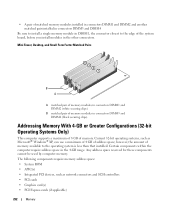
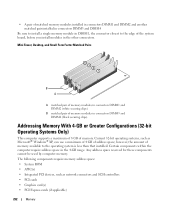
...cards • Graphics card(s) • PCI Express cards (if applicable)
292
Memory
however, the amount of memory modules in connectors DIMM3 and DIMM4 (black securing clips). Any address space reserved for these components cannot be used by computer memory. Mini Tower, Desktop... PCI devices, such as Microsoft® Windows® XP, can use a maximum of 4 GB of address space;
User's Guide - Page 355


... following information is also available on the device or devices covered in this document in compliance with the FCC regulations:
• Product name: Dell™ OptiPlex™ 740
• Model numbers: DCNE, DCSM, and DCCY
• Company name: Dell Inc. Worldwide Regulatory Compliance & Environmental Affairs One Dell Way Round Rock, TX 78682...
User's Guide - Page 365


... that keeps the date and time after you shut down your Windows desktop and double-click the icon, you delete a shortcut, the original ...drives, printers, and scanners. The higher the refresh rate, the less video flicker can connect many devices using a single controller. The sharpness and ... - A SIM card contains a microchip that provides quick access to the original SCSI parallel architecture)....
User's Guide - Page 366
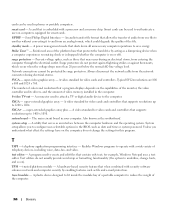
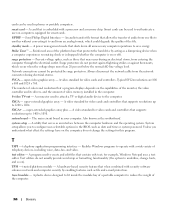
...).
Sony/Philips Digital Interface - Prevent voltage spikes, such as date and time or system password. Typical SVGA resolutions are 800 x 600 and 1024 x 768. A video standard for video cards and controllers. The main circuit board in phones or portable computers.
S/PDIF -
standby mode - A power management mode that shuts down all unnecessary computer operations...
User's Guide - Page 367


...) that supports resolutions up to protect against electromagnetic interference, rather than system memory. The circuitry on a video card or on , the computer is eradicated. The amount of video memory installed primarily influences the number of colors that can be defined as x horizontal pixels by y vertical pixels by y rows of time when there is...
User's Guide - Page 368
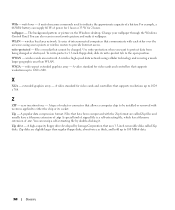
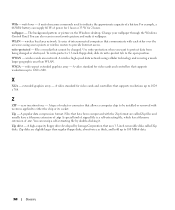
The background pattern or picture on the Windows desktop. wireless local area network. Files or media that ...self-extracting file by Iomega Corporation that supports resolutions up to 100 MB of data.
368
Glossary WLAN - A video standard for video cards and controllers that allows a computer chip to indicate the approximate capacity of .exe. A popular data compression format. ...

