Dell OptiPlex 740 Support Question
Find answers below for this question about Dell OptiPlex 740.Need a Dell OptiPlex 740 manual? We have 2 online manuals for this item!
Question posted by rudsalr on November 23rd, 2013
Dell Optiplex 740 What Video Card Is Needed To Run Dual Monitors
The person who posted this question about this Dell product did not include a detailed explanation. Please use the "Request More Information" button to the right if more details would help you to answer this question.
Current Answers
There are currently no answers that have been posted for this question.
Be the first to post an answer! Remember that you can earn up to 1,100 points for every answer you submit. The better the quality of your answer, the better chance it has to be accepted.
Be the first to post an answer! Remember that you can earn up to 1,100 points for every answer you submit. The better the quality of your answer, the better chance it has to be accepted.
Related Dell OptiPlex 740 Manual Pages
Quick Reference
Guide - Page 2


Information in this text: Dell, OptiPlex, and the DELL logo are trademarks of Dell Inc.; All rights reserved. disclaims any manner whatsoever without notice. © 2008 Dell Inc. Models DCSM, DCNE, DCCY
January 2008 P/N NX484 Rev. Notes, Notices, and Cautions
NOTE: A NOTE indicates important information that helps you purchased a Dell™ n Series computer, any references in this...
Quick Reference
Guide - Page 6


... Regulatory information • Ergonomics information • End User License Agreement
Find It Here Dell™ Product Information Guide
• How to remove and replace parts • Specifications...to troubleshoot and solve
problems
Dell™ OptiPlex™ User's Guide
Microsoft Windows Help and Support Center
1 Click Start → Help and Support→ Dell User and System Guides&#...
Quick Reference
Guide - Page 20
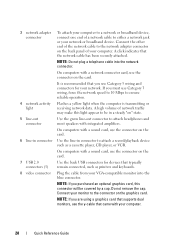
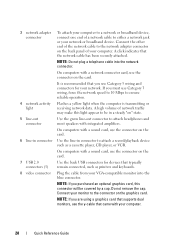
...device such as printers and keyboards.
8 video connector Plug the cable from your network or broadband device.
On computers with a network connector card, use the y-cable that typically remain...not remove the cap.
Connect your computer. A click indicates that supports dual monitors, use the connector on the card.
7 USB 2.0 connectors (5)
Use the back USB connectors for your ...
Quick Reference
Guide - Page 26
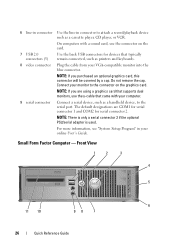
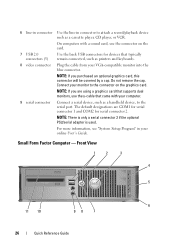
... 2 if the optional PS2/serial adapter is used. The default designations are using a graphics card that supports dual monitors, use the connector on the graphics card. For more information, see "System Setup Program" in connector to the connector on the card.
7 USB 2.0 connectors (5)
Use the back USB connectors for serial connector 2. NOTE: If you purchased...
Quick Reference
Guide - Page 31
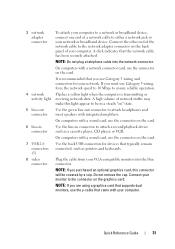
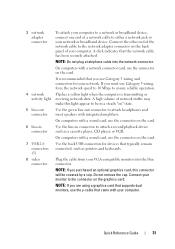
...video connector
Plug the cable from your network. Connect the other end of the network cable to the network adapter connector on the back panel of your monitor to the connector on the graphics card...network data.
Quick Reference Guide
31 NOTE: If you are using a graphics card that supports dual monitors, use the y-cable that the network cable has been securely attached.
Connect ...
Quick Reference
Guide - Page 55


... the specific problem is
installed. If the problem is
no video during while the BIOS was detected
beep code during POST
The monitor or the graphics See "Diagnostic Lights" on page 55
card may be See "Diagnostic Lights" on
up during POST
contacting Dell, see if the specific problem is not
but the
identified...
Quick Reference
Guide - Page 57


..., reinstall it , and then restart the computer.
• If the problem still exists, install a graphics card that you have two or more memory modules installed, remove the modules, reinstall one module, and then restart ... problem persists or the computer has integrated graphics, contact Dell for instructions on contacting Dell, see your computer.
• If the problem persists, contact...
User's Guide - Page 26


... such as printers and keyboards.
8 video connector
Plug the cable from the electrical outlet before removing the computer cover. NOTE: If you begin any of the procedures in connector to the serial port. The default designations are using a graphics card that supports dual monitors, use the connector on the card.
7 USB 2.0 connectors (5) Use the back...
User's Guide - Page 100
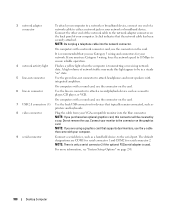
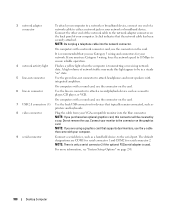
...device, such as printers and keyboards.
8 video connector
Plug the cable from your network.
The default designations are using a graphics card that supports dual monitors, use the y-cable that you are ...Setup Options" on the graphics card.
If you purchased an optional graphics card, this light appear to the connector on page 258.
100
Desktop Computer Connect your network or ...
User's Guide - Page 188
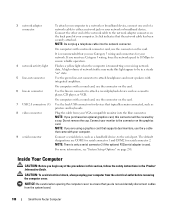
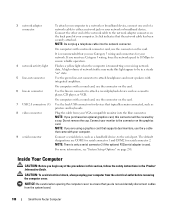
... must use the connector on the card.
7 USB 2.0 connectors (5) Use the back USB connectors for devices that supports dual monitors, use the connector on the card.
6 line-in connector
Use the...card, use Category 3 wiring, force the network speed to 10 Mbps to attach a record/playback device such as printers and keyboards.
8 video connector
Plug the cable from your VGA-compatible monitor...
User's Guide - Page 311


...new battery exploding if it is correctly installed. • If a peripheral device does not work properly, contact Dell (see "Contacting Dell" on page 351 as you complete these checks. If the battery still does not work , ensure that the ...part is incorrectly installed. Card ...
User's Guide - Page 312
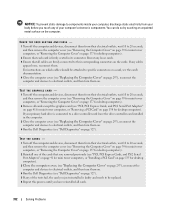
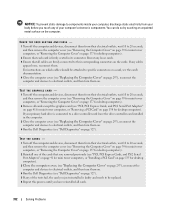
... any of the tests fail, the card you just reinstalled is faulty and needs to be attached to specific connectors on a card, see the card's documentation. 4 Close the computer cover...PCI Card" on page 138 for desktop computers). 2 Ensure that you have reinstalled all cards.
312
Solving Problems TEST THE GRAPHICS CARD - 1 Turn off the computer and devices, disconnect them on. 4 Run the Dell ...
User's Guide - Page 318


...during start-up if the monitor cannot display errors or problems. This series of the procedures in this section, follow the safety instructions located in the right pane that needs to be changed. 4 ...Select Drive Letter and Paths. 5 From the drop-down list, select the new drive letter assignment for the media card reader. 6 Click OK to see "Dell Diagnostics"...
User's Guide - Page 325


... a video extension cable and removing the cable solves the problem, the cable is
defective. • Swap the computer and monitor power cables to have missing
pins.)
Solving Problems
325
CHECK THE MONITOR CABLE CONNECTION - • If you purchased a graphics card, ensure that the monitor is connected to the card. • Ensure that your monitor is normal for monitor...
User's Guide - Page 326


... setup (see "System Setup" on adjusting the contrast and brightness, demagnetizing (degaussing) the monitor, and running the monitor self-test. T E S T - Fans, fluorescent lights, halogen lamps, and other ...monitor is faulty. Check the monitor documentation for interference. Ensure that Primary Video option is blinking, press a key on page 330.
If the power light is working monitor...
User's Guide - Page 331


...normally, reinstall an additional module. A possible graphics card failure has occurred.
• If the computer has a graphics card, remove the card, reinstall it and restart the computer (see "...memory of the same type into your computer.
• If the problem persists, contact Dell.
restart the computer.
Reinstall all power and data cables and
occurred. Light Pattern
Problem ...
User's Guide - Page 355


... your computer). Only)
355 Information is provided on the Internet at dell.com/regulatory_compliance. Only)
The following information is also available on the device or devices covered in this document in compliance with the FCC regulations:
• Product name: Dell™ OptiPlex™ 740
• Model numbers: DCNE, DCSM, and DCCY
• Company name...
User's Guide - Page 366
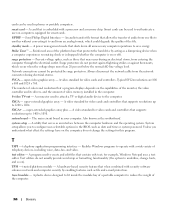
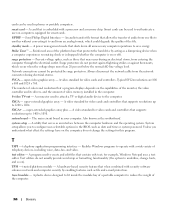
...on the computer, do not change fonts, and so on the capabilities of the monitor, the video controller and its drivers, and the amount of the file. A program used ...electrical outlet. A video standard for video cards and controllers that when combined with a wide variety of telephony devices, including voice, data, fax, and video. A video standard for video cards and controllers that...
User's Guide - Page 367


...pair - Video memory is designed to inconvenience you to a 4-pin socket on the system board (in computers with the monitor-for a limited amount of electrical power.
A hardware interface for video cards and ...volt - W
W - A UPS keeps a computer running for your computer or in to 1600 x 1200. The circuitry on a video card or on your computer.
Character-based software, such as...
User's Guide - Page 368
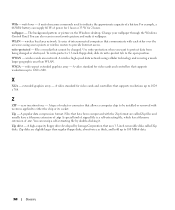
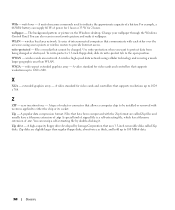
...routers to 1280 x 800. wide-aspect extended graphics array - X
XGA - A video standard for video cards and controllers that supports resolutions up to provide Internet access. A special kind of ... - watt-hour - WLAN - WWAN - Zip - The background pattern or picture on the Windows desktop.
Z
ZIF - A popular data compression format. Zip disks are called Zip disks. A unit of...
Similar Questions
Optiplex 3010 Graphics Card Does Support Dual Monitors
(Posted by hurracatali 10 years ago)
How Do I Connect Dual Monitors On A Dell Optiplex 740
(Posted by snappero 10 years ago)
What Kind Of Video Card Do I Need For Dual Monitors Dell Optiplex 7010
(Posted by vonthconni 10 years ago)

