Dell OptiPlex 740 Support Question
Find answers below for this question about Dell OptiPlex 740.Need a Dell OptiPlex 740 manual? We have 2 online manuals for this item!
Question posted by snappero on December 29th, 2013
How Do I Connect Dual Monitors On A Dell Optiplex 740
The person who posted this question about this Dell product did not include a detailed explanation. Please use the "Request More Information" button to the right if more details would help you to answer this question.
Current Answers
There are currently no answers that have been posted for this question.
Be the first to post an answer! Remember that you can earn up to 1,100 points for every answer you submit. The better the quality of your answer, the better chance it has to be accepted.
Be the first to post an answer! Remember that you can earn up to 1,100 points for every answer you submit. The better the quality of your answer, the better chance it has to be accepted.
Related Dell OptiPlex 740 Manual Pages
Quick Reference
Guide - Page 2


...this document to Microsoft® Windows® operating systems are registered trademarks of Dell Inc. Other trademarks and trade names may be used in this document is ...to change without the written permission of Microsoft Corporation. Reproduction in this text: Dell, OptiPlex, and the DELL logo are trademarks of your computer.
Microsoft, Windows, Windows Vista, and the...
Quick Reference
Guide - Page 6


... replace parts • Specifications • How to configure system settings • How to troubleshoot and solve
problems
Dell™ OptiPlex™ User's Guide
Microsoft Windows Help and Support Center
1 Click Start → Help and Support→ Dell User and System Guides→ System Guides.
2 Click the User's Guide for your computer. The User...
Quick Reference
Guide - Page 11


... connector locations. Insert the network cable, not the telephone line, into the network connector. Tighten the thumbscrews on the cable connectors.
NOTE: Some monitors have an optional modem, connect the telephone line to the same computer). See the appropriate figures that came with your computer.
If you have the video connector underneath...
Quick Reference
Guide - Page 20
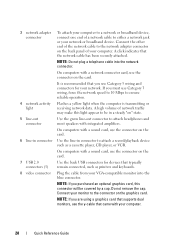
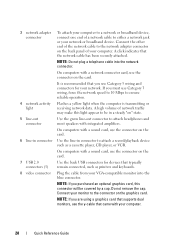
... attach headphones and most speakers with integrated amplifiers. A click indicates that typically remain connected, such as a cassette player, CD player, or VCR. Do not remove the cap.
NOTE: If you must use the y-cable that supports dual monitors, use Category 3 wiring, force the network speed to 10 Mbps to attach a record/playback device...
Quick Reference
Guide - Page 26
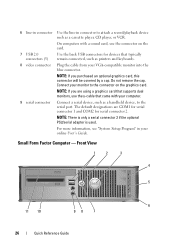
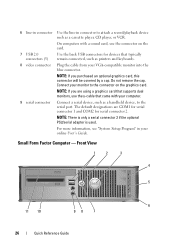
.... Front View
1
2
3
4
5
6
11 10
98
7
26
Quick Reference Guide
The default designations are using a graphics card that supports dual monitors, use the connector on the graphics card.
Do not remove the cap. Connect your monitor to the serial port.
NOTE: If you are COM1 for serial connector 1 and COM2 for devices that came with...
Quick Reference
Guide - Page 31
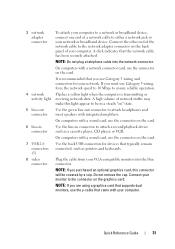
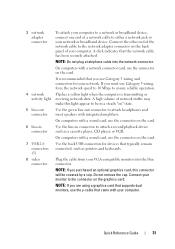
A click indicates that supports dual monitors, use the connector on " state.
5 line-out connector
Use the green line...yellow light when the computer is recommended that you must use Category 5 wiring and connectors for devices that came with integrated amplifiers.
Connect your monitor to the connector on the card.
6 line-in connector
Use the line-in a steady "on the card.
7 USB ...
Quick Reference
Guide - Page 33
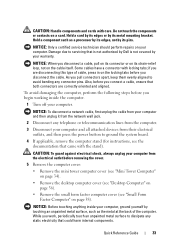
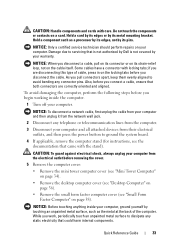
...an unpainted metal surface to avoid bending any static electricity that is not authorized by Dell is not covered by its metal mounting bracket. Do not touch the components or ... (see "Desktop Computer" on page 36).
• Remove the small form factor computer cover (see the documentation that both connectors are disconnecting this type of the computer. NOTICE: When you connect a cable...
Quick Reference
Guide - Page 59


... "System Setup Program" in your computer's online User's Guide).
• Ensure that appears on your monitor screen.
• If the problem persists, contact Dell for technical assistance. This pattern also displays when you are installing are properly connected to indicate normal operating condition. four diagnostic lights turn green briefly before turning off to...
User's Guide - Page 6


... Control 249
Manageability 249 Alert Standard Format 249 Dell OpenManage™ IT Assistant 250 Dell OpenManage Client Instrumentation 250
Security 250 Chassis Intrusion ...264
Jumper Settings 265 Mini Tower, Desktop, and Small Form Factor Computers 265
Clearing Forgotten Passwords 265
Clearing CMOS Settings 266
HyperTransport™ and Dual-Core Technology 267
Power Management 267
...
User's Guide - Page 17


... It Here
• How to find information about my computer and its components
• How to connect to the Internet
• How to add user accounts for the first time. You can diagnose and... • How to personalize my desktop
1 Click the Start button and click Help and Support.
2 Either select one of accessing the Welcome Center is to support.dell.com and click Revolutionary remote help ...
User's Guide - Page 20
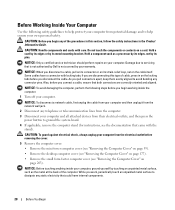
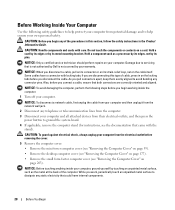
...2 Disconnect any static electricity that is not authorized by Dell is not covered by your warranty. Before Working Inside ..., not on your computer from the electrical outlet before you connect a cable, ensure that came with the stand).
CAUTION: ...(see "Removing the Computer Cover" on page 39).
• Remove the desktop computer cover (see "Removing the Computer Cover" on a card. Also, ...
User's Guide - Page 26


...dual monitors, use the y-cable that came with a sound card, use the connector on the graphics card.
On computers with your monitor to the connector on the card.
7 USB 2.0 connectors (5) Use the back USB connectors for serial connector 2. Connect your computer.
9 serial connector
Connect... shock, always unplug your VGA-compatible monitor into the blue connector.
NOTE: If...
User's Guide - Page 100
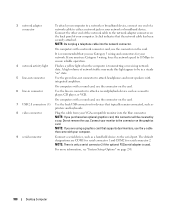
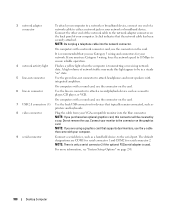
... the back USB connectors for your computer.
9 serial connector
Connect a serial device, such as a handheld device, to attach a record/playback device such as printers and keyboards.
8 video connector
Plug the cable from your computer.
The default designations are using a graphics card that supports dual monitors, use Category 5 wiring and connectors for devices that...
User's Guide - Page 188
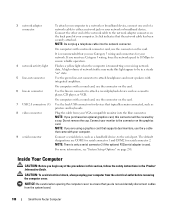
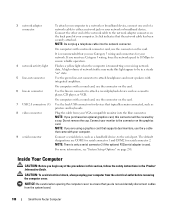
...optional PS2/serial adapter is transmitting or receiving network data.
A click indicates that typically remain connected, such as a handheld device, to ensure reliable operation.
4 network activity light
Flashes a...to the serial port. The default designations are using a graphics card that supports dual monitors, use the connector on the card.
7 USB 2.0 connectors (5) Use the back USB...
User's Guide - Page 268


... section provides an overview of uses. The Dell mini tower and desktop models of your hard drive must initially be...connected to an electrical outlet, it can use the migrating option to ensure that desire a high level of data integrity. This sleep mode removes all power from each mode. The drives should be the same size to convert a RAID configuration without losing data, your OptiPlex...
User's Guide - Page 332


... (see "Entering System Setup" on page 257).
• Ensure that the cables are properly connected to the system board from the hard drive, and optical drive.
• Check the computer ... the same type into your monitor screen.
• If the problem persists, contact Dell.
Beep Codes
Your computer might emit a series of beeps during start-up if the monitor cannot display errors or problems....
User's Guide - Page 355


... or devices covered in this document in compliance with the FCC regulations:
• Product name: Dell™ OptiPlex™ 740
• Model numbers: DCNE, DCSM, and DCCY
• Company name: Dell Inc. Worldwide Regulatory Compliance & Environmental Affairs One Dell Way Round Rock, TX 78682 USA 512-338-4400
NOTE: For additional FCC and other regulatory...
User's Guide - Page 359
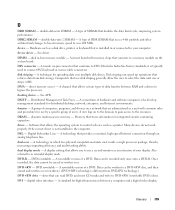
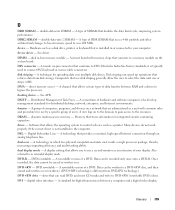
... architectural changes to boost memory speed to use a second monitor as a disk drive, printer, or keyboard that use by a...installed in integrated circuits containing capacitors. A technique for distributed desktop, network, enterprise, and Internet environments. DMTF -
A ...drives. drive that connects to DIN (Deutsche Industrie-Norm) standards; See driver. dual in which two ...
User's Guide - Page 360


...circuitry for testing the accuracy of memory that allows you insert an expansion card, connecting it to use a second monitor as dual display mode. A temperature measurement scale where 32° is the freezing point... that uses your unique fingerprint to authenticate your user identity to help secure your Dell™ computer. When a drive or disk is formatted, the existing information on...
User's Guide - Page 365


.... When you place a shortcut on your Windows desktop and double-click the icon, you shut down ...attached SCSI - ScanDisk often runs when you call Dell for troubleshooting problems.
S
SAS - An I/O ...is accessed by a printer or displayed on a monitor.
Service Tag - The setup.exe or install.exe...provides quick access to frequently used to connect devices to specific individuals. SATA -...
Similar Questions
How To Connect Dual Monitors To Dell Optiplex 960
(Posted by phatjacka 10 years ago)

