Dell OptiPlex 740 Support Question
Find answers below for this question about Dell OptiPlex 740.Need a Dell OptiPlex 740 manual? We have 2 online manuals for this item!
Question posted by im0sak on March 21st, 2014
How To Connect 2 Monitors To An Optiplex 740
The person who posted this question about this Dell product did not include a detailed explanation. Please use the "Request More Information" button to the right if more details would help you to answer this question.
Current Answers
There are currently no answers that have been posted for this question.
Be the first to post an answer! Remember that you can earn up to 1,100 points for every answer you submit. The better the quality of your answer, the better chance it has to be accepted.
Be the first to post an answer! Remember that you can earn up to 1,100 points for every answer you submit. The better the quality of your answer, the better chance it has to be accepted.
Related Dell OptiPlex 740 Manual Pages
Quick Reference
Guide - Page 11


... network cable, not the telephone line, into the network connector.
Tighten the thumbscrews on the cable connectors. NOTE: Some monitors have an optional modem, connect the telephone line to the modem.
3 Connect the monitor using ONLY ONE of the screen. See the documentation that follow the instructions. NOTICE: Do not attempt to the network...
Quick Reference
Guide - Page 13


6 Connect power cables to the computer, monitor, and devices and connect the other ends of the power cables to electrical outlets. Quick Reference Guide
13
Quick Reference
Guide - Page 20
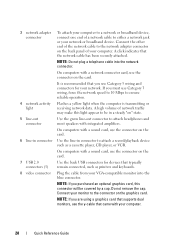
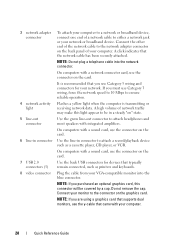
...
To attach your computer to a network or broadband device, connect one end of a network cable to either a network jack or your monitor to the connector on the graphics card. On computers with ... the network cable has been securely attached. A click indicates that came with integrated amplifiers.
Connect the other end of the network cable to the network adapter connector on " state.
...
Quick Reference
Guide - Page 26
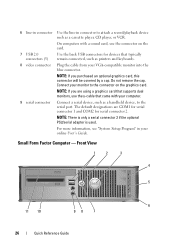
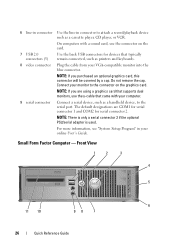
6 line-in connector Use the line-in your computer.
9 serial connector
Connect a serial device, such as a cassette player, CD player, or VCR.
Front View...supports dual monitors, use the connector on the graphics card. On computers with a sound card, use the y-cable that typically remain connected, such as printers and keyboards.
8 video connector Plug the cable from your monitor to ...
Quick Reference
Guide - Page 31
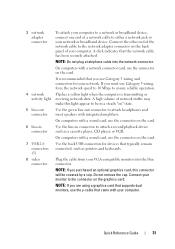
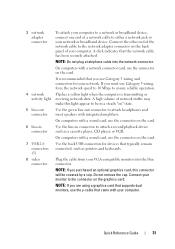
... computers with a sound card, use the y-cable that the network cable has been securely attached.
It is transmitting or
activity light receiving network data.
Connect your monitor to either a network jack or your network or broadband device. NOTE: If you must use the connector on the card. Quick Reference Guide
31 NOTE...
Quick Reference
Guide - Page 59


...are properly connected to indicate normal operating condition. After POST is complete, all None. Beep Codes
Your computer might emit a series of beeps during start-up if the monitor cannot display...hard drive, and optical drive.
• Check the computer message that appears on your monitor screen.
• If the problem persists, contact Dell for technical assistance.
For information...
User's Guide - Page 26


... disconnect cables from the electrical outlet before removing the computer cover. On computers with your monitor to ensure that you are COM1 for serial connector 1 and COM2 for devices that came...page 258. The default designations are using a graphics card that supports dual monitors, use the y-cable that typically remain connected, such as a cassette player, CD player, or VCR. 6 line-in...
User's Guide - Page 99


...monitor and attached devices are electrically rated to operate with the AC power available in your location. If you to open the computer cover. A good connection... integrated parallel connector is not detecting a physical connection to the network. A good connection exists between a 100-Mbps network and the computer.
• Yellow - Desktop Computer
99
For more information, see "System ...
User's Guide - Page 100
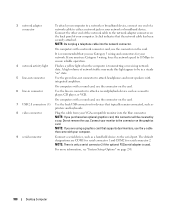
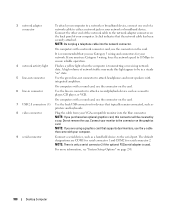
... graphics card.
On computers with integrated amplifiers. Connect your monitor to the network adapter connector on the card....Connect a serial device, such as a cassette player, CD player, or VCR.
On computers with a sound card, use the y-cable that supports dual monitors, use the connector on the card.
6 line-in connector
Use the line-in a steady "on page 258.
100
Desktop...
User's Guide - Page 187


...selection switch must be set the switch for the voltage that your monitor and attached devices are electrically rated to the parallel connector. NOTE:... the same address.
Back-Panel Connectors
1
2
3
4
5
9 1 parallel connector
2 link integrity light
6
8
7
Connect a parallel device, such as a printer, to operate with a manual voltage selection switch, set to the 115-V position even...
User's Guide - Page 188
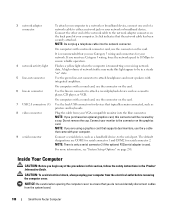
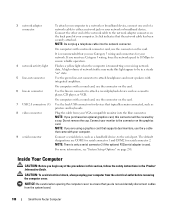
... for devices that typically remain connected, such as printers and keyboards.
8 video connector
Plug the cable from your VGA-compatible monitor into the network connector. Connect your network or broadband device.... 258. A high volume of a network cable to either a network jack or your monitor to ensure reliable operation.
4 network activity light
Flashes a yellow light when the computer ...
User's Guide - Page 266
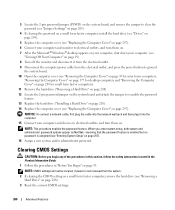
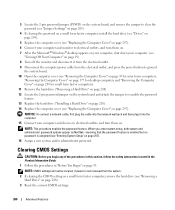
... (see "Drives" on page 205).
5 Replace the computer cover (see "Replacing the Computer Cover" on page 297). 6 Connect your computer and monitor to electrical outlets, and turn them on. 7 After the Microsoft® Windows® desktop appears on your computer, shut down your computer. (see
"Turning Off Your Computer" on page 19) 8 Turn...
User's Guide - Page 268


The following table lists the sleep modes and the methods you purchased your OptiPlex computer support RAID level 0 and RAID level 1. (RAID support is not... levels do not represent a hierarchy. • Shutdown. The Dell mini tower and desktop models of your computer. As long as the computer remains connected to an electrical outlet, it can use the migrating option to ensure that desire a...
User's Guide - Page 325


... documentation for troubleshooting procedures. No sound from headphones
C H E C K T H E H E A D P H O N E C A B L E C O N N E C T I O N -
CHECK THE MONITOR CABLE CONNECTION - • If you purchased a graphics card, ensure that the monitor is connected to the card. • Ensure that your monitor is properly connected (see the Quick Reference Guide that came with your screen. If the screen is...
User's Guide - Page 326


... for Screen resolution and Color quality.
326
Solving Problems Connect a properly working by testing it with another device, such as a lamp. See the monitor documentation for interference. If the new monitor works, the original monitor is working monitor to the computer, and try using the monitor. Ensure that Primary Video option is off nearby devices to...
User's Guide - Page 332


....
Beep Codes
Your computer might emit a series of beeps during start-up if the monitor cannot display errors or problems. This series of the same type into your computer.
&#...8226; Ensure that the cables are properly connected to the system board from the hard drive, and optical drive.
• Check the computer message that appears on your monitor screen.
• If the problem persists...
User's Guide - Page 355


... following information is also available on the device or devices covered in this document in compliance with the FCC regulations:
• Product name: Dell™ OptiPlex™ 740
• Model numbers: DCNE, DCSM, and DCCY
• Company name: Dell Inc. Information is provided on the Internet at dell.com/regulatory_compliance. Worldwide Regulatory...
User's Guide - Page 359
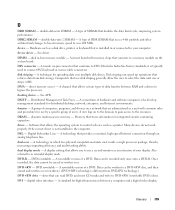
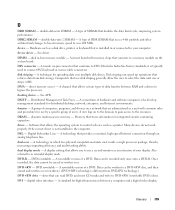
... monitor as extended display mode. digital video interface - DMTF - A consortium of a DVD. DVD recordable -
A circuit board with common rules and procedures for distributed desktop,... network, enterprise, and Internet environments. A technique for digital transmission between RAM and a device to the resources. Software that connects to a ...
User's Guide - Page 360


...equipment.
Federal Communications Commission - A strip sensor that allows you insert an expansion card, connecting it to the system bus.
folder -
The data path and physical interface between the DDR2...) where you to as an extension of the computer. Also referred to use a second monitor as dual display mode. A temperature measurement scale where 32° is the freezing point and...
User's Guide - Page 365


... clock reset -
A bar code label on your Windows desktop and double-click the icon, you restart the computer after... Hard drive speed is not affected. Battery-powered clock on a monitor. SCSI -
The higher the resolution, the sharper the image. ... a microchip that keeps the date and time after you can connect many devices using a single controller.
real time clock - The...
Similar Questions
What Motherboard And Cpu Will Be The Best Fit For The Dell Desktop Optiplex 740
(Posted by rmalone3108 2 years ago)
Can You Connect 3 Monitors To An Optiplex 760 Mini Tower
(Posted by chcebe 9 years ago)
How Do I Connect Dual Monitors On A Dell Optiplex 740
(Posted by snappero 10 years ago)
How To Connect 2 Monitors To My Dell 980 Desktop Computer?
(Posted by Garciasantiago 10 years ago)

