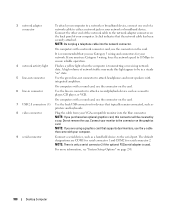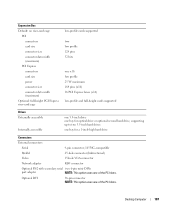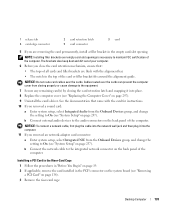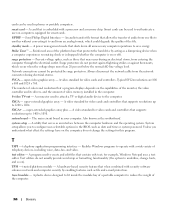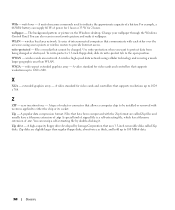Dell OptiPlex 740 Support Question
Find answers below for this question about Dell OptiPlex 740.Need a Dell OptiPlex 740 manual? We have 2 online manuals for this item!
Question posted by dkrufacker on May 6th, 2014
Optiplex 740 Cannot Add Second Video Card X1
The person who posted this question about this Dell product did not include a detailed explanation. Please use the "Request More Information" button to the right if more details would help you to answer this question.
Current Answers
Related Dell OptiPlex 740 Manual Pages
Similar Questions
What Motherboard And Cpu Will Be The Best Fit For The Dell Desktop Optiplex 740
(Posted by rmalone3108 2 years ago)
Dell Optiplex 740 What Video Card Is Needed To Run Dual Monitors
(Posted by rudsalr 10 years ago)
Video Card For Dell Dimension 8250
I need to replace the video card an can not find the exact match. will another card work or do I nee...
I need to replace the video card an can not find the exact match. will another card work or do I nee...
(Posted by yanowsky 12 years ago)