Dell OptiPlex 960 Support Question
Find answers below for this question about Dell OptiPlex 960.Need a Dell OptiPlex 960 manual? We have 4 online manuals for this item!
Question posted by bshoec on July 24th, 2013
Can I Use Vga On Board And A Display Port Adapter For Dual Monitors Dell
optiplex 960
Current Answers
There are currently no answers that have been posted for this question.
Be the first to post an answer! Remember that you can earn up to 1,100 points for every answer you submit. The better the quality of your answer, the better chance it has to be accepted.
Be the first to post an answer! Remember that you can earn up to 1,100 points for every answer you submit. The better the quality of your answer, the better chance it has to be accepted.
Related Dell OptiPlex 960 Manual Pages
Setup and Quick Reference Guide - Page 2
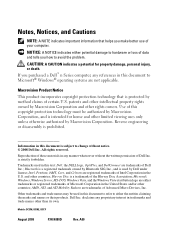
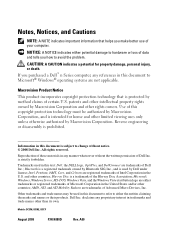
... subject to hardware or loss of data and tells you purchased a Dell™ n Series computer, any manner whatsoever without notice. © 2008 Dell Inc. is used in this text: Dell, the DELL logo, OptiPlex, and DellConnect are trademarks of Advanced Micro Devices, Inc. Trademarks used by Dell under license; and other than its own. Models DCSM, DCNE, DCCY...
Setup and Quick Reference Guide - Page 9
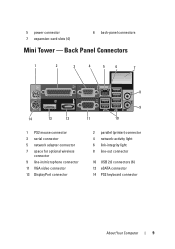
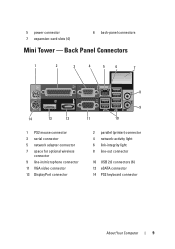
...back-panel connectors
Mini Tower - Back Panel Connectors
1
2
3
4
5
6
7
8
14
13
12
11
9 10
1 PS2 mouse connector 3 serial connector 5 network adapter connector 7 space for optional wireless
connector 9 line-in/microphone connector 11 VGA video connector 13 DisplayPort connector
2 parallel (printer) connector 4 network-activity light 6 link-integrity light 8 line-out connector
10 USB...
Setup and Quick Reference Guide - Page 12


Desktop - Back Panel Connectors
6
1
2
3
4
5
7
8
14
13
12
1 PS2 mouse connector 3 serial connector 5 network adapter connector 7 space for optional wireless
connector 9 line-in/microphone connector 11 VGA video connector 13 DisplayPort connector
9
11
10
2 parallel (printer) connector 4 network-activity light 6 link-integrity light 8 line-out connector
10 USB 2.0 connectors (6) 12...
Setup and Quick Reference Guide - Page 15
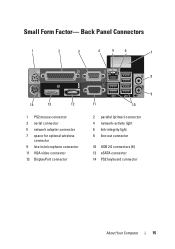
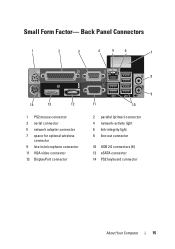
Back Panel Connectors
1
2
3
4
5
6
7
8
14
13
12
1 PS2 mouse connector 3 serial connector 5 network adapter connector 7 space for optional wireless
connector 9 line-in/microphone connector 11 VGA video connector 13 DisplayPort connector
9
11
10
2 parallel (printer) connector 4 network-activity light 6 link-integrity light 8 line-out connector
10 USB 2.0 connectors (6) 12 eSATA ...
Setup and Quick Reference Guide - Page 17
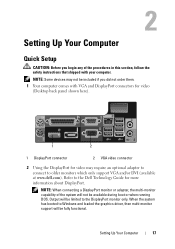
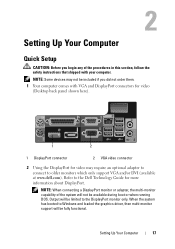
... will be limited to the DisplayPort monitor only. NOTE: When connecting a DisplayPort monitor or adapter, the multi-monitor capability of the procedures in this section, follow the safety instructions that shipped with VGA and DisplayPort connectors for video (Desktop back panel shown here).
1
2
1 DisplayPort connector
2 VGA video connector
2 Using the DisplayPort for more information...
Setup and Quick Reference Guide - Page 18


Alternatively you may use the VGA port to connect a display device if the PCI-Express card is not a valid configuration. Remove the PCI-Express card. NOTE: Connection of a DisplayPort monitor or adapter will result in the x16 PCI-Express slot being disabled. This is not a graphics card. 3 Connect the monitor using a VGA cable.
4 Connect a USB device, such as a keyboard or...
Setup and Quick Reference Guide - Page 26
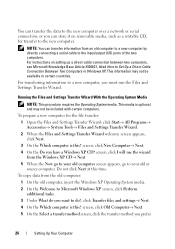
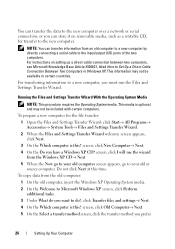
..., click the transfer method you must run the Files and Settings Transfer Wizard.
screen, click I /O) ports of the two computers. To copy data from the Windows XP CD→ Next.
5 When the Now...old computer to a new computer by directly connecting a serial cable to the input/output (I will use the wizard from the old computer:
1 On the old computer, insert the Windows XP Operating System...
Setup and Quick Reference Guide - Page 31


... (or one 6.9-in PCI and one 6.9-in PCIe x16 card) if a PCI riser board is used Small Form Factor: one x16 connector x16: 164 pins x1 36 pins 16 PCI Express lanes (x16)
Specifications
31 Mini Tower and Desktop: one x16 connector and one x1 connector Small Form Factor: one connector 124 pins...
Setup and Quick Reference Guide - Page 33


...adapter USB 2.0-compliant connectors
Audio
eSATA Serial PS/2 Parallel System board connectors: SATA
Internal USB device Floppy drive Processor fan
VGA and DisplayPort connectors
RJ-45 connector
Mini Tower: four front-panel, and six back-panel USB connectors Desktop...available in all platforms)
Mini Tower: four 7-pin connectors Desktop: three 7-pin connectors Small Form Factor: three 7-pin connectors
...
Setup and Quick Reference Guide - Page 35


...network adapter) 10 - AC power must be connected to the network. The computer is not detecting a physical connection to the power connector (on back of the power system by using the...test.
DC power supply
Wattage
Mini Tower: 305 W
Desktop: 255 W
Small Form Factor: 235 W
Maximum heat dissipation Mini Tower: 165 W
(MHD) wattage
Desktop: 140 W
Small Form Factor: 127 W NOTE: Heat...
Setup and Features Information Tech Sheet - Page 5


... www.dell.com/regulatory_compliance. c The blue VGA cable. Quick Setup
WARNING: Before you did not order them.
1 Connect the monitor using one of the procedures in this section, read the safety information
that shipped with your computer. NOTE: Some devices may not be included if you begin any of the following cables:
a The dual-monitor Y-adapter cable...
Technology Guide - Page 2


...
4
Desktop Computer ( DT ) View
6
Small Form Factor Computer ( S FF ) View
8
MARKETING SYSTEM CONFIGURATIONS
Operating System, Chipset
10
Processor
11
Advanced System Manageability Modes, Deployment Mode Options
12
Memory
12
Drives and Removeable Storage
13
System Board Connectors, Graphics/Video Controller
15
External Ports/Connectors
15
Communications-Network Adapter ( NIC...
Technology Guide - Page 5
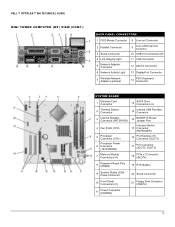
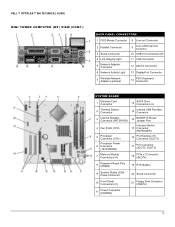
DELL™ OPTIPLEX™ 960 TECHNICAL GUIDE MINI TOWER COMPUTER (MT) VIEW (CONT.)
BACK PANEL CONNECTORS
1 PS/2 Mouse Connector 8 Line-out Connector
2 Parallel Connector
9
Line-in/Microphone Connctor
3 Serial Connector
10 USB 2.0 Connectors (6)
4 Link Integrity Light
11 VGA Connector
5
Network Adapter Connector
12 eSATA Connector
6 Network Activity Light 13 DisplayPort Connector
7...
Technology Guide - Page 7


DELL™ OPTIPLEX™ 960 TECHNICAL GUIDE DESKTOP COMPUTER (DT) VIEW (CONT.)
BACK PANEL CONNECTORS
1 PS/2 Mouse Connector 8 Line-out Connector
2 Parallel Connector
9
Line-in/Microphone Connctor
3 Serial Connector
10 USB 2.0 Connectors (6)
4 Link Integrity Light
11 VGA Connector
5
Network Adapter...BATTERY)
Riser Connector (uses 19 PCI-E port/SLOT1 and
PCI port/SLOT2)
8
Service ...
Technology Guide - Page 9
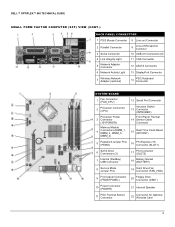
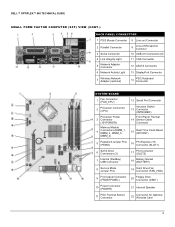
DELL™ OPTIPLEX™ 960 TECHNICAL GUIDE
SMALL FORM FACTOR COMPUTER (SFF) VIEW (CONT.)
BACK PANEL CONNECTORS
1 PS/2 Mouse Connector 8 Line-out Connector
2 Parallel Connector
3 Serial Connector
4 Link Integrity Light
5
Network Adapter Connector
6 Network Activity Light
9
Line-in/Microphone Connctor
10 USB 2.0 Connectors (6)
11 VGA Connector
12 eSATA Connector
13 DisplayPort ...
Technology Guide - Page 15
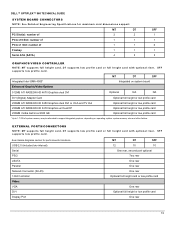
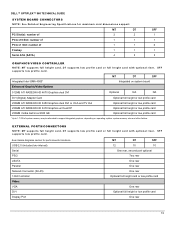
... supports low profile card or full height card with optional riser.
DELL™ OPTIPLEX™ 960 TECHNICAL GUIDE
SYSTEM BOARD CONNECTORS NOTE: See Detailed Engineering Specifications for port/connector locations USB 2.0 (includes two internal) Serial PS/2 eSATA Parallel Network Connector (RJ-45) 1394 Controller Video: VGA DVI Display Port
MT
DT
SFF
12
10
10
One rear, second...
Technology Guide - Page 16
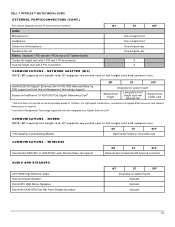
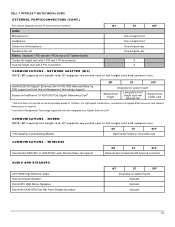
...; OPTIPLEX™ 960 TECHNICAL GUIDE
EXTERNAL PORTS/CONNECTORS (CONT.)
See chassis diagrams section for port/connector locations Audio: Microphone-in Headphone Stereo line-in/microphone Speakers line out Risers: (replaces 1 PCI slot and 1 PCIe slot on DT system board) Combo full height riser with 1 PCI and 1 PCIe connector Dual full height riser with optional riser. NETWORK ADAPTER...
Technology Guide - Page 24
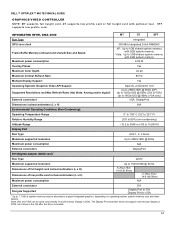
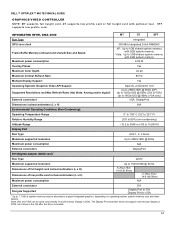
... 1920x1566 @ 60 Hz
5.75x2.75in/ 14.61x6.99cm
5.75x2.75in/ 14.61x6.99cm
N/A
External connectors
DVI
Dongles Supported
Display Port to DVI Display Port to VGA
1 Up to 1.7 GB of system memory may be used concurrently for multi-monitor display in the OS after the driver is loaded.
24 INTEGRATED INTEL GMA 4500
MT
DT
SFF
Bus Type...
Technology Guide - Page 25
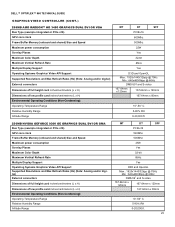
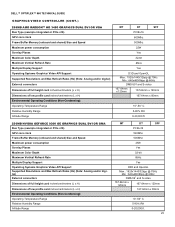
DELL™ OPTIPLEX™ 960 TECHNICAL GUIDE
GRAPHICS/VIDEO CONTROLLER (CONT.)
256MB AMD RADEON™ HD 3450 GRAPHICS DUAL DVI OR VGA Bus Type (example integrated or PCIe x16) GPU core clock Frame Buffer Memory (onboard and shared) Size and Speed Maximum power consumption Overlay Planes Maximum Color Depth Maximum Vertical Refresh Rate Multiple Display...Rate Multiple Display Support Operating ...
Technology Guide - Page 26
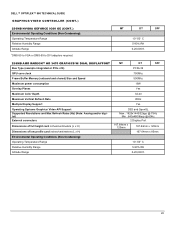
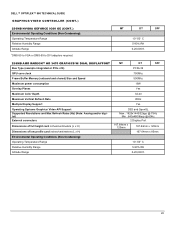
DELL™ OPTIPLEX™ 960 TECHNICAL GUIDE
GRAPHICS/VIDEO CONTROLLER (CONT.)
256MB NVIDIA GEFORCE 9300 GE (CONT.) Environmental Operating Conditions (Non-Condensing): Operating Temperature Range Relative Humidity Range Altitude Range
1DMS-59 to VGA...: 1920x1440/32bpp @ 75Hz Min : 640x480/8bpp @ 60Hz
2 Display Port
167.64mm x 120mm
167.64mm x 120mm
167.64mm x 85mm
10°-50° C 5-90...
Similar Questions
How To Connect To Display Port Adapters Dell Optiplex 7010
(Posted by msherlth 9 years ago)
How To Connect External Adapter Dual Monitors On Inspiron One
(Posted by eastfs 10 years ago)
How To Set Up Dual Monitor On Optiplex 960 Small Form Factor
(Posted by sinnwalk 10 years ago)
Optiplex 960 Can I Use Vga And Dvi For Two Monitors
(Posted by alfmims 10 years ago)

