Dell OptiPlex 960 Support Question
Find answers below for this question about Dell OptiPlex 960.Need a Dell OptiPlex 960 manual? We have 4 online manuals for this item!
Question posted by mmcjvc on March 25th, 2014
What Mode Is The Dell Computer Opti Plex 990 In When The Power Button Is Blue
blinking after i log off profile
Current Answers
There are currently no answers that have been posted for this question.
Be the first to post an answer! Remember that you can earn up to 1,100 points for every answer you submit. The better the quality of your answer, the better chance it has to be accepted.
Be the first to post an answer! Remember that you can earn up to 1,100 points for every answer you submit. The better the quality of your answer, the better chance it has to be accepted.
Related Dell OptiPlex 960 Manual Pages
Setup and Quick Reference Guide - Page 7
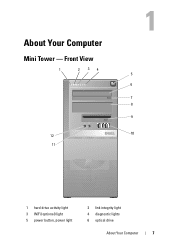
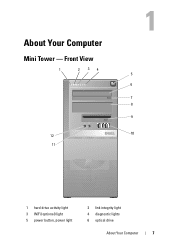
About Your Computer
Mini Tower - Front View
1
2 34
5
6
7 8
9
12
10
11
1 hard drive activity light 3 WiFi (optional) light 5 power button, power light
2 link integrity light 4 diagnostic lights 6 optical drive
About Your Computer
7
Setup and Quick Reference Guide - Page 10
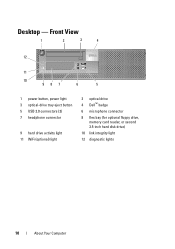
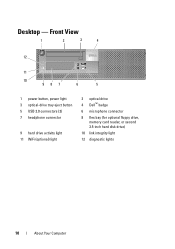
Desktop - Front View
1
2
3
4
12
11
10
987
6
5
1 power button, power light 3 optical-drive tray eject button 5 USB 2.0 connectors (2) 7 headphone connector
9 hard drive activity light 11 WiFi (optional) light
2 optical drive 4 Dell™ badge
6 microphone connector
8 flex bay (for optional floppy drive, memory card reader, or second 3.5-inch hard disk drive)
10 link integrity light
12...
Setup and Quick Reference Guide - Page 13
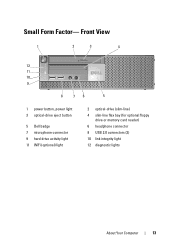
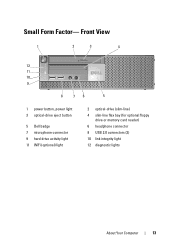
Front View
1
2
3
4
12 11 10 9
8
76
5
1 power button, power light 3 optical-drive eject button
5 Dell badge 7 microphone connector 9 hard drive activity light 11 WiFi (optional) light
2 optical-drive (slim-line) 4 slim-line flex bay (for optional floppy
drive or memory ...
Setup and Quick Reference Guide - Page 20


7 Connect the power cable(s). 8 Press the power buttons on the monitor and the computer.
20
Setting Up Your Computer
Setup and Quick Reference Guide - Page 34


.... Blinking blue in sleep state; A boot failure has occurred. blue light - Connectors (continued) Expansion slots
PCI Express
Front panel USB
Processor Front panel control Front panel audio HDA header Memory Power 12 V Power LAN on motherboard (LOM) Controls and Lights Front of computer: Power button Power light
Drive activity light
Diagnostic light
Mini Tower: four full-height slots Desktop...
Setup and Quick Reference Guide - Page 39
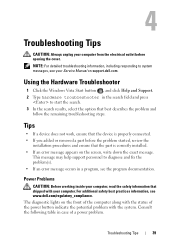
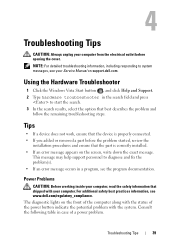
....dell.com. Consult the following table in a program, see the program documentation. Using the Hardware Troubleshooter
1 Click the Windows Vista Start button , and click Help and Support. 2 Type hardware troubleshooter in the search field and press
to diagnose and fix the problem(s). • If an error message occurs in case of the power button...
Setup and Quick Reference Guide - Page 40
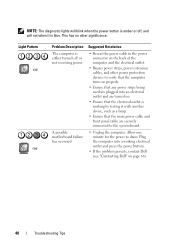
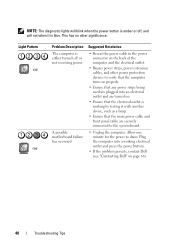
... the power button.
• If the problem persists, contact Dell (see "Contacting Dell" on page 66).
40
Troubleshooting Tips Allow one minute for the power to the system board.
• Unplug the computer.
A possible motherboard failure has occurred. Light Pattern Off
Off
Problem Description The computer is either turned off , and will blink when the power button is...
Setup and Quick Reference Guide - Page 47
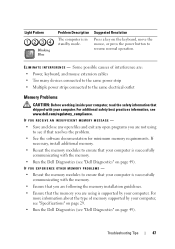
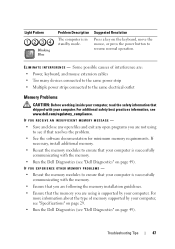
...Run the Dell Diagnostics (see if that the memory you are not using is in standby mode. For additional safety best practices information, see "Dell Diagnostics" on page 49). ELIMINATE INTERFERENCE - Light Pattern
Blinking Blue
Problem ... move the mouse, or press the power button to see "Dell Diagnostics" on page 49). Some possible causes of memory supported by your computer.
Setup and Quick Reference Guide - Page 48


...instructions on a floppy disk, CD, or DVD. The computer does not start up Ensure that the power cable is firmly connected to the computer and to the electrical outlet
A program stops responding END THE... solid blue screen appears TURN THE COMPUTER OFF -
If you set your Dell computer to get a response by pressing a key on your keyboard or moving your mouse, press and hold the power button for ...
Setup and Features Information Tech Sheet - Page 2
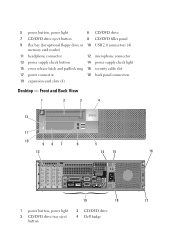
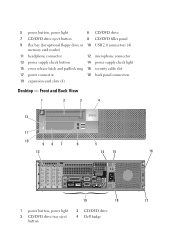
...
19
18
17
1 power button, power light
3 CD/DVD drive tray eject button
2 CD/DVD drive 4 Dell badge 5 power button, power light
6 CD/DVD drive
7 CD/DVD drive eject button
8 CD/DVD filler ...power supply check button
14 power supply check light
15 cover release latch and padlock ring 16 security cable slot
17 power connector
18 back panel connectors
19 expansion-card slots (4)
Desktop...
Setup and Features Information Tech Sheet - Page 4
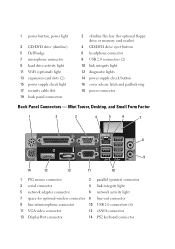
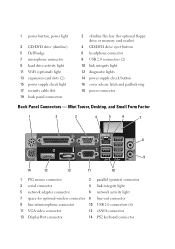
1 power button, power light
3 CD/DVD drive (slimline) 5 Dell badge 7 microphone connector 9 hard drive activity light 11 WiFi (optional) light 13 expansion card slots (2) 15 power supply check light 17 security cable slot 19 back panel connectors
2 slimline flex bay (for optional wireless connector 8 line-out connector
9 line-in/microphone connector
...
Setup and Features Information Tech Sheet - Page 7


... to 1 GB maximum (shared system memory) Microsoft Windows Vista®: up to support.dell.com.
one external 5.25-inch slimline bay
Mini Tower - Specifications
NOTE: The following ...on Mini Tower
and Desktop via PCIe x16 graphics card slot. Support for slimline floppy drive or 19-in -1 media card reader
Flexbay:
Desktop - 6 Press the power buttons on Desktop and Small Form Factor...
Setup and Features Information Tech Sheet - Page 8


... 3.5-inch hard disk drives (HDDs) or two 2.5-inch HDDs Desktop - one external 5.25-inch bay, one external 3.5-inch bay, one internal 3.5-inch bay
NOTE: The CD/DVD drives are determined by the number of computer:
Power button
push button
Power light
Blue light - Small Form Factor - The blinking amber indicates a problem with two 2.5-
Used to troubleshoot system...
Technology Guide - Page 3
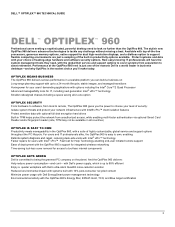
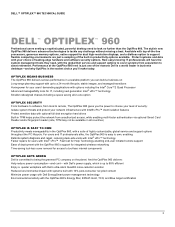
... built with 10% post-consumer recycled content Minimize power usage with Dell EnergySmart power management technology Environmental sensitivity with Dell's power supply, which is the easiest choice you'll make today. with the OptiPlex 960's Energy Star, EPEAT-Gold, TCO, and Blue Angel certification
3 For users and IT professionals alike, the OptiPlex 960 is easy to tackle any challenge without...
Technology Guide - Page 4
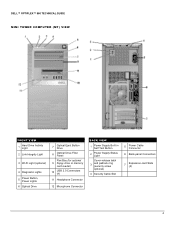
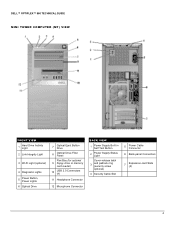
DELL™ OPTIPLEX™ 960 TECHNICAL GUIDE MINI TOWER COMPUTER (MT) VIEW
FRONT VIEW
1
Hard Drive Activity Light
2 Link Integrity Light
3 Wi-FI Light (optional)
4 Diagnostic Lights
5
Power Button, Power Lights
6 Optical Drive
7
Optical Eject Button Drive
8
Optical Drive Filler Panel
Flex Bay (for optional 9 floppy drive or memory
card reader)
10
USB 2.0 Connectors (4)
11 ...
Technology Guide - Page 6
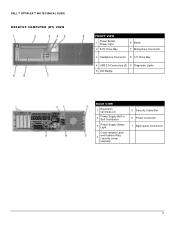
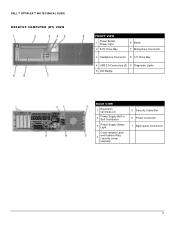
DELL™ OPTIPLEX™ 960 TECHNICAL GUIDE DESKTOP COMPUTER (DT) VIEW
FRONT VIEW
1
Power Button, Power Light
2 5.25" Drive Bay
6 Bezel 7 Microphone Connector
3 Headphone Connector 8 3.5" Drive Bay
4 USB 2.0 Connectors (2) 9 Diagnostic Lights 5 Dell Badge
BACK VIEW
1
Expansion card slots (4)
2
Power Supply Built in Self Test Button
3
Power Supply Status Light
Cover-release Latch...
Technology Guide - Page 8
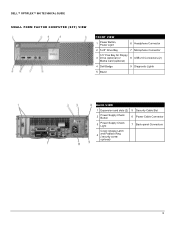
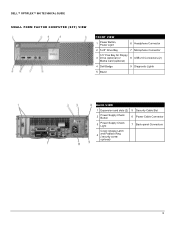
DELL™ OPTIPLEX™ 960 TECHNICAL GUIDE
SMALL FORM FACTOR COMPUTER (SFF) VIEW
FRONT VIEW
1
Power Button, Power Light
6 Headphone Connector
2 5.25" Drive Bay
7 Microphone Connector
3.5" Flex Bay for Floppy
3 Drive (optional) or
8 USB 2.0 Connectors (2)
Media Card (optional)
4 Dell Badge
9 Diagnostic Lights
5 Bezel
BACK VIEW
1 Expansion card slots (2) 5 Security Cable Slot
2...
Technology Guide - Page 19
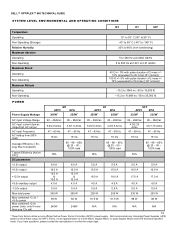
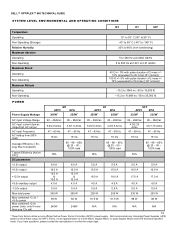
DELL™ OPTIPLEX™ 960 TECHNICAL GUIDE
SYSTEM LEVEL ENVIRONMENTAL AND OPERATING CONDITIONS
Temperature Operating Non-Operating (Storage) Relative...668 m (-50 to confirm the output type. If you have questions, please contact the manufacture to 35,000 ft)
POWER
Power Supply Wattage
MT APFC
305W1
EPA 255W1
DT APFC
255W1
EPA 255W1
SFF APFC EPA
235W1
235W1
AC input Voltage Range AC...
Technology Guide - Page 21


DELL™ OPTIPLEX™ 960...x1) Integrated memory Data transfer mode (example Bus-Master DMA) Power consumption (full operation per data rate connection speed) Power consumption (standby operation) IEEE standards...% to a Gigabit Ethernet server and network infrastructure is required. SFF supports low profile card. INTEGRATED INTEL® 82567 GIGABIT ETHERNET LAN 10/100/1000 External Connector ...
Technology Guide - Page 40
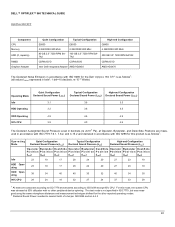
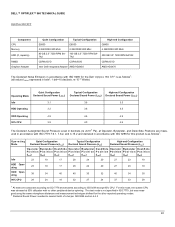
... Declared A-weighted Sound Pressure Level in decibels (re 2x10-5 Pa), at 90% utilization with no other reported operating modes.
Declared Sound Power rounded to ISO 9296 except 90% CPU. DELL™ OPTIPLEX™ 960 TECHNICAL GUIDE OptiPlex 960 SFF
Component CPU Memory HDD (#, capacity)
RMSD Graphics Adapter
Quiet Configuration E8500 2 GB DDR2 800 MHz 80 GB 2.5" 7200...
Similar Questions
How To Access The Front Power Button In Dell Precision 690 And Replace It?
The power button in my Dell Precision 690 workstation has fallen off the front panel and cannot be a...
The power button in my Dell Precision 690 workstation has fallen off the front panel and cannot be a...
(Posted by akm924 9 years ago)
Getting An Amber 3 When Pressing The Power Button On A Dell Optiplex 960
(Posted by marcreat 10 years ago)
What Mode Is The Dell Computer Optiplex 990 In When The Power Button Is Blue
blinking after i log off profile
blinking after i log off profile
(Posted by egyfBlac 10 years ago)
Optiplex 960 When Power Button Pressed Number 3 Lights
(Posted by orirunci 10 years ago)
Where Is The Power Button?
manual says power button is on the front right side of the front facia. It is not there. I assumed i...
manual says power button is on the front right side of the front facia. It is not there. I assumed i...
(Posted by simoesusa 12 years ago)

