Dell OptiPlex 960 Support Question
Find answers below for this question about Dell OptiPlex 960.Need a Dell OptiPlex 960 manual? We have 4 online manuals for this item!
Question posted by marcreat on November 6th, 2013
Getting An Amber 3 When Pressing The Power Button On A Dell Optiplex 960
The person who posted this question about this Dell product did not include a detailed explanation. Please use the "Request More Information" button to the right if more details would help you to answer this question.
Current Answers
There are currently no answers that have been posted for this question.
Be the first to post an answer! Remember that you can earn up to 1,100 points for every answer you submit. The better the quality of your answer, the better chance it has to be accepted.
Be the first to post an answer! Remember that you can earn up to 1,100 points for every answer you submit. The better the quality of your answer, the better chance it has to be accepted.
Related Dell OptiPlex 960 Manual Pages
Technology Guide - Page 3
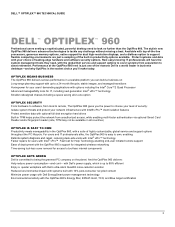
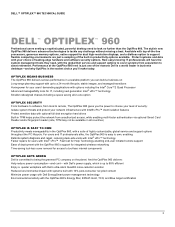
... with the OptiPlex 960's support for integrated wireless networking Time-saving tool-less cover removal for access to tool-less internal components
OPTIPLEX GETS GREEN Dell is committed to being the greenest PC company on the planet. DELL™ OPTIPLEX™ 960 TECHNICAL GUIDE
DELL™ OPTIPLEX™ 960
Professional users seeking a sophisticated, powerful desktop need , with...
Technology Guide - Page 4
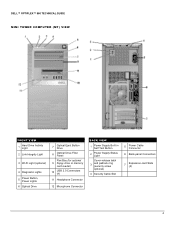
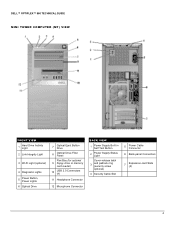
DELL™ OPTIPLEX™ 960 TECHNICAL GUIDE MINI TOWER COMPUTER (MT) VIEW
FRONT VIEW
1
Hard Drive Activity Light
2 Link Integrity Light
3 Wi-FI Light (optional)
4 Diagnostic Lights
5
Power Button, Power Lights
6 Optical Drive
7
Optical Eject Button Drive
8
Optical Drive Filler Panel
Flex Bay (for optional 9 floppy drive or memory
card reader)
10
USB 2.0 Connectors (4)
11 ...
Technology Guide - Page 5
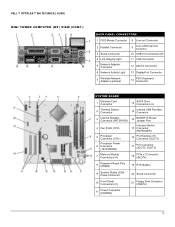
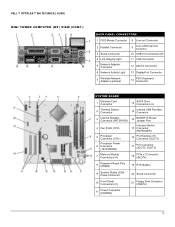
DELL™ OPTIPLEX™ 960 TECHNICAL GUIDE MINI TOWER COMPUTER (MT) VIEW (CONT.)
BACK PANEL CONNECTORS
1 ...Pins
4 Fan (FAN_CPU)
Intrusion Switch 15 Connector
(INTRUDER)
5
Processor Connector (CPU)
16
PCI Express x16 Connector (SLOT1)
Processor Power 6 Connector
(12VPOWER)
17
PCI Connector (SLOT2, SLOT3)
7
Memory Module Connectors (4)
18
PCIe x1 Connector (SLOT4)
8
Password ...
Technology Guide - Page 6
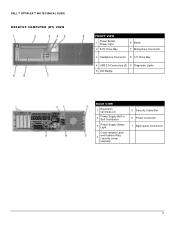
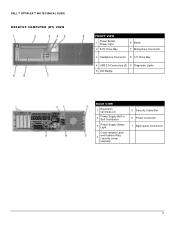
DELL™ OPTIPLEX™ 960 TECHNICAL GUIDE DESKTOP COMPUTER (DT) VIEW
FRONT VIEW
1
Power Button, Power Light
2 5.25" Drive Bay
6 Bezel 7 Microphone Connector
3 Headphone Connector 8 3.5" Drive Bay
4 USB 2.0 Connectors (2) 9 Diagnostic Lights 5 Dell Badge
BACK VIEW
1
Expansion card slots (4)
2
Power Supply Built in Self Test Button
3
Power Supply Status Light
Cover-release Latch...
Technology Guide - Page 7


DELL™ OPTIPLEX™ 960 TECHNICAL GUIDE DESKTOP COMPUTER (DT) VIEW (CONT.)
BACK PANEL CONNECTORS
1 PS/2 Mouse Connector 8 Line-out ...PCI-E port/SLOT1 and
PCI port/SLOT2)
8
Service Mode Jumper (SERVICE_MODE)
20
Floppy Connector (DSKT)
9
Power Connect (POWER)
21
Internal Speaker (INT_SPKR)
10
Front Panel Connector (FRONTPANEL)
22
Connector for Optional Wireless Card
11 Serial...
Technology Guide - Page 8
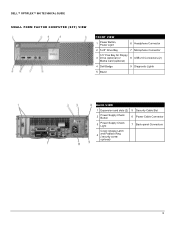
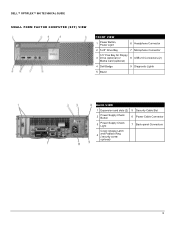
DELL™ OPTIPLEX™ 960 TECHNICAL GUIDE
SMALL FORM FACTOR COMPUTER (SFF) VIEW
FRONT VIEW
1
Power Button, Power Light
6 Headphone Connector
2 5.25" Drive Bay
7 Microphone Connector
3.5" Flex Bay for Floppy
3 Drive (optional) or
8 USB 2.0 Connectors (2)
Media Card (optional)
4 Dell Badge
9 Diagnostic Lights
5 Bezel
BACK VIEW
1 Expansion card slots (2) 5 Security Cable Slot
2...
Technology Guide - Page 9
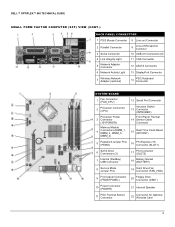
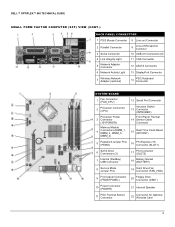
DELL™ OPTIPLEX™ 960 TECHNICAL GUIDE
SMALL FORM FACTOR COMPUTER (SFF) VIEW (CONT.)
BACK PANEL CONNECTORS
1 PS/2...Network Adapter (optional)
14
PS/2 Keyboard Connector
SYSTEM BOARD
1
Fan Connector (FAN_CPU)
2
Processor Connector (CPU)
Processor Power 3 Connector
(12VPOWER)
Memory Module
4
Connectors (DIMM_1, DIMM_2, DIMM_3,
DIMM_4)
12 Serial Port Connector
Intrusion Switch ...
Technology Guide - Page 12
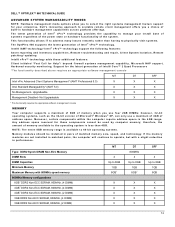
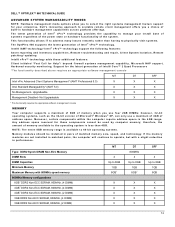
... 4GB of address space. NOTE: The entire 8GB memory range is less than having to physically visit systems. The OptiPlex 960 supports the latest generation of Intel ® vPro™ technology. DELL™ OPTIPLEX™ 960 TECHNICAL GUIDE
ADVANCED SYSTEM MANAGEABILITY MODES
NOTE: Hardware management mode options allow you to select the right systems management...
Technology Guide - Page 17
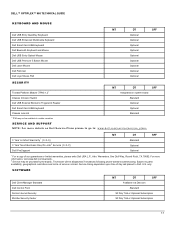
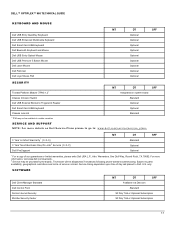
... timing dependent upon time of service contract. DELL™ OPTIPLEX™ 960 TECHNICAL GUIDE
KEYBOARD AND MOUSE
Dell USB Entry QuietKey Keyboard Dell USB Enhanced Multimedia Keyboard Dell Smart Card USB Keyboard Dell Bluetooth Keyboard and Mouse Dell USB Entry Optical Mouse Dell USB Premium 5 Button Mouse Dell Laser Mouse Dell Palmrest Dell Logo Mouse Pad
MT
DT
SFF
Optional
Optional...
Technology Guide - Page 19
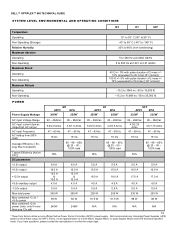
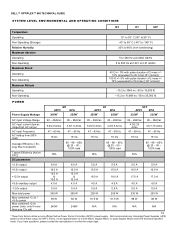
... If you have questions, please contact the manufacture to confirm the output type. DELL™ OPTIPLEX™ 960 TECHNICAL GUIDE
SYSTEM LEVEL ENVIRONMENTAL AND OPERATING CONDITIONS
Temperature Operating Non-Operating (Storage) ...50 to 10,000 ft) -15.2 to 10,668 m (-50 to 35,000 ft)
POWER
Power Supply Wattage
MT APFC
305W1
EPA 255W1
DT APFC
255W1
EPA 255W1
SFF APFC EPA
235W1
235W1
AC...
Technology Guide - Page 20


...+ dB audio outputs, 90+ dB audio inputs
X
X
X
150 kΩ 150 kΩ 190 Ω
.5 Ω 2W
20 DELL™ OPTIPLEX™ 960 TECHNICAL GUIDE
POWER (CONT.)
BTUs/h (based on PSU max wattage) 3.3v CMOS battery (type and estimated battery life)
Power Supply Fan
Compliance: Energy Star Compliant Blue Angel Compliant Climate Savers / 80Plus Compliant FEMP Standby...
Technology Guide - Page 21


...PCIe 1.0a x1) Integrated memory Data transfer mode (example Bus-Master DMA) Power consumption (full operation per data rate connection speed) Power consumption (standby operation) IEEE standards compliance (example 802.1P) Hardware Certifications ...; F)
20% to a Gigabit Ethernet server and network infrastructure is required. DELL™ OPTIPLEX™ 960 TECHNICAL GUIDE
COMMUNICATIONS -
Technology Guide - Page 22
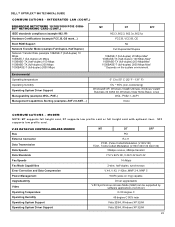
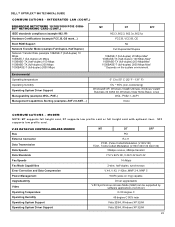
... Data Transmission Data Speeds Data Standards Fax Speeds Fax Mode Capabilities Error Correction and Data Compression Power Management Upgradeability Video Operating Temperature Operating Humidity Operating System Support Operating System Driver Support
MT
DT
....1, ACPI
None
COMMUNICATIONS - SFF supports low profile card. DELL™ OPTIPLEX™ 960 TECHNICAL GUIDE COMMUNICATIONS -
Technology Guide - Page 23


MODEM V.92 DATA/FAX CONTROLLERLESS MODEM Power Requirements Chipset Dimensions of full height card inches/centimeters (L X H) Dimensions of 25 ºC to 35 ºC) Windows XP, Windows XP ..., AES-CCMP 128-bit
0 - 80°C
50% to 95% non-condensing (at temperatures of low profile card inches/centimeters (L X H)
COMMUNICATIONS - DELL™ OPTIPLEX™ 960 TECHNICAL GUIDE
COMMUNICATIONS -
Technology Guide - Page 24
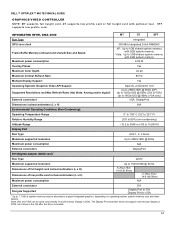
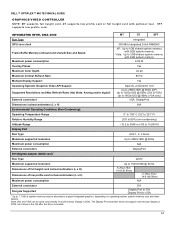
...power consumption
350 MHz Integrated 24 bit RAMDAC
XP: Up to 1GB shared system memory with 2GB system memory
Vista: Up to 2GB shared system memory with optional riser. DELL™ OPTIPLEX™ 960... Type
AUX 1, 2, 4 lanes
Maximum supported resolution
Up to 2560x1600 @ 60Hz
Maximum power consumption
N/A
External connectors DVI (Digital) Adapter (ADD2 card)1
DisplayPort
Bus Type
sDVO
...
Technology Guide - Page 25
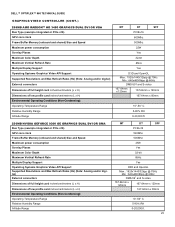
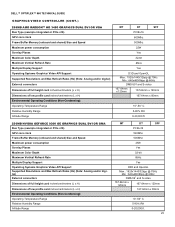
DELL™ OPTIPLEX™ 960 TECHNICAL GUIDE
GRAPHICS/VIDEO CONTROLLER (CONT.)
256MB AMD RADEON™ HD 3450 GRAPHICS DUAL DVI OR VGA Bus Type (example integrated or PCIe x16) GPU core clock Frame Buffer Memory (onboard and shared) Size and Speed Maximum power... Memory (onboard and shared) Size and Speed Maximum power consumption Overlay Planes Maximum Color Depth Maximum Vertical Refresh Rate...
Technology Guide - Page 26
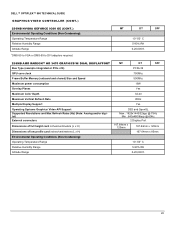
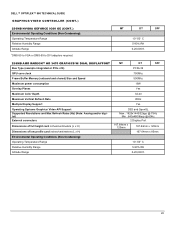
... core clock Frame Buffer Memory (onboard and shared) Size and Speed Maximum power consumption Overlay Planes Maximum Color Depth Maximum Vertical Refresh Rate Multiple Display Support ....64mm x 85mm
10°-50° C 5-90% RH 0-20,000 ft.
26 DELL™ OPTIPLEX™ 960 TECHNICAL GUIDE
GRAPHICS/VIDEO CONTROLLER (CONT.)
256MB NVIDIA GEFORCE 9300 GE (CONT.) Environmental Operating Conditions...
Technology Guide - Page 27


DELL™ OPTIPLEX™ 960 TECHNICAL GUIDE
HARD DRIVES
3.5" 80GB SATA 7200 RPM HDD Capacity (bytes) Dimensions inches (W x D x H) Interface type and Maximum speed Internal buffer size Average Seek Time Rotational Speed Logical Blocks Power Source
DC Power (Max) DC Current Environmental Operating Conditions (Non-Condensing): Temperature Range Relative Humidity Range Maximum Wet Bulb ...
Technology Guide - Page 28


DELL™ OPTIPLEX™ 960 TECHNICAL GUIDE
HARD DRIVES (CONT.)
3.5" 160GB SATA 7200 RPM HDD (CONT.) ... (W x D x H) Interface type and Maximum speed Internal buffer size Average Seek Time Rotational Speed Logical Blocks Power Source
DC Power (Max) DC Current Environmental Operating Conditions (Non-Condensing): Temperature Range Relative Humidity Range Maximum Wet Bulb Temperature Altitude Range...
Technology Guide - Page 29


DELL™ OPTIPLEX™ 960 TECHNICAL GUIDE
HARD DRIVES (CONT.)
320GB SATA 7200 RPM HDD Capacity (bytes) Dimensions inches (W x D x H) Interface type and Maximum speed Internal buffer size Average Seek Time Rotational Speed Logical Blocks Power Source
DC Power (Max) DC Current Environmental Operating Conditions (Non-Condensing): Temperature Range Relative Humidity Range Maximum Wet Bulb ...
Similar Questions
Dell Optiplex 960 Just Flashes 3 When Pressing Power Button
(Posted by Nr1ikech 9 years ago)
Dell Optiplex 330 When I Press Powering Button It Is Blinking
(Posted by TRAken 10 years ago)
Dell Optiplex 960 Will Not Boot Has Solid Amber Light On Power Button
(Posted by nicknickluckydo 10 years ago)
My Dell Dimention Blinks Amber On The Power Button
Its dimention 9200 ..just blink amber.plse help me
Its dimention 9200 ..just blink amber.plse help me
(Posted by tim876 11 years ago)

