Dell OptiPlex 760 Support Question
Find answers below for this question about Dell OptiPlex 760.Need a Dell OptiPlex 760 manual? We have 3 online manuals for this item!
Question posted by ifixAle on January 3rd, 2014
How Many Hertz On Dell Optiplex 760 Sound Card Specs
The person who posted this question about this Dell product did not include a detailed explanation. Please use the "Request More Information" button to the right if more details would help you to answer this question.
Current Answers
There are currently no answers that have been posted for this question.
Be the first to post an answer! Remember that you can earn up to 1,100 points for every answer you submit. The better the quality of your answer, the better chance it has to be accepted.
Be the first to post an answer! Remember that you can earn up to 1,100 points for every answer you submit. The better the quality of your answer, the better chance it has to be accepted.
Related Dell OptiPlex 760 Manual Pages
Service Manual - Page 2


..., a floppy drive, PCI slots, and a PS/2 mouse. Manageability
DASH
DASH (Desktop and mobile Architecture for System Hardware) is independent of whether the computer is on common...Dell™ OptiPlex™ 760 Service Manual LegacySelect Technology Control Manageability Physical Security Trusted Platform Module (TPM) Security Management Software Computer Tracking Software About Smart Cards...
Service Manual - Page 14


... Inc. Dell™ OptiPlex™ 760 Service Manual
Desktop Computer
About Your Computer Inside Your Computer System Setup Advanced Features Troubleshooting Getting Help Glossary
Removing and Replacing Parts Working on Your Computer Removing the Computer Cover Chassis Intrusion Switch Cards Drives Heat Sink Assembly Processor System Fan I/O Panel Power Supply Speakers Memory Battery Replacing...
Service Manual - Page 15
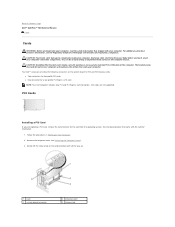
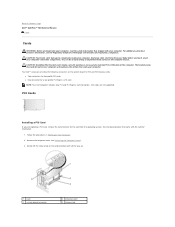
.../regulatory_compliance. For additional safety best practices information, see Removing the Computer Cover). 3. Back to Contents Page Dell™ OptiPlex™ 760 Service Manual
Cards
Cards
WARNING: Before working inside your computer, discharge static electricity from the operating system. You can do so by touching an unpainted metal surface on the ...
Service Manual - Page 32
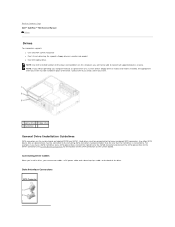
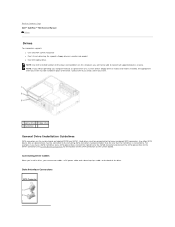
...floppy drive 3 hard drive
General Drive Installation Guidelines
SATA connectors on the system board). Back to Contents Page Dell™ OptiPlex™ 760 Service Manual
Drives
Drives
Your computer supports: l One serial ATA (SATA) hard drive l One 3.5-inch ...3.5-inch device (floppy drive or media card reader) installed, the appropriate drive bay insert must be installed in place of the drive.
Service Manual - Page 47


....dell.com/regulatory_compliance. NOTE: Use the guides on the I/O panel bracket to help seat the card....panel bracket to Contents Page Back to Contents Page Dell™ OptiPlex™ 760 Service Manual
I/O Panel
I/O Panel
Removing the I...sliding the I /O panel, follow the removal procedures in damage to the desktop computer. Remove the cable from the computer.
1 securing screw
2 I/O panel...
Service Manual - Page 54


... safety information that shipped with your computer from the electrical outlet before removing the computer cover. 1. Ensure that a graphics card heat sink has had sufficient time to Contents Page
Desktop
Dell™ OptiPlex™ 760 Service Manual Removing the Computer Cover Inside View of the computer cover and pivot the cover up using the hinge...
Service Manual - Page 69
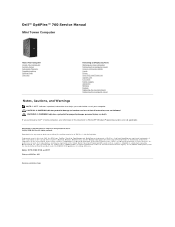
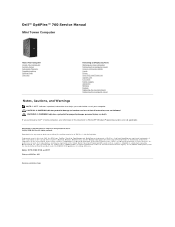
Dell™ OptiPlex™ 760 Service Manual
Mini Tower Computer
About Your Computer Inside Your Computer System Setup Advanced Features Troubleshooting Getting Help Glossary
Removing and Replacing Parts Working on Your Computer Removing the Computer Cover Chassis Intrusion Switch Cards Drives Heat Sink and Processor System Fan I/O Panel Power Supply Speakers Memory Battery Replacing the...
Service Manual - Page 70


... uses only PCI and PCI Express slots. Remove the computer cover (see the Regulatory Compliance Homepage at www.dell.com/regulatory_compliance. Back to Contents Page Dell™ OptiPlex™ 760 Service Manual
Cards
Cards
WARNING: Before working inside your computer, read the safety information that shipped with your computer and maintains the airflow that came with...
Service Manual - Page 82
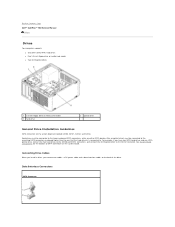
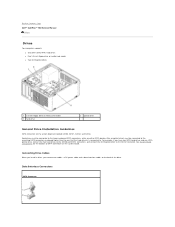
Back to Contents Page Dell™ OptiPlex™ 760 Service Manual
Drives
Drives
Your computer supports: l Two SATA (Serial ATA) hard drives l One 3.5-inch floppy drive or media card reader l Two SATA optical drives
1 3.5-inch floppy drive or media card reader 3 hard drive
2 optical drive
General Drive Installation Guidelines
SATA connectors on the system board.
Connecting...
Service Manual - Page 94
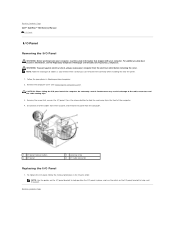
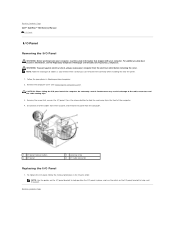
...guard against electrical shock, always unplug your computer. Press the release button to slide the card away from the electrical outlet before removing the cover. To replace the I /O Panel
... the front of all of the computer, be extremely careful. Back to Contents Page Dell™ OptiPlex™ 760 Service Manual
I/O Panel
I/O Panel
Removing the I /O panel, follow the removal procedure...
Service Manual - Page 102


...a soft nonabrasive surface. Back to Contents Page
Mini Tower
Dell™ OptiPlex™ 760 Service Manual Removing the Computer Cover Inside Your Computer System ...card heat sink has had sufficient time to cool before removing the computer cover.
1. If you touch it aside on Your Computer. 2. For additional safety best practices information, see the Regulatory Compliance Homepage at www.dell...
Service Manual - Page 105


Back to Contents Page
Replacing the Computer Cover
Dell™ OptiPlex™ 760 Service Manual Mini-Tower, Desktop, and Small Form Factor Ultra Small Form Factor...Connect your computer. While you touch it into the network wall jack and then plug it . WARNING: Graphics card heat sinks can do not get caught underneath the drives.
2.
b. Attach the computer stand (if applicable)....
Service Manual - Page 107
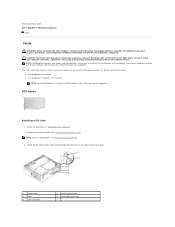
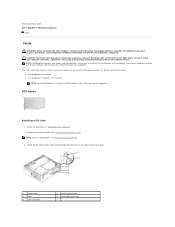
... to components inside and pivot the latch open.
1 release tab 3 card 5 card connector
2 card retention latch 4 card-edge connector NOTE: For PCI card locations, see the Regulatory Compliance Homepage at www.dell.com/regulatory_compliance. Back to Contents Page Dell™ OptiPlex™ 760 Service Manual
Cards
Cards
WARNING: Before working inside your computer, read the safety information...
Service Manual - Page 121
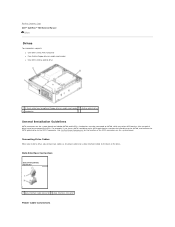
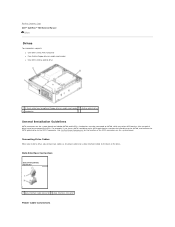
... the hard drive to the SATA0, and connect the SATA optical drive to Contents Page Dell™ OptiPlex™ 760 Service Manual
Drives
Drives
Your computer supports: l One SATA (serial ATA) hard drive l One slimline floppy drive or media card reader l One SATA slimline optical drive
1 3.5-inch drive bay for the location of the...
Service Manual - Page 136
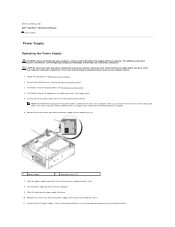
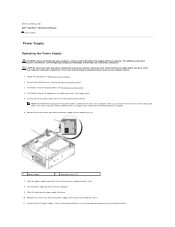
...Drive). 5. If installed, remove the floppy drive or media card reader (see the Regulatory Compliance Homepage at www.dell.com/regulatory_compliance. NOTE: Remember the routing of the computer (...drives (see System Board Components for connector locations). Back to Contents Page Dell™ OptiPlex™ 760 Service Manual
Power Supply
Power Supply
Replacing the Power Supply
WARNING: Before ...
Service Manual - Page 141


... safety best practices information, see the Regulatory Compliance Homepage at www.dell.com/regulatory_compliance. Slide the release latch back as leverage points. 5.
Ensure that a graphics card heat sink has had sufficient time to Contents Page
Small Form Factor
Dell™ OptiPlex™ 760 Service Manual Removing the Computer Cover Inside Your Computer System Board Components...
Service Manual - Page 144
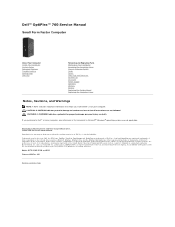
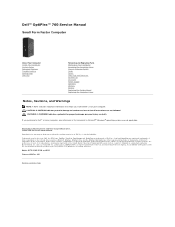
Dell™ OptiPlex™ 760 Service Manual
Small Form Factor Computer
About Your Computer Inside Your Computer System Setup Advanced Features Troubleshooting Getting Help Glossary
Removing and Replacing Parts Working on Your Computer Removing the Computer Cover Chassis Intrusion Switch Cards Drives Heat Sink and Processor System Fan I/O Panel Power Supply Speakers Memory Battery Replacing...
Service Manual - Page 161


... system board.
See the following: ¡ Mini Tower - System Board Components ¡ Desktop - System Board Components ¡ Small Form Factor - Cards ¡ Desktop - Back to Contents Page
Troubleshooting
Dell™ OptiPlex™ 760 Service Manual Tools Dell Diagnostics Solving Problems Dell Technical Update Service
WARNING: Before working by testing it with your computer. l If...
Technical Guide - Page 3


... in business desktops -
Designed with a range of leading-edge hardware and software security options. class security options including full disk encryption hard drives,
biometric finger print reader or Smart Card keyboard • Fast and efficient control over your critical data with practical features, the OptiPlex 760 is just one of the reasons Dell is a leader...
Technical Guide - Page 4
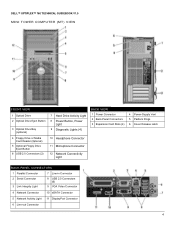
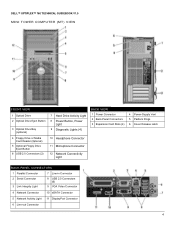
DELL™ OPTIPLEX™ 760 TECHNICAL GUIDEBOOK V1.0
MINI TOWER COMPUTER (MT) VIEW
FRONT VIEW
1 Optical Drive 2 Optical Drive Eject Button
3 Optical Drive Bay (optional)
4 Floppy Drive or Media Card...
12 Network Connectivity Light
BACK VIEW 1 Power Connector 2 Back-Panel Connectors 3 Expansion Card Slots (4)
4 Power-Supply Vent 5 Padlock Rings 6 Cover Release Latch
BACK PANEL CONNECTORS...
Similar Questions
Dell Optiplex 760 Sff With Add In Graphics Card Will Not Use Dual Monitors
(Posted by csdj 10 years ago)
Dell5150 Problem Of No Sound. How To Check Sound Card, Replace Sound Card
don't know what sound card looks like...or cost
don't know what sound card looks like...or cost
(Posted by greenward 11 years ago)
Can I Get A Better, More Powerful Graphics Ccard For My Dell Optiplex 760,
Desktop Form
Desktop Form
(Posted by fire127 11 years ago)
Sound Card
Where can I get a sound card? My computor tells me I do not have a card installed.
Where can I get a sound card? My computor tells me I do not have a card installed.
(Posted by lesnannie 11 years ago)

