Dell OptiPlex 760 Support Question
Find answers below for this question about Dell OptiPlex 760.Need a Dell OptiPlex 760 manual? We have 3 online manuals for this item!
Question posted by ling2 on May 20th, 2014
Is The Video Card In A Optiplex 760 Gl 2 Compatible
The person who posted this question about this Dell product did not include a detailed explanation. Please use the "Request More Information" button to the right if more details would help you to answer this question.
Current Answers
There are currently no answers that have been posted for this question.
Be the first to post an answer! Remember that you can earn up to 1,100 points for every answer you submit. The better the quality of your answer, the better chance it has to be accepted.
Be the first to post an answer! Remember that you can earn up to 1,100 points for every answer you submit. The better the quality of your answer, the better chance it has to be accepted.
Related Dell OptiPlex 760 Manual Pages
Service Manual - Page 2


...DASH architecture is to enable the remote management of desktop and mobile computing resources in a standard manner that...Features
Dell™ OptiPlex™ 760 Service Manual LegacySelect Technology Control Manageability... Physical Security Trusted Platform Module (TPM) Security Management Software Computer Tracking Software About Smart Cards...
Service Manual - Page 14


... of your computer. Dell™ OptiPlex™ 760 Service Manual
Desktop Computer
About Your Computer Inside Your ...Cards Drives Heat Sink Assembly Processor System Fan I/O Panel Power Supply Speakers Memory Battery Replacing the System Board Replacing the Computer Cover
Notes, Cautions, and Warnings
NOTE: A NOTE indicates important information that this text: Dell, the DELL logo, OptiPlex...
Service Manual - Page 15
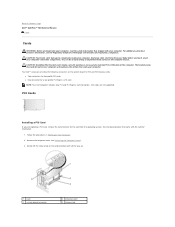
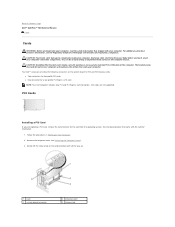
... to components inside your computer, read the safety information that shipped with the card for information.
1. Remove the computer cover (see the Regulatory Compliance Homepage at...cards: l Two connectors for low-profile PCI cards l One connector for the card from your body before you are not supported. Back to Contents Page Dell™ OptiPlex™ 760 Service Manual
Cards
Cards...
Service Manual - Page 47


...I/O panel bracket to help position the I/O panel in damage to help seat the card. NOTE: Use the guides on the I/O panel bracket to the cable connectors and... Replacing the I/O Panel
To replace the I /O panel.
1. Back to the desktop computer. Back to Contents Page Dell™ OptiPlex™ 760 Service Manual
I/O Panel
I/O Panel
Removing the I/O Panel
WARNING: Before working inside your...
Service Manual - Page 54


... unplug your computer. Ensure that a graphics card heat sink has had sufficient time to Contents Page
Desktop
Dell™ OptiPlex™ 760 Service Manual Removing the Computer Cover Inside View... electrical shock, always unplug your computer. If you lift the cover. 4. WARNING: Graphics card heat sinks can become very hot during normal operation. Back to cool before you touch it...
Service Manual - Page 58


... as system setup. CD-R - Back to Contents Page
Glossary
Dell™ OptiPlex™ 760 Service Manual
Terms in this Glossary are provided for a SATA hard drive Host...the processor or incorporated into foreign countries. AGP - A program designed to define a mechanism for video-related tasks. British thermal unit - The basic data unit used for reporting hardware and software alerts...
Service Manual - Page 64
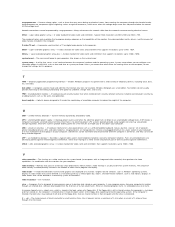
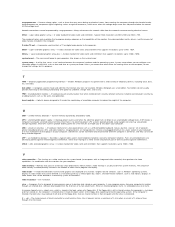
... as file and e-mail protection.
A program used in to protect against interference. for video cards and controllers. A hardware-based security feature that describes how text and graphics are displayed ... or storage devices. Also known as a USB-compatible keyboard, mouse, joystick, scanner, set of colors that can display. video resolution - When an infected program starts, its ...
Service Manual - Page 65
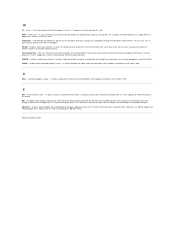
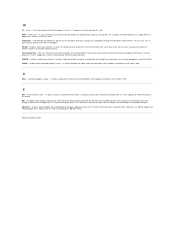
... socket or connector that supports resolutions up to provide Internet access. The background pattern or picture on the Windows desktop. wireless local area network. WWAN - wide-aspect extended graphics array - A video standard for video cards and controllers that supports resolutions up to indicate the approximate capacity of interconnected computers that have a filename extension of...
Service Manual - Page 69
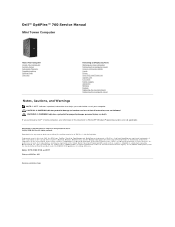
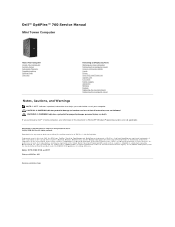
... are not applicable. under license.; Dell™ OptiPlex™ 760 Service Manual
Mini Tower Computer
About Your Computer Inside Your Computer System Setup Advanced Features Troubleshooting Getting Help Glossary
Removing and Replacing Parts Working on Your Computer Removing the Computer Cover Chassis Intrusion Switch Cards Drives Heat Sink and Processor System Fan I/O Panel...
Service Manual - Page 70


... so by touching an unpainted metal surface on the card retention latch from your body before you are replacing a card, uninstall the driver for the existing card. The latch will remain in Working on Your Computer. 2. Back to Contents Page Dell™ OptiPlex™ 760 Service Manual
Cards
Cards
WARNING: Before working inside to pivot the latch...
Technical Guide - Page 3


... mid-range solution. Data stay protected with your business's unique needs - OPTIPLEX MEANS BUSINESS
The OptiPlex 760, simple to customize with proven features designed to move your security features with Dell ControlPoint™
OPTIPLEX IS EASY TO OWN
OptiPlex desktops are ideally suited for dual video displays • Time-saving tool-less design and Dell exclusive DirectDetect...
Technical Guide - Page 4
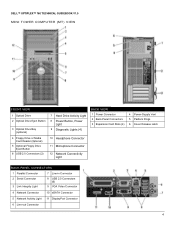
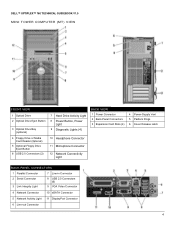
...8482; OPTIPLEX™ 760 TECHNICAL GUIDEBOOK V1.0
MINI TOWER COMPUTER (MT) VIEW
FRONT VIEW
1 Optical Drive 2 Optical Drive Eject Button
3 Optical Drive Bay (optional)
4 Floppy Drive or Media Card Reader...
12 Network Connectivity Light
BACK VIEW 1 Power Connector 2 Back-Panel Connectors 3 Expansion Card Slots (4)
4 Power-Supply Vent 5 Padlock Rings 6 Cover Release Latch
BACK PANEL CONNECTORS...
Technical Guide - Page 5
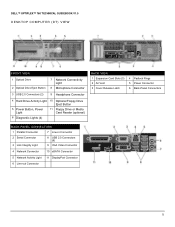
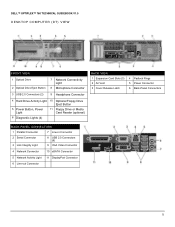
DELL™ OPTIPLEX™ 760 TECHNICAL GUIDEBOOK V1.0
DESKTOP COMPUTER (DT) VIEW
FRONT VIEW
1 Optical Drive 2 Optical Drive Eject Button
7 Network Connectivity Light
8 Microphone Connector
3 USB 2.0 Connectors (2)
9 Headphone Connector
4 Hard Drive Activity Light 10 Optional Floppy Drive Eject Button
5 Power Button, Power Light
11 Floppy Drive or Media Card Reader (optional)
6 ...
Technical Guide - Page 6
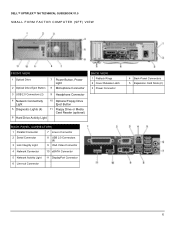
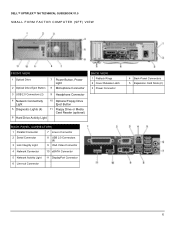
DELL™ OPTIPLEX™ 760 TECHNICAL GUIDEBOOK V1.0
SMALL FORM FACTOR COMPUTER (SFF) VIEW
FRONT VIEW
1 Optical Drive 2 Optical Drive Eject Button
7 Power Button, Power Light
8 Microphone Connector
3 USB 2.0 Connectors (2)
9 Headphone Connector
4 Network Connectivity Light
10 Optional Floppy Drive Eject Button
5 Diagnostic Lights (4)
11 Floppy Drive or Media Card Reader (optional)
6 ...
Technical Guide - Page 11
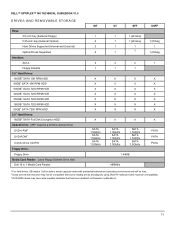
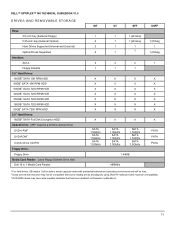
... maximum compatibility. 3 DVD-ROM drives may not be compatible with some existing drives and players; DELL™ OPTIPLEX™ 760 TECHNICAL GUIDEBOOK... (SFF requires a slimline optical drive) DVD+/-RW2 DVD-ROM3
Combo Drive CD-RW Floppy Drive:
Floppy Drive Media Card Reader: (uses Floppy Diskette Drive slot)
Dell 19 in 1 Media Card Reader
MT
1 2 2 2
4 1
X X X X X X X
X
SATA 1.5Gbit/s
SATA 1....
Technical Guide - Page 12
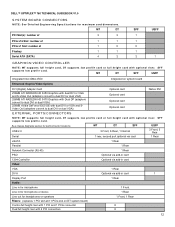
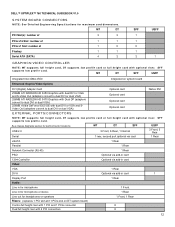
...
USFF
Integrated Intel GMA 4500 Enhanced Graphic/Video Options
Integrated on DT system board) Combo full height riser with 1 PCI and 1 PCIe connector Dual full height riser with 2 PCI connectors
1 Front, 1 Rear
X X
12 SFF
supports low profile card. SFF supports low profile card. DELL™ OPTIPLEX™ 760 TECHNICAL GUIDEBOOK V1.0
SYSTEM BOARD CONNECTORS
NOTE...
Technical Guide - Page 20
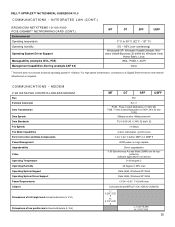
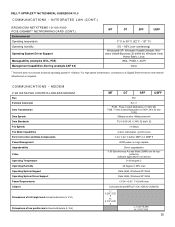
... Correction and Data Compression Power Management Upgradeability Video Operating Temperature Operating Humidity Operating System Support Operating System Driver Support Power Requirements Chipset
Dimensions of full height card inches/centimeters (L X H)
Dimensions of 1 Gb/sec. Pulse Coded Modulation (V.92/V.90) TCM - DELL™ OPTIPLEX™ 760 TECHNICAL GUIDEBOOK V1.0
COMMUNICATIONS -
Technical Guide - Page 21
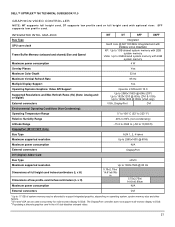
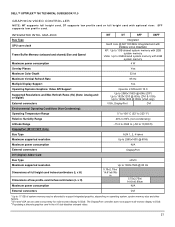
....
The DisplayPort controller does not support multi-monitor display in DOS 3 Populating a discrete graphics card in DOS. DELL™ OPTIPLEX™ 760 TECHNICAL GUIDEBOOK V1.0
GRAPHICS/VIDEO CONTROLLER
NOTE: MT supports full height card, DT supports low profile card or full height card with 4GB system memory
4 W
Overlay Planes
Yes
Maximum Color Depth
32 bit
Maximum Vertical...
Technical Guide - Page 22
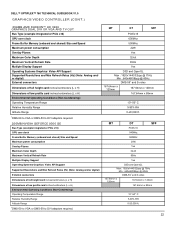
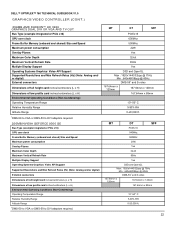
DELL™ OPTIPLEX™ 760 TECHNICAL GUIDEBOOK V1.0
GRAPHICS/VIDEO CONTROLLER (CONT.)
256MB AMD RADEON™ HD 3450 ...Rates (Hz) (Note: Analog and/ or digital) External connectors
Dimensions of full height card inches/centimeters (L x H)
Dimensions of low profile card inches/centimeters (L x H) Environmental Operating Conditions (Non-Condensing): Operating Temperature Range Relative Humidity...
Technical Guide - Page 23
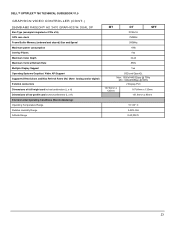
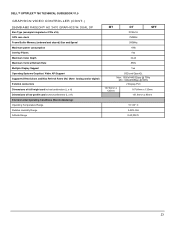
DELL™ OPTIPLEX™ 760 TECHNICAL GUIDEBOOK V1.0
GRAPHICS/VIDEO CONTROLLER (CONT.)
256MB AMD RADEON™ HD 3470 ...Rates (Hz) (Note: Analog and/or digital) External connectors Dimensions of full height card inches/centimeters (L x H) Dimensions of low profile card inches/centimeters (L x H) Environmental Operating Conditions (Non-Condensing): Operating Temperature Range Relative Humidity...
Similar Questions
How Many Hertz On Dell Optiplex 760 Sound Card Specs
(Posted by ifixAle 10 years ago)
How To Disable Onboard Video Card Optiplex 790 In Bios
(Posted by senioDap 10 years ago)
How To Use Displayport And Pci Video Card Optiplex 790
(Posted by motifers 10 years ago)
Dell Optiplex 760 Sff With Add In Graphics Card Will Not Use Dual Monitors
(Posted by csdj 10 years ago)
Can I Get A Better, More Powerful Graphics Ccard For My Dell Optiplex 760,
Desktop Form
Desktop Form
(Posted by fire127 11 years ago)

