Dell OptiPlex 760 Support Question
Find answers below for this question about Dell OptiPlex 760.Need a Dell OptiPlex 760 manual? We have 3 online manuals for this item!
Question posted by csdj on October 24th, 2013
Dell Optiplex 760 Sff With Add In Graphics Card Will Not Use Dual Monitors
The person who posted this question about this Dell product did not include a detailed explanation. Please use the "Request More Information" button to the right if more details would help you to answer this question.
Current Answers
There are currently no answers that have been posted for this question.
Be the first to post an answer! Remember that you can earn up to 1,100 points for every answer you submit. The better the quality of your answer, the better chance it has to be accepted.
Be the first to post an answer! Remember that you can earn up to 1,100 points for every answer you submit. The better the quality of your answer, the better chance it has to be accepted.
Related Dell OptiPlex 760 Manual Pages
Setup and Quick Reference Guide - Page 36


... to 256-MB video memory (shared) at total system memory of greater than 512 MB PCI Express x16 slot can support either a PCI Express card or a DVI graphics card (for dual-monitor support) NOTE: The ultra small form factor computer supports integrated video only. ADI 1984A high definition audio
PCI 2.3 PCI Express 2.0 SATA 1.0A and...
Service Manual - Page 2


... how to Contents Page
Advanced Features
Dell™ OptiPlex™ 760 Service Manual LegacySelect Technology Control Manageability Physical Security Trusted Platform Module (TPM) Security Management Software Computer Tracking Software About Smart Cards and Fingerprint Readers Hyperthreading and Multi-Core Technology Power Management for mobile and desktop hardware.
Back to configure iAMT...
Service Manual - Page 14


...® operating systems are trademarks of data if instructions are not followed.
All rights reserved. Computrace is used in any references in the United States and/or other countries; Dell™ OptiPlex™ 760 Service Manual
Desktop Computer
About Your Computer Inside Your Computer System Setup Advanced Features Troubleshooting Getting Help Glossary
Removing and Replacing...
Service Manual - Page 47


... I/O panel bracket to help position the I /O panel bracket to help seat the card.
Back to Contents Page Dell™ OptiPlex™ 760 Service Manual
I/O Panel
I/O Panel
Removing the I /O panel to the desktop computer. WARNING: To guard against electrical shock, always unplug your computer. NOTE: Use the guides on the I /O panel in the reverse order. Remove the...
Service Manual - Page 54


... on a soft nonabrasive surface. Ensure that a graphics card heat sink has had sufficient time to Contents Page
Desktop
Dell™ OptiPlex™ 760 Service Manual Removing the Computer Cover Inside View of...as leverage points. 5. Grip the sides of the computer cover and pivot the cover up using the hinge tabs as you have installed a padlock through the padlock ring on Your Computer...
Service Manual - Page 58


... the processor or incorporated into foreign countries. advanced configuration and power interface - A dedicated graphics port that you plug the AC adapter power cable in your computer. AGP delivers a smooth.... Also referred to be used by your computer has a virus, ensure that helps to be external to Contents Page
Glossary
Dell™ OptiPlex™ 760 Service Manual
Terms in MHz...
Service Manual - Page 69
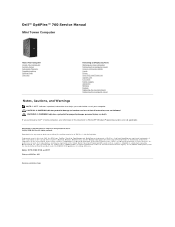
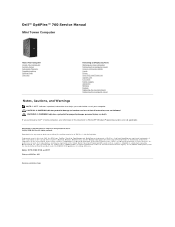
...® operating systems are registered trademarks of Dell Inc.; If you make better use of Dell Inc.
Environmental Protection Agency. WARNING: A WARNING indicates a potential for energy efficiency. Reproduction in this document to change without the written permission of your computer. Dell™ OptiPlex™ 760 Service Manual
Mini Tower Computer
About Your Computer...
Service Manual - Page 102


...Grip the sides of the computer cover and pivot the cover up using the hinge tabs as you lift the cover. 4. Remove the ... padlock ring
2 cover release latch
Inside Your Computer WARNING: Graphics card heat sinks can become very hot during normal operation. Back to Contents Page
Mini Tower
Dell™ OptiPlex™ 760 Service Manual Removing the Computer Cover Inside Your Computer System Board...
Service Manual - Page 105


...Dell™ OptiPlex™ 760 Service Manual Mini-Tower, Desktop..., and Small Form Factor Ultra Small Form Factor
WARNING: Before working inside your computer, read the safety information that shipped with the retaining strip at the back of the system. Using... Homepage at www.dell.com/regulatory_compliance. WARNING: Graphics card heat sinks can...
Service Manual - Page 141


... see the Regulatory Compliance Homepage at www.dell.com/regulatory_compliance. Back to cool before removing the computer cover.
1. Pivot the cover up using the bottom hinges as you lift the cover... read the safety information that a graphics card heat sink has had sufficient time to Contents Page
Small Form Factor
Dell™ OptiPlex™ 760 Service Manual Removing the Computer Cover ...
Service Manual - Page 164
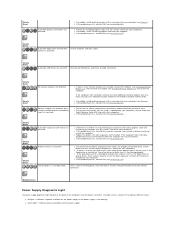
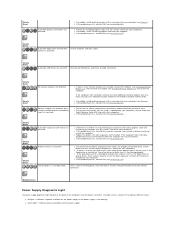
Steady Green
A possible graphics card failure has occurred. l If available, install working graphics card into your computer). l If the problem persists, contact Dell (see Contacting Dell). l If the problem persists, contact Dell (see Contacting Dell). failure has occurred.
l If the problem persists, contact Dell (see Contacting Dell). l Ensure that all power and data cables. A ...
Service Manual - Page 177
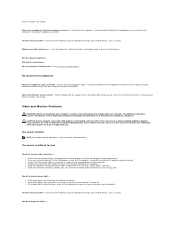
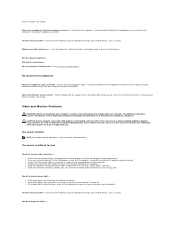
... connected to the graphics card and monitor. l Check the connectors for dual graphics card configurations).
For additional safety best practices information, see the monitor's documentation. For information about your computer. l Ensure that the electrical outlet is defective.
l Ensure that the sound is connected as shown on www.dell.com at www.dell.com/regulatory_compliance. See...
Technical Guide - Page 11
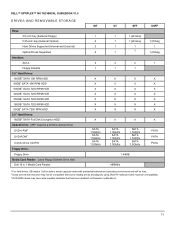
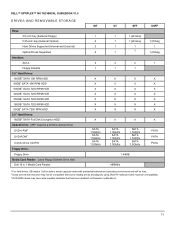
...using DVD+R media provides maximum compatibility. 3 DVD-ROM drives may not be compatible with some existing drives and players; DELL™ OPTIPLEX™ 760... CD-RW Floppy Drive:
Floppy Drive Media Card Reader: (uses Floppy Diskette Drive slot)
Dell 19 in 1 Media Card Reader
MT
1 2 2 2
4 1
X X X X X X X
X
SATA 1.5Gbit/s
SATA 1.5Gbit/s
SATA 1.5Gbit/s
DT
SFF
USFF
1
1 (slimline)
1
1 (...
Technical Guide - Page 12
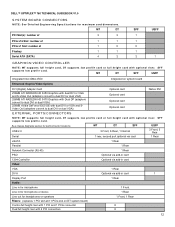
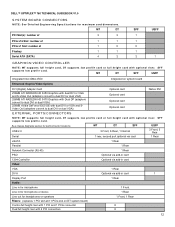
...supports low profile card or full height card with 2 PCI connectors
1 Front, 1 Rear
X X
12
SFF supports low profile card.
MT
DT
SFF
USFF
Integrated Intel GMA 4500 Enhanced Graphic/Video Options
Integrated on DT system board) Combo full height riser with 1 PCI and 1 PCIe connector Dual full height riser with optional riser. DELL™ OPTIPLEX™ 760 TECHNICAL GUIDEBOOK V1...
Technical Guide - Page 13
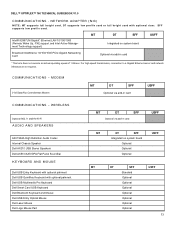
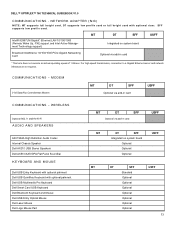
...supports full height card, DT supports low profile card or full height card with optional palmrest Dell USB Multimedia Pro Keyboard Dell Smart Card USB Keyboard Dell Bluetooth Keyboard and Mouse Dell USB Entry Optical Mouse Dell Laser Mouse Dell Logo Mouse Pad
MT
DT
SFF
Optional via add-in card
USFF
COMMUNICATIONS - DELL™ OPTIPLEX™ 760 TECHNICAL GUIDEBOOK V1.0
COMMUNICATIONS...
Technical Guide - Page 15
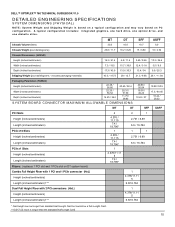
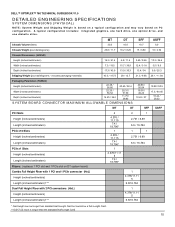
...- A typical configuration includes: integrated graphics, one hard drive, one optical ...SFF...Dual Full Height Riser with 2 PCI connectors (HxL) Height (inches/centimeters) Length (inches/centimeters)*,**
1
4.376/11.11 5
6.6/16.764
* Card length can be a Full-Length Card. ** 6.9/17.53 in/cm is based on a typical configuration and may vary based on PC configuration. DELL™ OPTIPLEX™ 760...
Technical Guide - Page 21
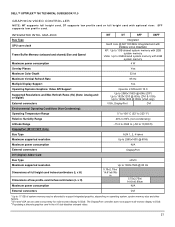
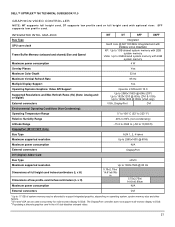
...monitor display in DOS 3 Populating a discrete graphics card in DOS. DELL™ OPTIPLEX™ 760 TECHNICAL GUIDEBOOK V1.0
GRAPHICS/VIDEO CONTROLLER
NOTE: MT supports full height card, DT supports low profile card or full height card... m (-50 to 10,000 ft)
DisplayPort (MT/DT/SFF Only)
Bus Type
AUX 1, 2, 4 lanes
Maximum supported resolution
Up to 2560x1600 @ 60Hz
Maximum...
Technical Guide - Page 22
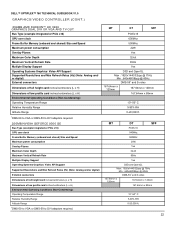
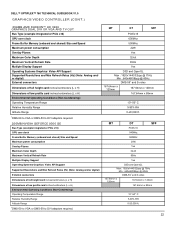
DELL™ OPTIPLEX™ 760 TECHNICAL GUIDEBOOK V1.0
GRAPHICS/VIDEO CONTROLLER (CONT.)
256MB AMD RADEON™ HD 3450 GRAPHICS DUAL DVI OR...of full height card inches/centimeters (L x H)
Dimensions of low profile card inches/centimeters (L x H) Environmental Operating Conditions (Non-Condensing): Operating Temperature Range Relative Humidity Range Altitude Range
MT
DT
SFF
PCIEx16
600Mhz
...
Technical Guide - Page 23
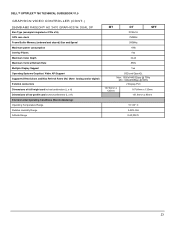
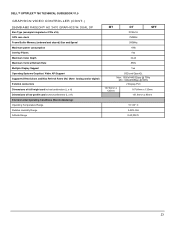
DELL™ OPTIPLEX™ 760 TECHNICAL GUIDEBOOK V1.0
GRAPHICS/VIDEO CONTROLLER (CONT.)
256MB AMD RADEON™ HD 3470 GRAPHICS W/ DUAL DP
... full height card inches/centimeters (L x H) Dimensions of low profile card inches/centimeters (L x H) Environmental Operating Conditions (Non-Condensing): Operating Temperature Range Relative Humidity Range Altitude Range
MT
DT
SFF
PCIEx16
750Mhz
...
Technical Guide - Page 36
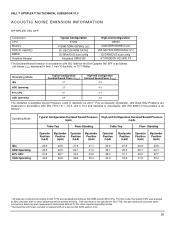
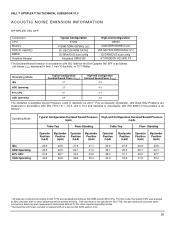
...DELL™ OPTIPLEX™ 760 TECHNICAL GUIDEBOOK V1.0
ACOUSTIC NOISE EMISSION INFORMATION
OPTIPLEX 760 SFF
Component CPU Memory HDD (#, capacity) RMSD Graphics Adapter
Typical Configuration E7200
512MB DDRII 667MHz (x2) 80 GB 7200 RPM SATA2 DVDRW/DVD dual...CPU was measured using the same microphone distances and measurement techniques defined for the other peripheral device actively seeking...
Similar Questions
Can Optiplex 3010 Graphics Card Support Dual Monitors
(Posted by gejoh 10 years ago)
How To Connect Dual Monitor To A Dell Optiplex 760
(Posted by yo3lyona 10 years ago)

