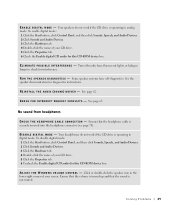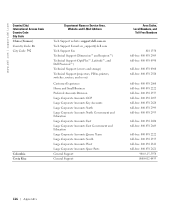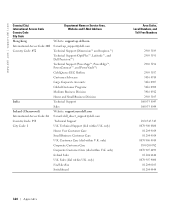Dell Dimension 8300 Support Question
Find answers below for this question about Dell Dimension 8300.Need a Dell Dimension 8300 manual? We have 2 online manuals for this item!
Question posted by lesnannie on August 30th, 2012
Sound Card
Current Answers
Answer #1: Posted by RathishC on August 31st, 2012 8:40 AM
To help you further I would require some more information about the issue:
- Since how long are you facing this issue?
- Have you reinstalled the operating system recently?
- Do you have the “Dimension Resource CD” which came with the computer?
- Are you getting any specific error message when you play an Audio?
- Have you purchased any external sound card and installed it on the computer?
It might also be an issue with the audio driver
To ensure the issue isn’t with the audio drivers, please follow these steps:
Click Start Click Settings Click Control Panel In the Control Panel double-click the Systems icon. In the System Properties window click the Hardware tab. In the Hardware tab click the Device Manager Button
If there is a yellow question mark (As shown in the image), it means the drivers are not installed. Please follow the instruction to update the Audio drivers:
dell.to/uIo3ef
Enter the Service Tag, select the Operating System you are using and then download the latest Audio driver.
No Audio device in Control Panel means issue with the hardware of the computer.
Please reply for any further assistance
Thanks & Regards Rathish C #iworkfordell