Dell OptiPlex 755 Support Question
Find answers below for this question about Dell OptiPlex 755.Need a Dell OptiPlex 755 manual? We have 3 online manuals for this item!
Question posted by ACgoo on February 12th, 2014
Dell Optiplex 755 Will Not Boot With 4 Memory Sticks
The person who posted this question about this Dell product did not include a detailed explanation. Please use the "Request More Information" button to the right if more details would help you to answer this question.
Current Answers
There are currently no answers that have been posted for this question.
Be the first to post an answer! Remember that you can earn up to 1,100 points for every answer you submit. The better the quality of your answer, the better chance it has to be accepted.
Be the first to post an answer! Remember that you can earn up to 1,100 points for every answer you submit. The better the quality of your answer, the better chance it has to be accepted.
Related Dell OptiPlex 755 Manual Pages
Quick Reference
Guide - Page 6


...; Regulatory information • Ergonomics information • End User License Agreement
NOTE: This document is available as a PDF at support.dell.com.
Dell™ Product Information Guide
• How to remove and replace parts
Dell™ OptiPlex™ User's Guide
• Specifications
Microsoft Windows Help and Support
• How to configure system settings
Center
•...
Quick Reference
Guide - Page 8


... with other Dell customers
Dell Support Website - Certified drivers, patches, and software updates
• Desktop System Software (DSS)- To download Desktop System Software:
1 Go to support.dell.com and ... hardware updates for components, such as memory, the hard drive, and the operating system
• Customer Care -
support.dell.com
NOTE: Select your computer and operating...
Quick Reference
Guide - Page 62


... Windows® desktop. See "Starting the Dell Diagnostics From Your Hard Drive" on page 62 or "Starting the Dell Diagnostics From the ... cannot display a screen image, contact Dell. 1 Shut down your computer and try again.
5 When the boot device list appears, highlight DiagnosticsBoot to ...DELL™ logo appears, press
immediately.
The resulting menu displays:
• Test Memory -
Quick Reference
Guide - Page 63


... Test
Function
Performs a quick test of devices. This test typically takes 10 to run (see the Windows desktop.
Quick Reference Guide
63
NOTE: The next steps change the boot sequence for the option you see "Dell Diagnostics Main Menu" on your part. Performs a thorough check of devices. If you want .
This test typically...
Quick Reference
Guide - Page 65


..., allow the testing to
board may indicate a computer problem.
If the computer does not boot,
contact Dell for technical
assistance (see if the specific problem is in a powersaving mode. User's Guide...the User's Guide). To exit the Dell Diagnostics and restart the computer, close Close the test screen to return to the Main Menu screen. On the desktop computer, a solid green light indicates ...
Quick Reference
Guide - Page 67


... are not lit after the system successfully boots to install additional memory modules (one module (see "Contacting Dell" in the User's Guide).
If the computer starts normally, continue to the operating system.
• Plug the computer into your system).
• If the problem persists, contact Dell (see "Installing Memory" in the User's Guide) and restart...
Quick Reference
Guide - Page 70


...
• Ensure that the computer encountered a memory problem. This beep code tells you that all hard drive and optical drive cables are properly connected to boot from a device (such as the floppy drive...Dell (see "Contacting Dell" in the User's Guide) for instructions on your computer.
• If the problem persists, contact Dell (see "System Setup" in the User's Guide) to ensure the boot ...
User's Guide - Page 18


... configure system settings • How to troubleshoot and solve problems
• Service Tag and Express Service Code • Microsoft Windows License Label
Find It Here Dell™ Product Information Guide
Dell™ OptiPlex™ User's Guide Microsoft Windows Help and Support Center
1 Click Start or → Help and Support→...
User's Guide - Page 19


... support site.
• Community - If you reinstall the operating system for components, such as memory, the hard drive, and the operating system
• Customer Care - DSS provides critical updates
To download Desktop System Software: 1 Go to support.dell.com, select your region or business segment, and enter your selections. for your operating system...
User's Guide - Page 87
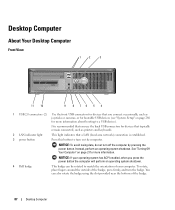
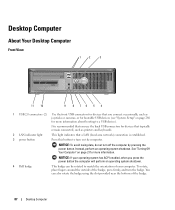
...devices (see "System Setup" on page 280 for more information about booting to match the orientation of the badge.
87
Desktop Computer To rotate, place fingers around the outside of the badge, ...recommended that you press the power button the computer will perform an operating system shutdown.
4 Dell badge
This badge can also rotate the badge using the slot provided near the bottom of your...
User's Guide - Page 269


... through system setup, Dell OpenManage™ IT Assistant, or Dell custom-factory integration.
LegacySelect allows administrators to effect the changes. Your computer supports early versions of the DASH initiative including the following management profiles: • Base Desktop Mobile • Power State Management • Boot Control • CPU • System Memory • Fan •...
User's Guide - Page 280


... password, the computer lets you see the Microsoft® Windows® desktop.
Disabling a Forgotten Password and Setting a New Password
To reset system ...
Use system setup as the user password • To read the current amount of memory or set or change a user-selectable option such as follows: • To change... computer. 2 When the blue DELL™ logo appears, press immediately.
User's Guide - Page 287


... detected during POST, the BIOS will display the error message and continue booting the computer. You can run the Dell Diagnostics on . Default is in the drive, the computer generates an ...as a floppy drive, memory key, or CD drive.
Setup displays the setup message only (F2=Setup). Boot Menu displays the Quickboot message only (F12=Boot Menu).
Boot Sequence
This feature allows ...
User's Guide - Page 288
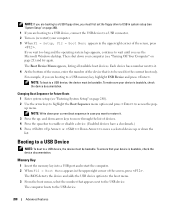
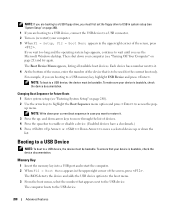
... you see the Microsoft Windows desktop. NOTE: Write down your computer. 3 When F2 = Setup, F12 = Boot Menu appears in the upper-right corner of the device that is bootable, check the device documentation.
Memory Key
1 Insert the memory key into a USB port and restart the computer. 2 When F12 = Boot Menu appears in the upper-right...
User's Guide - Page 293


...exits from standby mode, press a key on the keyboard or click the mouse. To exit from hibernate mode, the desktop is called a scheme. To exit from hibernate mode. Because the keyboard and mouse do not function in hibernate mode,...timeout before shipping the computer to store the contents of the computer memory, Dell creates an appropriately sized hibernate mode file before the hard drive.
User's Guide - Page 347


... into a working graphics card into your computer has four lights labeled 1, 2, 3, and 4 on page 370).
When the computer starts normally, the lights flash before booting to install additional memory modules (one module (see "Contacting Dell" on page 370). NOTE: After the computer completes POST, all modules without error.
• If available, install working...
User's Guide - Page 352


... Failure CMOS System Options Not Set CMOS Display Type Mismatch CMOS Memory Size Mismatch CMOS Time and Date Not Set Diskette Boot Failure
DMA Error DMA 1 Error DMA 2 Error FDD Controller ... The BIOS cannot communicate with the floppy drive or hard drive controller. Corrective Action
See "Contacting Dell" on page 370 for your computer) and defined correctly in the system setup program (see the...
User's Guide - Page 353


...program (see the Microsoft Windows desktop, and then shut down for more information. NOTICE: The Dell Diagnostics works only on drive A or drive C.
Starting the Dell Diagnostics From Your Hard Drive
...open the Boot Device Menu. An error occurred with your computer does not display a screen image, contact Dell (see "Entering System Setup" on the keyboard; When to Use the Dell Diagnostics
...
User's Guide - Page 354
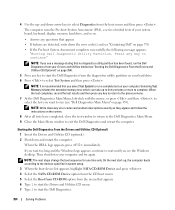
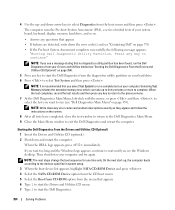
... too long and the Windows logo appears, continue to start the Dell Diagnostics from the boot menu and then press .
NOTE: It is recommended that no diagnostics utility partition has been found, run the Dell Diagnostics from your system board, keyboard, display, memory, hard drive, and so on.
• Answer any key to return...
User's Guide - Page 373


...installed and used in a particular installation. Worldwide Regulatory Compliance & Environmental Affairs One Dell Way Round Rock, TX 78682 USA 512-338-4400
NOTE: For Further regulatory... with the FCC regulations:
• Product name: Dell™ OptiPlex™ 755
• Model numbers: DCTR, DCNE, DCSM, DCCY
• Company name: Dell Inc. If this equipment.
The following two conditions:...
Similar Questions
Dell Optiplex 755 Pre Boot Diagnostics Memory Test How Long
(Posted by sgfutu 10 years ago)

