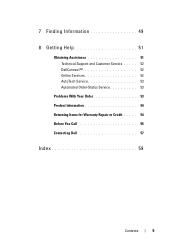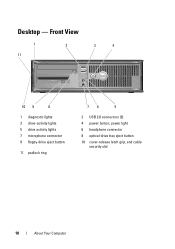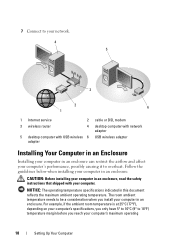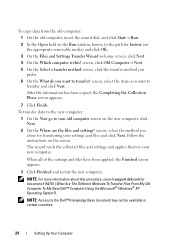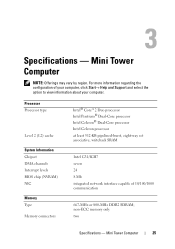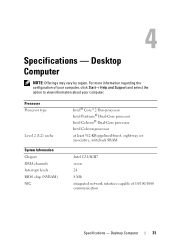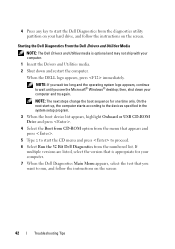Dell OptiPlex 360 Support Question
Find answers below for this question about Dell OptiPlex 360.Need a Dell OptiPlex 360 manual? We have 1 online manual for this item!
Question posted by dharford on September 29th, 2015
Upgrade To Win 10
Upgraded to win 10 64 bit on one partition successfully after buying a win 7 64 bit licence. On the other partition I have OEM win 7 32 bit but when I try to upgrade to win 10 32 bit it says CPU not supported.
Current Answers
Answer #1: Posted by techyagent on September 29th, 2015 9:29 AM
The problem is that the boot manager is not supported to install 3 windows simultaneously.
For proper installation details please click here
Thanks
Techygirl
Answer #2: Posted by TechSupport101 on September 29th, 2015 9:15 AM
This is not a license error but hardware compatibility (CPU = Motherboard processor). Go here http://answers.microsoft.com/en-us/windows/forum/windows_10-win_upgrade/cpu-not-supported/90fa67d1-71b4-4ac3-b46a-29563d3e3582?auth=1 for a workaround
Related Dell OptiPlex 360 Manual Pages
Similar Questions
What Motherboard And Cpu Will Be The Best Fit For The Dell Desktop Optiplex 740
(Posted by rmalone3108 2 years ago)
Dell Desktop Optiplex 360 How To Connect Two Monitors
(Posted by mekesdaka 9 years ago)
My Cpu Dell Optiplex 360 Not Working .lamp Power Button Is Blinking Orage
(Posted by jackala 11 years ago)