Dell OptiPlex 360 Support Question
Find answers below for this question about Dell OptiPlex 360.Need a Dell OptiPlex 360 manual? We have 1 online manual for this item!
Question posted by on2rese on October 1st, 2014
Cannot Start Optiplex 360
The person who posted this question about this Dell product did not include a detailed explanation. Please use the "Request More Information" button to the right if more details would help you to answer this question.
Current Answers
There are currently no answers that have been posted for this question.
Be the first to post an answer! Remember that you can earn up to 1,100 points for every answer you submit. The better the quality of your answer, the better chance it has to be accepted.
Be the first to post an answer! Remember that you can earn up to 1,100 points for every answer you submit. The better the quality of your answer, the better chance it has to be accepted.
Related Dell OptiPlex 360 Manual Pages
Setup and Quick Reference Guide - Page 1


Models DCSM and DCNE
www.dell.com | support.dell.com Dell™ OptiPlex™ 360 Setup and Quick Reference Guide
This guide provides a features overview, specifications, and quick setup, software, and troubleshooting information for your operating system, devices, and technologies, see the Dell Technology Guide at support.dell.com. For more
information about your computer.
Setup and Quick Reference Guide - Page 2


...or their products.
and other countries. Microsoft, Windows, Windows Vista, and the Windows Vista start button logo are not applicable.
If you purchased a Dell™ n Series computer, ...damage to avoid the problem. Reproduction of this text: Dell, the DELL logo, OptiPlex, and DellConnect are registered trademarks of Dell Inc.
Macrovision Product Notice
This product incorporates...
Setup and Quick Reference Guide - Page 21


... have an ISP, consult the Connect to the Internet wizard. 1 Save and close any open files, and exit any open programs. 2 Click the Windows Vista Start button → Control Panel 3 Under Network and Internet, click Connect to the Internet. 4 In the Connect to the Internet window, click either Broadband (PPPoE) or...
Setup and Quick Reference Guide - Page 22
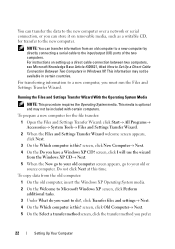
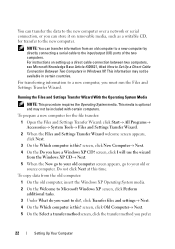
... available in Windows XP.
For instructions on removable media, such as a writable CD, for the file transfer:
1 Open the Files and Settings Transfer Wizard: click Start→ All Programs→ Accessories→ System Tools→ Files and Settings Transfer Wizard.
2 When the Files and Settings Transfer Wizard welcome screen appears, click...
Setup and Quick Reference Guide - Page 23
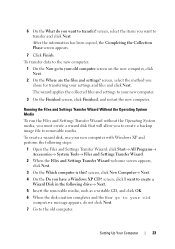
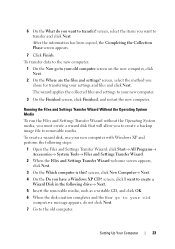
... method you have a Windows XP CD?
screen, click I want to create a
Wizard Disk in the following steps:
1 Open the Files and Settings Transfer Wizard: click Start→ All Programs→ Accessories→ System Tools→ Files and Settings Transfer Wizard.
2 When the Files and Settings Transfer Wizard welcome screen appears, click...
Setup and Quick Reference Guide - Page 25
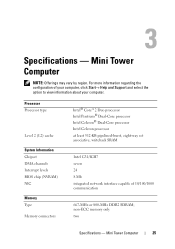
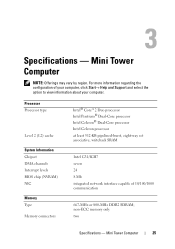
... least 512-KB pipelined-burst, eight-way set associative, writeback SRAM
Intel G31/ICH7 seven 24 8 Mb integrated network interface capable of your computer, click Start→ Help and Support and select the option to view information about your computer. Specifications - Mini Tower Computer
25
Setup and Quick Reference Guide - Page 28


... button • green light - green light - Mini Tower Computer Blinking green in sleep state;
A solid amber light when the computer does not start indicates that the system board cannot start initialization. Connectors (continued) Front panel USB Front panel audio HDA header Processor Memory Power 12 V Power LAN on motherboard (LOM)
Controls and...
Setup and Quick Reference Guide - Page 31
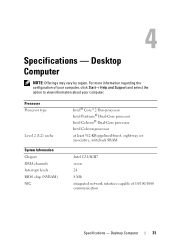
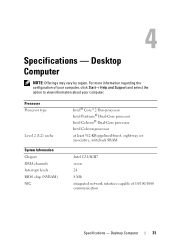
...: Offerings may vary by region. Desktop Computer
31
Specifications - For more information regarding the configuration of 10/100/1000 communication
Specifications - Processor Processor ..., writeback SRAM
Intel G31/ICH7 seven 24 8 Mb integrated network interface capable of your computer, click Start→ Help and Support and select the option to view information about your computer.
Setup and Quick Reference Guide - Page 34


... 775-pin connector four 240-pin connectors one 4-pin connector one 24-pin connector through RJ-45 connector on back panel
push button green light - Desktop Computer A solid amber light when the computer does not start indicates that the system board cannot start initialization. Blinking green in sleep state;
Setup and Quick Reference Guide - Page 37
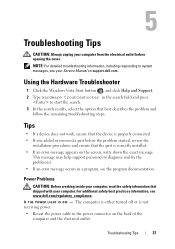
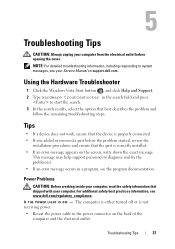
... that best describes the problem and
follow the remaining troubleshooting steps. Troubleshooting Tips
CAUTION: Always unplug your computer from the electrical outlet before the problem started, review the
installation procedures and ensure that the part is correctly installed. • If an error message appears on the screen, write down the exact...
Setup and Quick Reference Guide - Page 39


... IF YOU EXPERIENCE OTHER MEMORY PROBLEMS -
• Reseat the memory modules to the Windows Classic view. Desktop Computer" on page 31. • Run the Dell Diagnostics (see if that the memory you are ...Dell computer to ensure that your computer is supported by your computer. The computer does not start up
ENSURE THAT THE POWER CABLE IS FIRMLY CONNECTED TO THE COMPUTER AND TO
THE ELECTRICAL...
Setup and Quick Reference Guide - Page 40
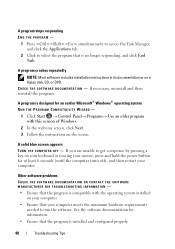
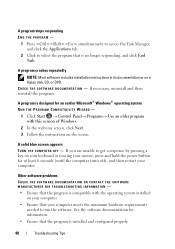
... longer responding, and click End Task. See the software documentation for an earlier Microsoft® Windows® operating system RUN THE PROGRAM COMPATIBILITY WIZARD -
1 Click Start → Control Panel→ Programs→ Use an older program with the operating system installed
on your keyboard or moving your mouse, press and hold...
Setup and Quick Reference Guide - Page 41


...stating that the computer is connected to wait until you see the Microsoft® Windows® desktop, and then shut down your computer.
For more information about the Dell Support Utility, click the...the Dell Technical Update service, go to support.dell.com/technicalupdate.
Select Diagnostics from the Start menu, go to support.dell.com and download the software.
• Verify that ...
Setup and Quick Reference Guide - Page 42
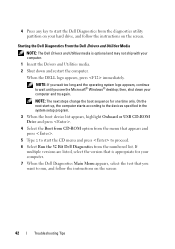
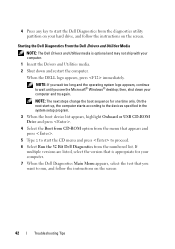
... 2 Shut down your hard drive, and follow the instructions on the screen
42
Troubleshooting Tips Starting the Dell Diagnostics From the Dell Drivers and Utilities Media
NOTE: The Dell Drivers and Utilities ... CD-ROM option from the menu that you see the Microsoft® Windows® desktop; 4 Press any key to start the CD menu and press to proceed. 6 Select Run the 32 Bit Dell Diagnostics...
Setup and Quick Reference Guide - Page 43
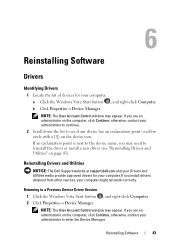
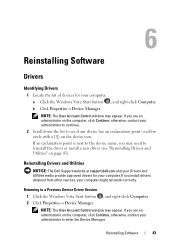
..." on the device icon. NOTE: The User Account Control window may appear. otherwise, contact your administrator to a Previous Device Driver Version 1 Click the Windows Vista Start button , and right-click Computer. 2 Click Properties→ Device Manager. otherwise, contact your administrator to continue.
2 Scroll down the list to reinstall the driver or...
Setup and Quick Reference Guide - Page 44
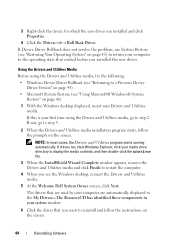
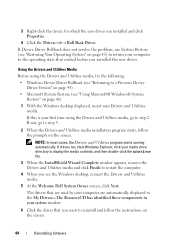
... to step 5.
2 When the Drivers and Utilities media installation program starts, follow the instructions on page 45) to return your system window...starts running automatically.
If this is your first time using the Drivers and Utilities media, try the following:
• Windows Device Driver Rollback (see "Returning to reinstall and follow the prompts on page 46)
1 With the Windows desktop...
Setup and Quick Reference Guide - Page 45
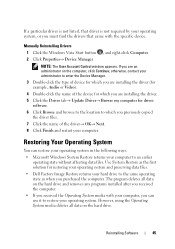
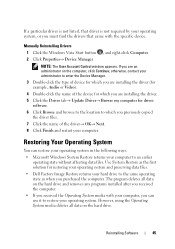
... returns your computer.
Use System Restore as when you received the Operating System media with the specific device. Manually Reinstalling Drivers
1 Click the Windows Vista Start button , and right-click Computer. 2 Click Properties→ Device Manager. Restoring Your Operating System
You can use it to restore your operating system. otherwise, contact...
Setup and Quick Reference Guide - Page 46


..., e-mail messages, digital photos, and music files) on the hard drive and removes any files or programs until the system restoration is complete. 1 Click Start . 2 In the Start Search box, type System Restore and press . 3 Click Undo my last restoration and click Next. NOTE: The User Account Control window may not apply...
Setup and Quick Reference Guide - Page 56
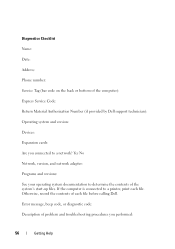
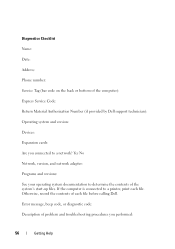
If the computer is connected to determine the contents of the system's start-up files. Otherwise, record the contents of each file. Error message, beep code, or diagnostic code: Description of problem and troubleshooting procedures you connected to a ...
Setup and Quick Reference Guide - Page 59


... Support Utility, 41 technical support and customer service, 52 Technical Update Service, 41
Dell Diagnostics, 41 starting from the Drivers and Utilities media, 42 starting from your hard drive, 41
Dell Technology Guide, 50
DellConnect, 52
Desktop System Software, 49
diagnostics Dell, 41
documentation, 49 Dell Technology Guide, 50 Service Manual, 50
drivers...
Similar Questions
Dell Optiplex 360 Ahci
how to activate the AHCI controller of the DELL Optiplex 360
how to activate the AHCI controller of the DELL Optiplex 360
(Posted by goshom67 4 years ago)
Replaced Motherboard And Power Supply Computer Still Will Not Start Optiplex
960
960
(Posted by thiBones 10 years ago)

