Dell OptiPlex 360 Support Question
Find answers below for this question about Dell OptiPlex 360.Need a Dell OptiPlex 360 manual? We have 1 online manual for this item!
Question posted by goshom67 on February 6th, 2020
Dell Optiplex 360 Ahci
how to activate the AHCI controller of the DELL Optiplex 360
Current Answers
Answer #1: Posted by waelsaidani1 on February 7th, 2020 2:08 AM
This answer was accepted by the poster of the original question.
Hello here is a video guide on how to enable AHCI: https://www.youtube.com/watch?v=QkRhS5yEnj0
Related Dell OptiPlex 360 Manual Pages
Setup and Quick Reference Guide - Page 1


For more
information about your computer. Models DCSM and DCNE
www.dell.com | support.dell.com Dell™ OptiPlex™ 360 Setup and Quick Reference Guide
This guide provides a features overview, specifications, and quick setup, software, and troubleshooting information for your operating system, devices, and technologies, see the Dell Technology Guide at support.dell.com.
Setup and Quick Reference Guide - Page 2


... problem. Bluetooth is a registered trademark owned by Bluetooth SIG, Inc., and is used by Macrovision Corporation and other countries. Dell Inc. All rights reserved.
Trademarks used in this text: Dell, the DELL logo, OptiPlex, and DellConnect are registered trademarks of Intel Corporation in this document to refer to Microsoft® Windows® operating systems...
Setup and Quick Reference Guide - Page 4


Desktop Computer 31
5 Troubleshooting Tips 37
Using the Hardware Troubleshooter 37
Tips 37 Power Problems 37 Memory Problems 39 Lockups and Software Problems 39 Dell Technical Update Service 41 Dell Support Utility 41 Dell Diagnostics 41
6 Reinstalling Software 43
Drivers 43 Identifying Drivers 43 Reinstalling Drivers and Utilities 43
Restoring Your Operating System 45 Using...
Setup and Quick Reference Guide - Page 5
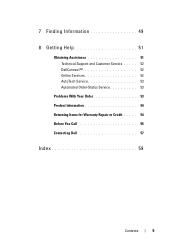
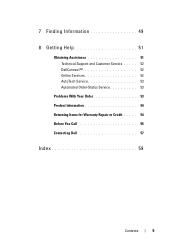
7 Finding Information 49
8 Getting Help 51
Obtaining Assistance 51 Technical Support and Customer Service . . . . . 52 DellConnect 52 Online Services 52 AutoTech Service 53 Automated Order-Status Service 53
Problems With Your Order 53 Product Information 54 Returning Items for Warranty Repair or Credit . . . . . 54 Before You Call 55 Contacting Dell 57
Index 59
Contents
5
Setup and Quick Reference Guide - Page 21


... , and then click Transfer files and settings→ Start Windows Easy Transfer.
2 In the User Account Control dialog box, click Continue. 3 Click Start a new transfer or Continue a transfer in the past, the...if you will use a dial-up if you cannot connect to the Internet, see the Dell Technology Guide.
If you do not have successfully connected in progress. 4 Follow the instructions ...
Setup and Quick Reference Guide - Page 37
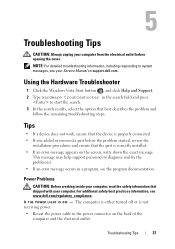
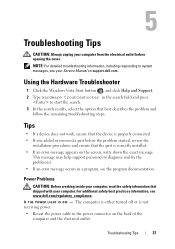
... remaining troubleshooting steps.
Troubleshooting Tips
CAUTION: Always unplug your Service Manual on support.dell.com . Using the Hardware Troubleshooter
1 Click the Windows Vista Start button , ...is not receiving power. • Reseat the power cable in a program, see www.dell.com/regulatory_compliance. Troubleshooting Tips
37 Power Problems
CAUTION: Before working inside your computer, read...
Setup and Quick Reference Guide - Page 38
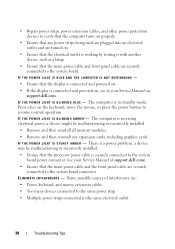
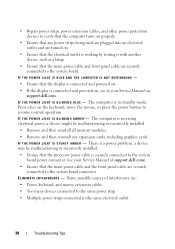
... THE COMPUTER IS NOT RESPONDING -
• Ensure that the display is connected and powered on.
• If the display is connected and powered on support.dell.com.
I F T H E P O W E R L I G H T I S B L I N K I N T E R F E R E N C E -
• Bypass power strips, power extension cables, and other power protection devices to verify that the computer turns on properly.
• Ensure that...
Setup and Quick Reference Guide - Page 39


...COMPUTER AND TO
THE ELECTRICAL OUTLET
Troubleshooting Tips
39 Desktop Computer" on page 31. • Run the Dell Diagnostics (see "Dell Diagnostics" on page 25 or "Specifications - Lockups.... Mini Tower Computer" on page 41).
For additional safety best practices information, see "Dell Diagnostics" on page 41). IF YOU EXPERIENCE OTHER MEMORY PROBLEMS -
• Reseat the...
Setup and Quick Reference Guide - Page 41


... wait until you begin any of your computing environment. NOTE: If you see the Microsoft® Windows® desktop, and then shut down your taskbar:
1 Click Start→ All Programs→ Dell Support→ Dell Support Settings. 2 Ensure that shipped with the program. • If necessary, uninstall and then reinstall the program. Access...
Setup and Quick Reference Guide - Page 42
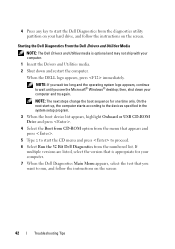
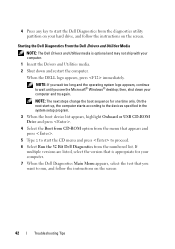
NOTE: The next steps change the boot sequence for your computer. 7 When the Dell Diagnostics Main Menu appears, select the test that you see the Microsoft® Windows® desktop; Starting the Dell Diagnostics From the Dell Drivers and Utilities Media
NOTE: The Dell Drivers and Utilities media is appropriate for one time only.
4 Press any...
Setup and Quick Reference Guide - Page 43
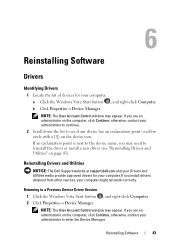
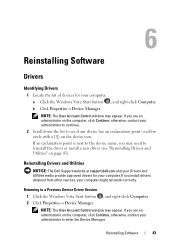
... website at support.dell.com and your Drivers and Utilities media provide approved drivers for your computer. If you install drivers obtained from other sources, your computer might not work correctly. NOTE: The User Account Control window may appear. b Click Properties→ Device Manager.
otherwise, contact your administrator to continue.
2 Scroll down...
Setup and Quick Reference Guide - Page 44
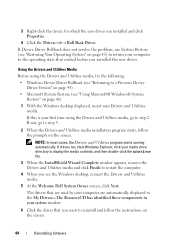
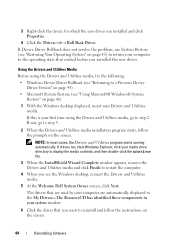
..."Using Microsoft® Windows® System Restore" on page 46)
1 With the Windows desktop displayed, insert your media drive directory to display the media contents, and then double-click ...on page 43)
• Microsoft System Restore (see the Windows desktop, reinsert the Drivers and Utilities media.
5 At the Welcome Dell System Owner screen, click Next. Using the Drivers and Utilities Media
...
Setup and Quick Reference Guide - Page 45
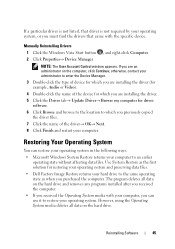
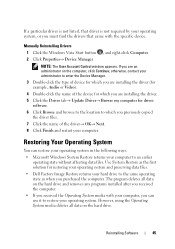
... Vista Start button , and right-click Computer. 2 Click Properties→ Device Manager. NOTE: The User Account Control window appears. If a particular driver is not listed, that driver is not required by your operating system, or...your operating system and preserving data files.
• Dell Factory Image Restore returns your computer to an earlier operating state without affecting data files.
Setup and Quick Reference Guide - Page 46


...Control window may not apply if you set your administrator to continue the desired action. 3 Click Next and follow the remaining prompts on the computer. 2 When the Dell logo appears, press several times to the Windows Classic view. Using Dell Factory Image Restore
NOTICE: Use Dell...Search box, type System Restore and press .
NOTE: Dell Factory Image Restore may not be available in this ...
Setup and Quick Reference Guide - Page 47


...® System
Restore" on as a local user. 6 To access the command prompt, type administrator in the User
name field, then click OK. 7 Click Dell Factory Image Restore.
The Dell Drivers and Utilities media contains drivers that you ordered your configuration, you need to restart the computer.
Reinstalling Software
47 A message appears when...
Setup and Quick Reference Guide - Page 48
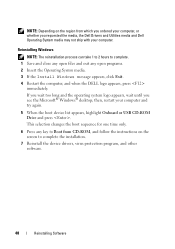
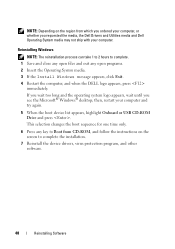
... region from which you ordered your computer, or whether you see the Microsoft® Windows® desktop; then, restart your computer. This selection changes the boot sequence for one time only.
6 Press... the operating system logo appears, wait until you requested the media, the Dell Drivers and Utilities media and Dell Operating System media may not ship with your computer and try again.
...
Setup and Quick Reference Guide - Page 49


... your computer.
• Use the Service Tag to identify your computer when you use support.dell.com or contact support.
• Enter the Express Service Code to your computer or advanced...have shipped with your computer. NOTE: Drivers and documentation updates can be found at support.dell.com.
• Desktop System Software (DSS)
• Readme files
NOTE: Readme files may be included on ...
Setup and Quick Reference Guide - Page 50


....
• How to remove and replace parts • How to configure system settings • How to troubleshoot and solve problems
Dell Technology Guide
• About your operating system
The Dell Technology Guide is located on your computer.
• Using and maintaining devices
• Understanding technologies such as RAID, Internet, Bluetooth® wireless...
Setup and Quick Reference Guide - Page 53
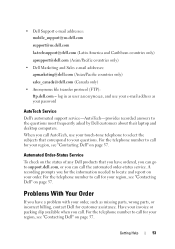
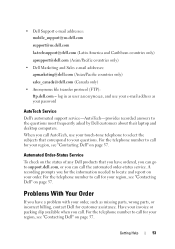
...as missing parts, wrong parts, or incorrect billing, contact Dell for the information needed to support.dell.com, or you for customer assistance.
For the telephone number ...your region, see "Contacting Dell" on the status of any Dell products that correspond to call . When you call for your password
AutoTech Service
Dell's automated support service-AutoTech-provides...
Setup and Quick Reference Guide - Page 59


..., 41 starting from the Drivers and Utilities media, 42 starting from your hard drive, 41
Dell Technology Guide, 50
DellConnect, 52
Desktop System Software, 49
diagnostics Dell, 41
documentation, 49 Dell Technology Guide, 50 Service Manual, 50
drivers, 43 drivers and utilities media, 49 identifying, 43 reinstalling, 43 returning to a previous version, 43
Drivers...
Similar Questions
Dell Optiplex 360 Won't Boot After Installing New Ram
(Posted by pessur 9 years ago)
Dell Optiplex 360 Sm Bus Controller
I need Dell optiplex 360 sm bus controller
I need Dell optiplex 360 sm bus controller
(Posted by hninhninkyaing 11 years ago)


