Dell OptiPlex 360 Support Question
Find answers below for this question about Dell OptiPlex 360.Need a Dell OptiPlex 360 manual? We have 1 online manual for this item!
Question posted by JAJbambri on January 11th, 2014
Dell Optiplex 360 Wont Connect To Internet
The person who posted this question about this Dell product did not include a detailed explanation. Please use the "Request More Information" button to the right if more details would help you to answer this question.
Current Answers
There are currently no answers that have been posted for this question.
Be the first to post an answer! Remember that you can earn up to 1,100 points for every answer you submit. The better the quality of your answer, the better chance it has to be accepted.
Be the first to post an answer! Remember that you can earn up to 1,100 points for every answer you submit. The better the quality of your answer, the better chance it has to be accepted.
Related Dell OptiPlex 360 Manual Pages
Setup and Quick Reference Guide - Page 1


Models DCSM and DCNE
www.dell.com | support.dell.com Dell™ OptiPlex™ 360 Setup and Quick Reference Guide
This guide provides a features overview, specifications, and quick setup, software, and troubleshooting information for your operating system, devices, and technologies, see the Dell Technology Guide at support.dell.com. For more
information about your computer.
Setup and Quick Reference Guide - Page 2


... of Microsoft Corporation in this document is subject to change without the written permission of this material in this text: Dell, the DELL logo, OptiPlex, and DellConnect are trademarks of data and tells you how to hardware or loss of Dell Inc.; disclaims any references in this copyright protection technology must be used by...
Setup and Quick Reference Guide - Page 3


... View 8 Mini Tower - Back Panel Connectors 12
2 Setting Up Your Computer 13
Quick Setup 13 Installing Your Computer in an Enclosure 18 Connecting to the Internet 20
Setting Up Your Internet Connection 20 Transferring Information to a New Computer 21
Microsoft® Windows Vista® Operating System 21 Microsoft Windows® XP 21
Contents
3 Back...
Setup and Quick Reference Guide - Page 4


3 Specifications - Mini Tower Computer 25
4 Specifications - Desktop Computer 31
5 Troubleshooting Tips 37
Using the Hardware Troubleshooter 37
Tips 37 Power Problems 37 Memory Problems 39 Lockups and Software Problems 39 Dell Technical Update Service 41 Dell Support Utility 41 Dell Diagnostics 41
6 Reinstalling Software 43
Drivers 43 Identifying Drivers 43 Reinstalling Drivers and...
Setup and Quick Reference Guide - Page 18
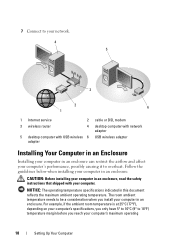
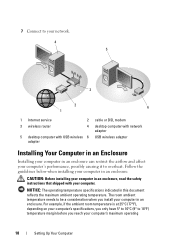
... adapter adapter
Installing Your Computer in an Enclosure
Installing your computer in an enclosure can restrict the airflow and affect your computer in an enclosure. 7 Connect to your network.
4 5
3
2
6
1
1 Internet service
2 cable or DSL modem
3 wireless router
4 desktop computer with network adapter
5 desktop computer with your computer in an enclosure.
Setup and Quick Reference Guide - Page 20
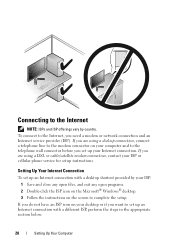
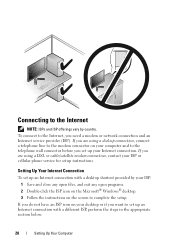
... exit any open programs. 2 Double-click the ISP icon on the Microsoft® Windows® desktop. 3 Follow the instructions on your Internet connection. Setting Up Your Internet Connection
To set up an Internet connection with a desktop shortcut provided by country.
To connect to the Internet
NOTE: ISPs and ISP offerings vary by your ISP or cellular phone service for setup...
Setup and Quick Reference Guide - Page 21


... Files and Settings Transfer Wizard to move data from a source computer to check the service status, or try connecting again later.
Transferring Information to the Internet, see the Dell Technology Guide. NOTE: If you cannot connect to a New Computer
Microsoft® Windows Vista® Operating System
1 Click the Windows Vista Start button , and then...
Setup and Quick Reference Guide - Page 35


... by using the
power supply wattage rating. Network activity light (on green light - Desktop Computer
35 Back of computer:
Link integrity light (on yellow blinking light integrated network ...(MHD)
NOTE: Heat dissipation is not detecting a physical connection to the SATA hard drive or CD/DVD.
A good connection exists between the integrated network adapter) network and the computer...
Setup and Quick Reference Guide - Page 37
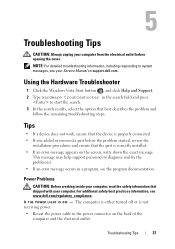
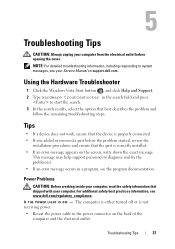
...Tips
37
NOTE: For detailed troubleshooting information, including responding to system messages, see www.dell.com/regulatory_compliance. For additional safety best practices information, see your computer. Using the ... outlet. Tips
• If a device does not work, ensure that the device is properly connected. • If you added or removed a part before opening the cover. IF T H ...
Setup and Quick Reference Guide - Page 38
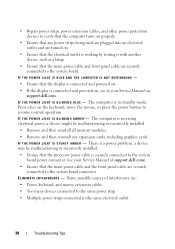
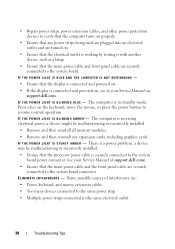
... reinstall any power strips being used are plugged into an electrical outlet and are turned on.
• Ensure that the electrical outlet is connected and powered on, see your Service Manual on support.dell.com. I F T H E P O W E R L I G H T I S B L I N K I N G A M B E R - Press a key on the keyboard, move the mouse, or press the power button to resume normal operation...
Setup and Quick Reference Guide - Page 39


..." on page 41). Desktop Computer" on page 31. • Run the Dell Diagnostics (see "Dell Diagnostics" on page 25 or "Specifications - IF YOU EXPERIENCE OTHER MEMORY PROBLEMS -
• Reseat the memory modules to the Windows Classic view. The computer does not start up
ENSURE THAT THE POWER CABLE IS FIRMLY CONNECTED TO THE COMPUTER...
Setup and Quick Reference Guide - Page 41


...the Show icon on the taskbar option is connected to support.dell.com and download the software. To enroll for your computing environment. If the Dell Support icon does not appear in this section... your computer. NOTE: If you see the Microsoft® Windows® desktop, and then shut down your computer. 3 When the DELL™ logo appears, press immediately. NOTE: If you see a message ...
Setup and Quick Reference Guide - Page 49


... computer.
• Use the Service Tag to identify your computer when you use support.dell.com or contact support.
• Enter the Express Service Code to direct your call when...may not ship with your computer. NOTE: Drivers and documentation updates can be found at support.dell.com.
• Desktop System Software (DSS)
• Readme files
NOTE: Readme files may be available in certain ...
Setup and Quick Reference Guide - Page 50


...; How to configure system settings • How to troubleshoot and solve problems
Dell Technology Guide
• About your operating system
The Dell Technology Guide is located on your computer.
• Using and maintaining devices
• Understanding technologies such as RAID, Internet, Bluetooth® wireless technology, e-mail, networking, and more.
• Provides your computer...
Setup and Quick Reference Guide - Page 52


... service, see "Before You Call" on page 55, and then see the contact information for information on availability. Online Services
You can access Dell Support through a broadband connection, diagnose your problem and repair it all locations outside the continental U.S. NOTE: Some of the following services are not always available in all under...
Setup and Quick Reference Guide - Page 53
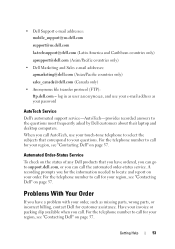
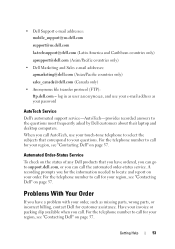
... telephone number to the questions most frequently asked by Dell customers about their laptop and desktop computers. Getting Help
53 log in as user anonymous, and use your touch-tone telephone to select the subjects that you call for your region, see "Contacting Dell" on your questions. Problems With Your Order
If you...
Setup and Quick Reference Guide - Page 56
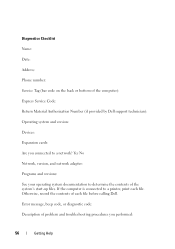
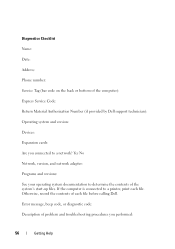
Otherwise, record the contents of the computer): Express Service Code: Return Material Authorization Number (if provided by Dell support technician): Operating system and version: Devices: Expansion cards: Are you performed:
56
Getting Help If the computer is connected to a network? Diagnostics Checklist Name: Date: Address: Phone number: Service Tag (bar code on the...
Setup and Quick Reference Guide - Page 57
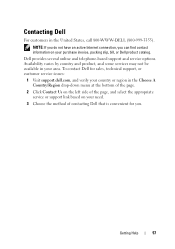
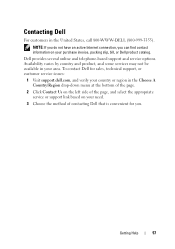
... may not be available in your purchase invoice, packing slip, bill, or Dell product catalog. NOTE: If you do not have an active Internet connection, you . To contact Dell for you can find contact information on your area.
Getting Help
57 Contacting Dell
For customers in the Choose A Country/Region drop-down menu at the...
Setup and Quick Reference Guide - Page 59


...connecting Internet, 20 modem, 16 monitor, 13 network, 18 network cable, 16 power cables, 17
contacting Dell, 51, 57
D
Dell contacting, 51, 57 software updates, 41 Support Utility, 41 technical support and customer service, 52 Technical Update Service, 41
Dell..., 41
Dell Technology Guide, 50
DellConnect, 52
Desktop System Software, 49
diagnostics Dell, 41
documentation, 49 Dell Technology Guide...
Setup and Quick Reference Guide - Page 60


I
Internet connecting, 20 setting up, 20
L
license label, 50
P
phone numbers, 57
power power light conditions, 37 troubleshooting, 37
problems restore to previous state, 46
M
media drivers and utilities, 49 operating system, 49
memory troubleshooting, 39
N
networks, 18 connecting, 18
O
operating system Dell Factory Image Restore, 46 media, 47 reinstalling, 49 System Restore, 45
operating...
Similar Questions
How To Connect A Dell Optiplex 360 To Wireless,internet
(Posted by echo2ro 9 years ago)

