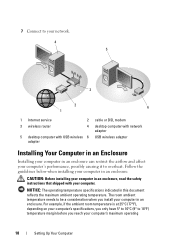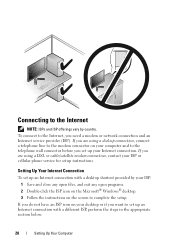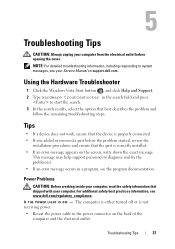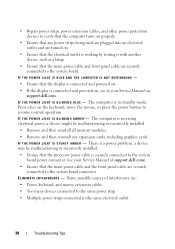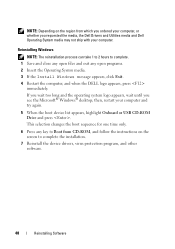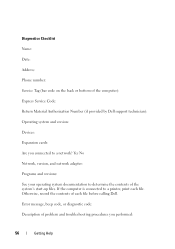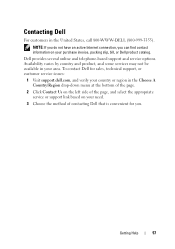Dell OptiPlex 360 Support Question
Find answers below for this question about Dell OptiPlex 360.Need a Dell OptiPlex 360 manual? We have 1 online manual for this item!
Question posted by echo2ro on May 22nd, 2014
How To Connect A Dell Optiplex 360 To Wireless,internet
Current Answers
Answer #1: Posted by DellJesse1 on May 28th, 2014 8:36 AM
Your computer will need to thave a wireless card installed. You can click the link below for connecting and troubleshooting wireless issues on your computer.
Thank You,
Dell-Jesse1
Dell Social Media and Communities
email:[email protected]
Dell Community Forum.
www.en.community.dell.com
Dell Twitter Support
@dellcares
Dell Facebook Support
www.facebook.com/dell
#iwork4dell
Related Dell OptiPlex 360 Manual Pages
Similar Questions
how to activate the AHCI controller of the DELL Optiplex 360