Dell OptiPlex 360 Support Question
Find answers below for this question about Dell OptiPlex 360.Need a Dell OptiPlex 360 manual? We have 1 online manual for this item!
Question posted by inpijoeyvi on September 12th, 2014
Dell Optiplex 360 On Off Button Will Not Power On
The person who posted this question about this Dell product did not include a detailed explanation. Please use the "Request More Information" button to the right if more details would help you to answer this question.
Current Answers
There are currently no answers that have been posted for this question.
Be the first to post an answer! Remember that you can earn up to 1,100 points for every answer you submit. The better the quality of your answer, the better chance it has to be accepted.
Be the first to post an answer! Remember that you can earn up to 1,100 points for every answer you submit. The better the quality of your answer, the better chance it has to be accepted.
Related Dell OptiPlex 360 Manual Pages
Setup and Quick Reference Guide - Page 1


For more
information about your computer. Models DCSM and DCNE
www.dell.com | support.dell.com Dell™ OptiPlex™ 360 Setup and Quick Reference Guide
This guide provides a features overview, specifications, and quick setup, software, and troubleshooting information for your operating system, devices, and technologies, see the Dell Technology Guide at support.dell.com.
Setup and Quick Reference Guide - Page 2


.... © 2008 Dell Inc. All rights reserved. and other countries. Microsoft, Windows, Windows Vista, and the Windows Vista start button logo are not applicable. Use of Dell Inc. Reproduction of...damage to hardware or loss of this document is used in this text: Dell, the DELL logo, OptiPlex, and DellConnect are registered trademarks of your computer. disclaims any references in ...
Setup and Quick Reference Guide - Page 4


Desktop Computer 31
5 Troubleshooting Tips 37
Using the Hardware Troubleshooter 37
Tips 37 Power Problems 37 Memory Problems 39 Lockups and Software Problems 39 Dell Technical Update Service 41 Dell Support Utility 41 Dell Diagnostics 41
6 Reinstalling Software 43
Drivers 43 Identifying Drivers 43 Reinstalling Drivers and Utilities 43
Restoring Your Operating System 45 Using ...
Setup and Quick Reference Guide - Page 7
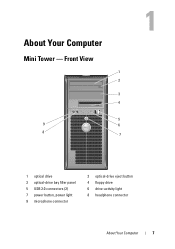
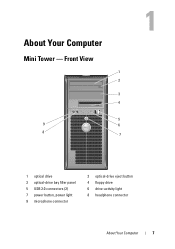
About Your Computer
Mini Tower - Front View
1 2
3 4
5
9
6
8 7
1 optical drive 3 optical-drive bay filler panel 5 USB 2.0 connectors (2) 7 power button, power light 9 microphone connector
2 optical-drive eject button 4 floppy drive 6 drive-activity light 8 headphone connector
About Your Computer
7
Setup and Quick Reference Guide - Page 10
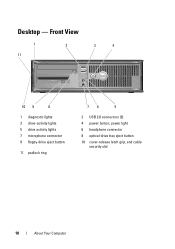
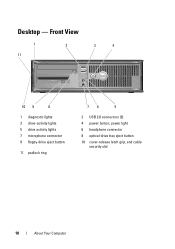
Desktop - Front View
1 11
2
3
4
10 9
8
1 diagnostic lights 3 drive-activity lights 5 drive activity lights 7 microphone connector 9 floppy-drive eject button
11 padlock ring
76
5
2 USB 2.0 connectors (2) 4 power button, power light 6 headphone connector 8 optical-drive tray eject button 10 cover-release latch grip, and cable
security slot
10
About Your Computer
Setup and Quick Reference Guide - Page 17


Setting Up Your Computer
17
5 Connect the power cable(s). 6 Press the power buttons on the monitor and the computer.
Setup and Quick Reference Guide - Page 21


... to complete the setup.
If you cannot connect to the Internet, see the Dell Technology Guide. Setting Up Your Computer
21 Microsoft Windows® XP
Windows XP provides... to a New Computer
Microsoft® Windows Vista® Operating System
1 Click the Windows Vista Start button , and then click Transfer files and settings→ Start Windows Easy Transfer.
2 In the User Account...
Setup and Quick Reference Guide - Page 28


... panel USB Front panel audio HDA header Processor Memory Power 12 V Power LAN on motherboard (LOM)
Controls and Lights Front of computer:
Power button Power light
Drive activity light
two 10-pin connectors one 10... through RJ-45 connector on state • amber light - solid green for power-on back panel
push button • green light - A blinking green light indicates the computer is reading ...
Setup and Quick Reference Guide - Page 34


... a problem with the system board. Desktop Computer Blinking green in sleep state; This indication could be a system board or a power supply problem (see "Power Problems" on state amber light - ... USB Front panel audio HDA header Processor Memory Power 12 V Power LAN on motherboard (LOM)
Controls and Lights Front of computer:
Power button Power light
one, through PS/2 serial expansion card ...
Setup and Quick Reference Guide - Page 37
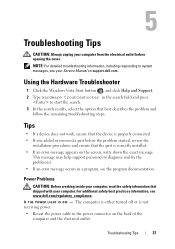
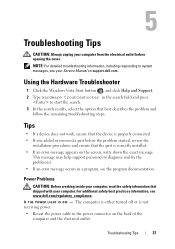
.... Using the Hardware Troubleshooter
1 Click the Windows Vista Start button , and click Help and Support. 2 Type hardware troubleshooter in the search field and press
to diagnose and fix the problem(s). • If an error message occurs in the power connector on support.dell.com . This message may help support personnel to start the...
Setup and Quick Reference Guide - Page 38
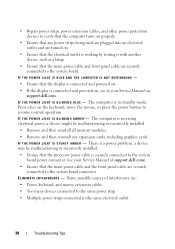
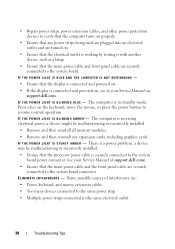
...dell.com).
• Ensure that the processor power cable is receiving electrical power, a device might be malfunctioning or incorrectly installed.
• Ensure that the main power cable and the front panel cable are :
• Power... reinstall any power strips being used are plugged into an electrical outlet and are turned on the keyboard, move the mouse, or press the power button to resume ...
Setup and Quick Reference Guide - Page 39


... information, see "Specifications - The computer does not start up
ENSURE THAT THE POWER CABLE IS FIRMLY CONNECTED TO THE COMPUTER AND TO
THE ELECTRICAL OUTLET
Troubleshooting Tips
39...information about the type of memory supported by your computer.
Desktop Computer" on page 31. • Run the Dell Diagnostics (see "Dell Diagnostics" on page 41). IF YOU RECEIVE AN INSUFFICIENT MEMORY...
Setup and Quick Reference Guide - Page 40
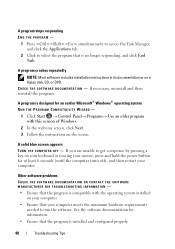
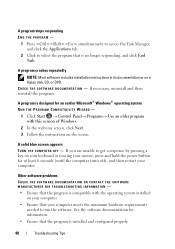
... unable to get a response by pressing a key on the screen. See the software documentation for information. • Ensure that your mouse, press and hold the power button for an earlier Microsoft® Windows® operating system RUN THE PROGRAM COMPATIBILITY WIZARD -
1 Click Start → Control Panel→ Programs→ Use an older...
Setup and Quick Reference Guide - Page 43
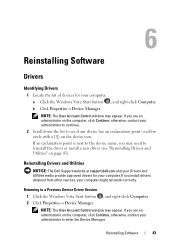
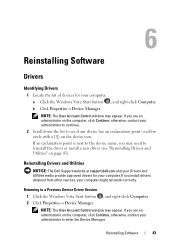
...button , and right-click Computer.
NOTE: The User Account Control window may appear. Reinstalling Software
43 Reinstalling Drivers and Utilities
NOTICE: The Dell Support website at support.dell...., contact your administrator to a Previous Device Driver Version 1 Click the Windows Vista Start button , and right-click Computer. 2 Click Properties→ Device Manager. If an exclamation ...
Setup and Quick Reference Guide - Page 45
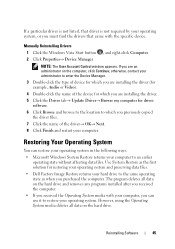
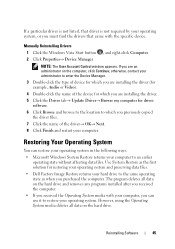
...Browse my computer for restoring your operating system and preserving data files.
• Dell Factory Image Restore returns your hard drive to which you are an administrator on ... data on the computer, click Continue;
Manually Reinstalling Drivers
1 Click the Windows Vista Start button , and right-click Computer. 2 Click Properties→ Device Manager. However, using the Operating...
Setup and Quick Reference Guide - Page 51
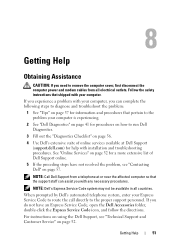
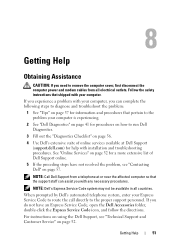
...how to the proper support personnel. See "Online Services" on page 57. NOTE: Dell's Express Service Code system may not be available in all electrical outlets. If you need ..., first disconnect the computer power and modem cables from a telephone at Dell Support (support.dell.com) for procedures on page 52. Getting Help
51
When prompted by Dell's automated telephone system, enter...
Setup and Quick Reference Guide - Page 54
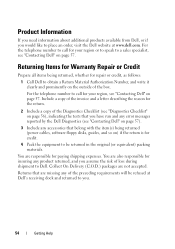
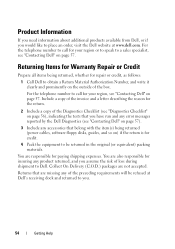
... box.
Returning Items for Warranty Repair or Credit
Prepare all items being returned (power cables, software floppy disks, guides, and so on page 57.
You are not accepted. Product Information
If you need information about additional products available from Dell, or if you would like to you.
54
Getting Help For the...
Setup and Quick Reference Guide - Page 59


... cable, 16 power cables, 17
contacting Dell, 51, 57
D
Dell contacting, 51, 57 software updates, 41 Support Utility, 41 technical support and customer service, 52 Technical Update Service, 41
Dell Diagnostics, 41 starting from the Drivers and Utilities media, 42 starting from your hard drive, 41
Dell Technology Guide, 50
DellConnect, 52
Desktop System Software, 49...
Setup and Quick Reference Guide - Page 60


I
Internet connecting, 20 setting up, 20
L
license label, 50
P
phone numbers, 57
power power light conditions, 37 troubleshooting, 37
problems restore to previous state, 46
M
media drivers and utilities, 49 operating system, 49
memory troubleshooting, 39
N
networks, 18 connecting, 18
O
operating system Dell Factory Image Restore, 46 media, 47 reinstalling, 49 System Restore, 45...
Setup and Quick Reference Guide - Page 61


...-46
T
Terms and Conditions, 50
transferring information to a new computer, 21
troubleshooting, 37, 50 blue screen, 40 computer not responding, 39 Dell Diagnostics, 41 memory, 39
troubleshooting (continined) power, 37 power light conditions, 37 program crashes, 39 programs and Windows compatibility, 40 restore to previous state, 45-46 software, 39-40 tips, 37...
Similar Questions
Dell Optiplex 360 Ahci
how to activate the AHCI controller of the DELL Optiplex 360
how to activate the AHCI controller of the DELL Optiplex 360
(Posted by goshom67 4 years ago)
Dell Optiplex 360 Sm Bus Controller
I need Dell optiplex 360 sm bus controller
I need Dell optiplex 360 sm bus controller
(Posted by hninhninkyaing 11 years ago)

