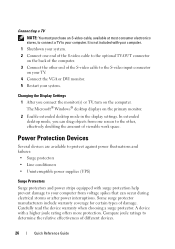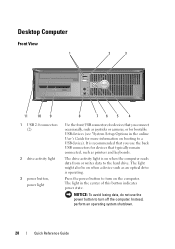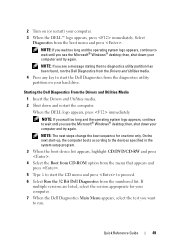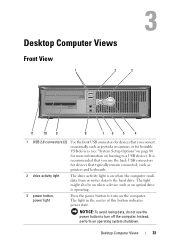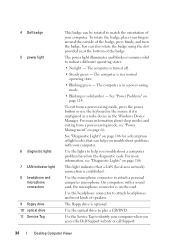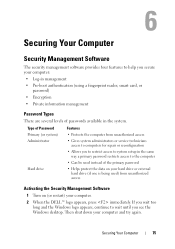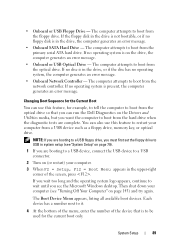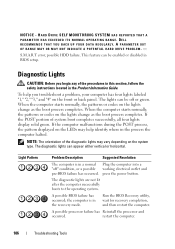Dell OptiPlex 330 Support Question
Find answers below for this question about Dell OptiPlex 330.Need a Dell OptiPlex 330 manual? We have 2 online manuals for this item!
Question posted by anil2De on May 13th, 2014
How To Boot Optiplex 330 Safe Mode
The person who posted this question about this Dell product did not include a detailed explanation. Please use the "Request More Information" button to the right if more details would help you to answer this question.
Current Answers
Related Dell OptiPlex 330 Manual Pages
Similar Questions
How Do I Get Out Of Safe Mode?
Hi, I have powered down many times, and pressed F8, but key board or mouse is not active, goes into ...
Hi, I have powered down many times, and pressed F8, but key board or mouse is not active, goes into ...
(Posted by ckbarry4451 10 years ago)
How To Reinstall Drivers On Dell Optiplex 330 To Factory Settings
(Posted by djjessie 10 years ago)
Dell Optiplex 330 Os
Is Windows 8 compatible with the Dell Optiplex 330 desktop, or will a new computer be needed?
Is Windows 8 compatible with the Dell Optiplex 330 desktop, or will a new computer be needed?
(Posted by coolburner 11 years ago)
How Do I Get Rid Of Soiid Blue Screen On Dell Optiplex 330?
(Posted by richenger 11 years ago)