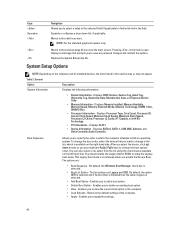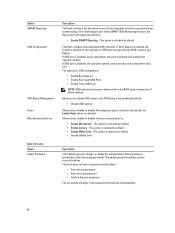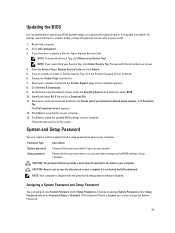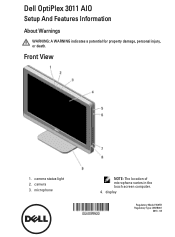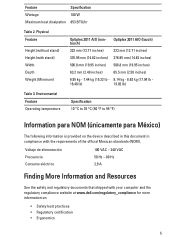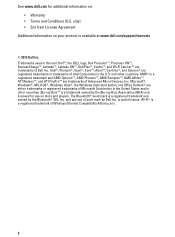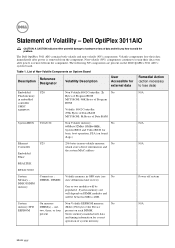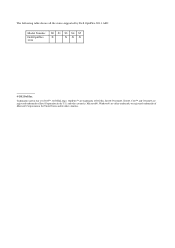Dell OptiPlex 3011 AIO Support Question
Find answers below for this question about Dell OptiPlex 3011 AIO.Need a Dell OptiPlex 3011 AIO manual? We have 5 online manuals for this item!
Question posted by mteer on October 30th, 2013
Is There A Wall Mount Availible For This Computer?
The person who posted this question about this Dell product did not include a detailed explanation. Please use the "Request More Information" button to the right if more details would help you to answer this question.
Current Answers
Answer #1: Posted by TheWiz on October 31st, 2013 3:39 PM
Take a look at the back of the computer and see if there are four screws holding the stand in place. If there are then you should be able to mount it on a wall. You will need to measure the distance between the screws to determine the type of mount you need. They come in standard sizes like 100mm x 100mm, 75mm x 75mm, 75mm x 100mm, etc... You can find the different sizes here.
Answer #3: Posted by helpowl7384 on March 11th, 2014 6:15 AM
An adapter to convert the 2011 AIO to allow VESA type wall brackets to be fitted does exist. I have one in front of me. You might need good connections within Dell to get one though, I did... Good luck if you're searching for one of these!
Supporting Image
You can click the image below to enlargeRelated Dell OptiPlex 3011 AIO Manual Pages
Similar Questions
What Type Of Wall Mount Do You Use For Dell Io2020?
(Posted by SDUNN1304S 10 years ago)
Wireless Optiplex
How do I make my opyiplex run off my wifi in the house
How do I make my opyiplex run off my wifi in the house
(Posted by kram670 10 years ago)
Wall Mount
how to mount the Inspiron One on the wall with a wall mount?
how to mount the Inspiron One on the wall with a wall mount?
(Posted by slytle 12 years ago)