Dell Latitude D830 Support Question
Find answers below for this question about Dell Latitude D830 - Core 2 Duo Laptop.Need a Dell Latitude D830 manual? We have 2 online manuals for this item!
Question posted by annChri on July 1st, 2014
How To Enable Wireless Adapter In Latitude D830
The person who posted this question about this Dell product did not include a detailed explanation. Please use the "Request More Information" button to the right if more details would help you to answer this question.
Current Answers
There are currently no answers that have been posted for this question.
Be the first to post an answer! Remember that you can earn up to 1,100 points for every answer you submit. The better the quality of your answer, the better chance it has to be accepted.
Be the first to post an answer! Remember that you can earn up to 1,100 points for every answer you submit. The better the quality of your answer, the better chance it has to be accepted.
Related Dell Latitude D830 Manual Pages
Quick Reference Guide - Page 2


... Dell Inc. Trademarks used in trademarks and trade names other than its own.
Reproduction in any proprietary interest in this text: Dell, the DELL logo, Latitude, and ExpressCharge are registered trademarks of abbreviations and acronyms, see the Glossary in certain countries.
Model PP04X
April 2007
P/N TX419
Rev. disclaims any manner whatsoever...
Quick Reference Guide - Page 6


... Express Service Code to troubleshoot and solve problems
• Service Tag and Express Service Code • Microsoft Windows License Label
Find It Here
Dell™ Latitude™ User's Guide
Microsoft Windows Help and Support Center 1 Click Start or → Help and Support→ Dell User and System Guides→ System Guides...
Quick Reference Guide - Page 9


NOTE: It is recommended that you have ordered. 3 Connect the AC adapter to the AC adapter connector on the computer and to the electrical outlet.
4 Open the computer display and press the power button to a docking device or other external device, ...
Quick Reference Guide - Page 13
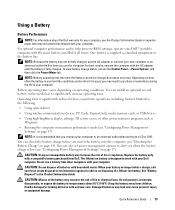
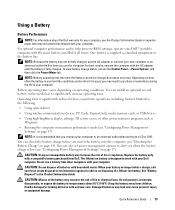
.... Damaged batteries may need to , the following:
• Using optical drives
• Using wireless communications devices, PC Cards, ExpressCards, media memory cards, or USB devices
• Using high-...8482; portable computer with a compatible battery purchased from children. Do not use the AC adapter to help preserve BIOS settings, operate your Dell computer. CAUTION: Do not dispose of...
User's Guide - Page 2


...potential for energy efficiency. A04
Trademarks used in this text: Dell, the DELL logo, Latitude, ExpressCharge, TravelLite, Strike Zone, Wi-Fi Catcher, and Dell OpenManage are registered trademarks ... Dell Inc.; Abbreviations and Acronyms
For a complete list of the U.S. Intel, Core, and Celeron are trademarks of Intel Corporation; ENERGY STAR is a registered trademark ...
User's Guide - Page 5


... Connections Through Dell™ QuickSet 53
Mobile Broadband or Wireless Wide Area Network (WWAN 54 What You Need to Establish a Mobile Broadband Network Connection 54 Checking Your Mobile Broadband Card 54 Connecting to a Mobile Broadband Network 55 Enabling/Disabling the Dell Mobile Broadband Network Card 55 Managing Your Network Settings Through the...
User's Guide - Page 17


... battery charge is critically low. The keyboard includes a numeric keypad as well as follows: - T O U C H P A D - NOTICE: To avoid loss of the computer.
To enable or disable Bluetooth wireless technology, use the wireless switch on page 37 for more information, see the documentation that controls the fingerprint reader, see "Securing Your Computer" on how to...
User's Guide - Page 21
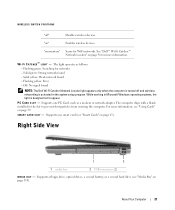
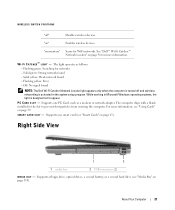
...networks - See "Dell™ Wi-Fi Catcher™ Network Locator" on "
Enables wireless devices. F I C A T C H E R ™ L I A B A Y - Flashing yellow: Error - For more information. Supports one PC Card, such as follows: - Off: No signal found -
The light operates as a modem or network adapter. Solid green: Strong network found
NOTE: The Dell Wi-Fi Catcher Network...
User's Guide - Page 29
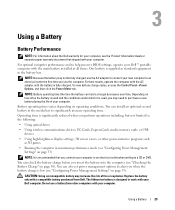
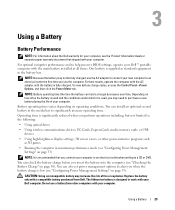
... to significantly increase operating time. Operating time is designed to work with the AC adapter until the battery is supplied as 3D games
• Running the computer in the... reduced when you may need to , the following:
• Using optical drives
• Using wireless communications devices, PC Cards, ExpressCards, media memory cards, or USB devices
• Using high-brightness...
User's Guide - Page 49


...
49 NOTE: Selecting the connection method labeled This computer connects directly to the Internet enables the integrated firewall provided with a telephone wall connector.
Setting Up and Using Networks
...Modem Cable
Before you connect your computer to a network, the computer must have a network adapter installed and a network cable connected to it is securely attached.
2 Connect the other end...
User's Guide - Page 51
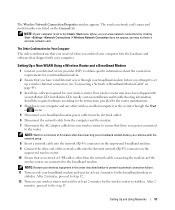
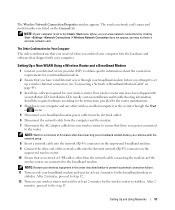
...and the modem. 7 Disconnect the AC adapter cable from your broadband modem and wait for at least 2 minutes for your broadband modem.
2 Ensure that there is set up a wireless Internet connection (see "Connecting a Network ...your computer is no network or USB cables, other wireless-enabled computers in the order described below to prevent a potential connection failure. 11 Turn on the General ...
User's Guide - Page 53


....
Click the Start button or the Windows Vista Start button →Help and Support.
Network security settings are enabled or disabled.
If the Choose a wireless network window states Click an item in the list below to connect to a wireless network in range or to the network. For specific information about the Dell QuickSet...
User's Guide - Page 55
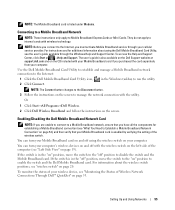
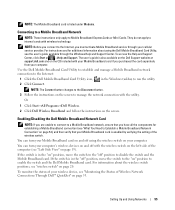
... on the left side of the computer (see "Left Side View" on page 54), and then verify that your wireless device, see "Monitoring the Status of the wireless switch.
Enabling/Disabling the Dell Mobile Broadband Network Card
NOTE: If you are unable to connect to a Mobile Broadband network, ensure that you have all...
User's Guide - Page 56
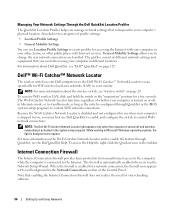
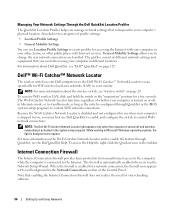
... (LAN) in the Network Connections section of profile settings:
• Location Profile Settings
• General Mobility Settings
You can use Dell QuickSet to enable and configure the switch to the Internet. For information about the wireless switch, see "Dell™ QuickSet" on page 129.
NOTE: For more information on or off and...
User's Guide - Page 59


...functionality. Using Cards
Card Types
See "Specifications" on page 131 for example, a wireless network adapter) is longer than a standard card and extends outside the computer. "Type" of an installed card. The slot ...also supports adapters for use when no PC Card is installed in the computer while the computer is ...
User's Guide - Page 131


... connector Cards supported PC Card connector size Data width (maximum)
PCI-E Card Intel® Turbo Memory
Smart Card Read/write capabilities
Cards supported
Intel® Core™ Duo processor Intel® Celeron® processor (Japan only) 64 KB (internal) 2 MB (on page 123)
reads and writes to all ISO 7816 1/2/3/4 microprocessor cards...
User's Guide - Page 133


... is 256 MB • 2 GB of system memory - Communications (continued) Interface
Network adapter Wireless Video Video type Video controller
Video memory
LCD interface TV support Audio Audio type Audio controller
Intel ...bus
1-GB Ethernet LAN on system board internal WLAN, WWAN, and Bluetooth® wireless support (if optional cards are purchased)
integrated on system board or discrete graphics on...
User's Guide - Page 147


... by Dell Inc. FCC Notice (U.S. This equipment has been tested and found to comply with the FCC regulations:
Product name: Model number:
Dell™ Latitude™ D830 PP04X
Appendix
147 could void your authority to Part 15 of the following measures:
• Reorient the receiving antenna.
• Relocate the system with respect...
User's Guide - Page 149


...
Unless you plug the AC adapter power cable in to enable technologies such as Native Command Queuing (NCQ) and hot plug. Bluetooth® wireless technology - A wireless technology standard for short-range ...damaged or your computer. and operating system-independent. A program (or utility) that enables Microsoft® Windows® operating systems to put a computer in standby or hibernate...
User's Guide - Page 151
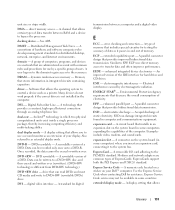
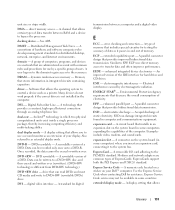
...circuit board that can be available in integrated circuits containing capacitors. Modems and network adapters are administered as a unit with common rules and procedures for distributed desktop, network...Examples include video, modem, and sound cards. ExpressCard -
A standard for assistance. dual-core - DVD+RW - ECP - A parallel connector design that provides a constant, high-...
Similar Questions
How To Enable Wireless Switch On Dell D830 Laptop
(Posted by DKGKyak 9 years ago)
Which Dell Drivers Enable Dual Display On D830
(Posted by ajrid 9 years ago)
How Can I Enable Wireless Device D830
(Posted by usmanbnt179 10 years ago)
How Enable Wireless Adapter For Dell Latitude E6320
(Posted by zmhtma 10 years ago)

