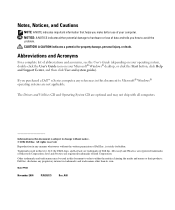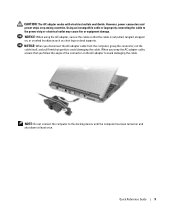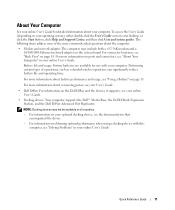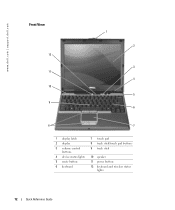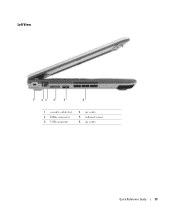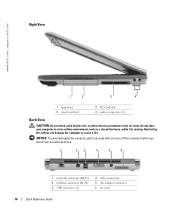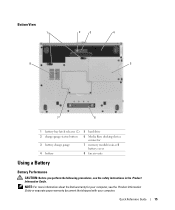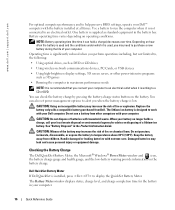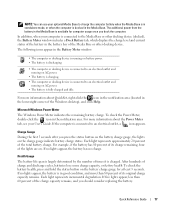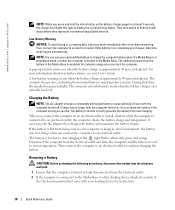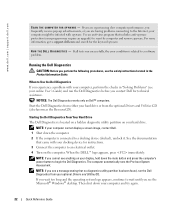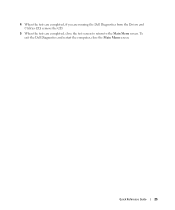Dell Latitude D410 Support Question
Find answers below for this question about Dell Latitude D410.Need a Dell Latitude D410 manual? We have 1 online manual for this item!
Question posted by Gizhjvb on April 3rd, 2014
How To Remove Laptop Password On Bios Dell Latitude D410
Current Answers
Answer #1: Posted by techygirl on April 7th, 2014 1:24 AM
Option 2: other options is to short circuit the bios chip since the bios password is stored in it, and removing CMOS battery wont work, options are very limited.
thanks
Techy Girl
Related Dell Latitude D410 Manual Pages
Similar Questions
I Want To Remove Hdd Password From My Laptop Dell N4050
How old is a Dell Latitude D410 Model PP06S laptop
my latitude d410 screen powers on but the screen does not turn on. can't view screen at all