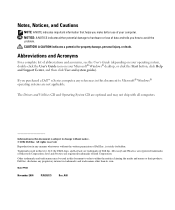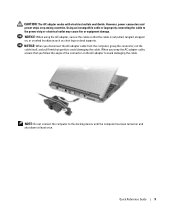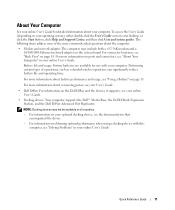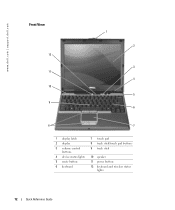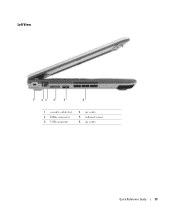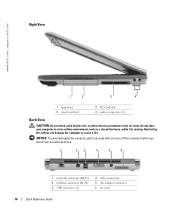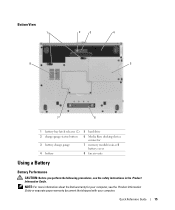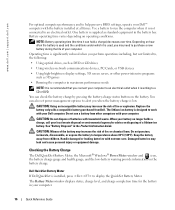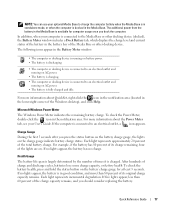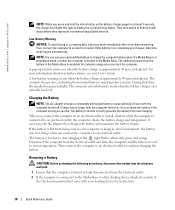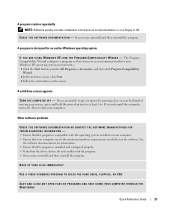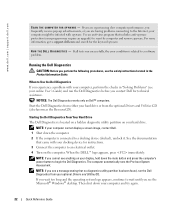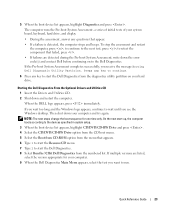Dell Latitude D410 Support Question
Find answers below for this question about Dell Latitude D410.Need a Dell Latitude D410 manual? We have 1 online manual for this item!
Question posted by jocsh on July 13th, 2014
Where Is The Bios Contacts On A Dell Latitude D410
The person who posted this question about this Dell product did not include a detailed explanation. Please use the "Request More Information" button to the right if more details would help you to answer this question.
Current Answers
Related Dell Latitude D410 Manual Pages
Similar Questions
How To Remove Laptop Password On Bios Dell Latitude D410
(Posted by Gizhjvb 10 years ago)
How To Erase Or Find The Bios Password Latitude C800.
service tag looks like FRBGR01. but it's really faded and hard to read.
service tag looks like FRBGR01. but it's really faded and hard to read.
(Posted by patricialh 11 years ago)
How Old Is A Dell Latitude D410 Model Pp06s Laptop
How old is a Dell Latitude D410 Model PP06S laptop
How old is a Dell Latitude D410 Model PP06S laptop
(Posted by pwhitmer 11 years ago)
My Latitude D410 Screen
my latitude d410 screen powers on but the screen does not turn on. can't view screen at all
my latitude d410 screen powers on but the screen does not turn on. can't view screen at all
(Posted by rbarbermadden 12 years ago)