Dell Latitude D410 Support Question
Find answers below for this question about Dell Latitude D410.Need a Dell Latitude D410 manual? We have 1 online manual for this item!
Question posted by rbarbermadden on February 11th, 2012
My Latitude D410 Screen
my latitude d410 screen powers on but the screen does not turn on. can't view screen at all
Current Answers
There are currently no answers that have been posted for this question.
Be the first to post an answer! Remember that you can earn up to 1,100 points for every answer you submit. The better the quality of your answer, the better chance it has to be accepted.
Be the first to post an answer! Remember that you can earn up to 1,100 points for every answer you submit. The better the quality of your answer, the better chance it has to be accepted.
Related Dell Latitude D410 Manual Pages
Quick Reference Guide - Page 2
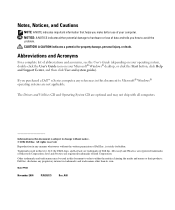
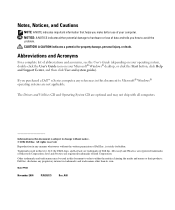
All rights reserved. Reproduction in any references in this text: Dell, the DELL logo, and Latitude are trademarks of Dell Inc.; Intel and Pentium are not applicable. Other trademarks and trade names may not ship with all computers. Dell Inc.
CAUTION: A ...
Quick Reference Guide - Page 3


Contents
Finding Information 5
Setting Up Your Computer 8
About Your Computer 11 Front View 12 Left View 13 Right View 14 Back View 14 Bottom View 15
Using a Battery 15 Battery Performance 15 Checking the Battery Charge 16 Charging the Battery 18 Removing a Battery 18 Installing a Battery 19 Storing a Battery 19
...
Quick Reference Guide - Page 7


... the NSS utility. support.dell.com
from technicians, online courses, frequently asked questions
NOTE: Select your computer, and click Submit. 5 Under Select a Device, scroll to view the appropriate support site.
• Community - FOR PROOF ONLY
Quick Reference Guide
7 Find It Here
• Solutions - Computer documentation, details on my computer configuration, product...
Quick Reference Guide - Page 8


...; Documentation for devices (such as PC Cards, drives, or batteries) that you have ordered.
3 Connect the AC adapter to the AC adapter connector on the screen. After you reinstall your operating system, use the Operating System CD.
Operating System CD
The operating system is already installed on your operating system, use...
Quick Reference Guide - Page 9
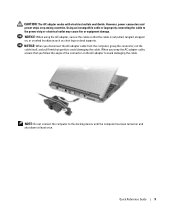
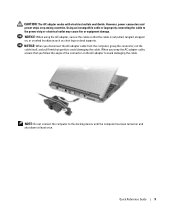
...the angle of the connector on the AC adapter to the docking device until the computer has been turned on , or crushed by objects such as chair legs or desk supports. NOTE: Do not ... computer, grasp the connector, not the cable itself, and pull firmly but gently to the power strip or electrical outlet may cause fire or equipment damage. Using an incompatible cable or improperly connecting...
Quick Reference Guide - Page 10


PRELIMINARY 12/8/04 - power button
DELL CONFIDENTIAL -
FOR PROOF ONLY
10
Quick Reference Guide www.dell.com | support.dell.com
FILE LOCATION: J:\DL\DL044399\DTP\D5173eb0.fm
4 Open the computer display and press the power button to turn on the computer.
Quick Reference Guide - Page 11
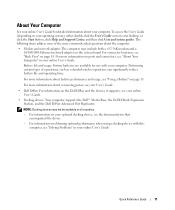
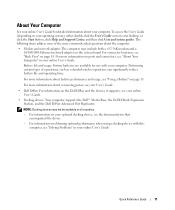
... User's Guide.
Battery life and usage: Various batteries are available for detailed information about conserving power, see your User's Guide.
• Dell D/Bay: For information on the Dell D/Bay and the devices it supports, see "Back View" on obtaining optimal performance when using a docking device with your computer. For information on your...
Quick Reference Guide - Page 12
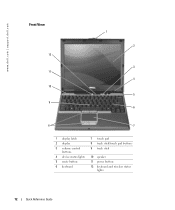
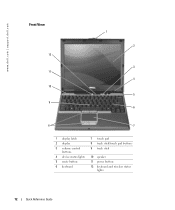
FOR PROOF ONLY
12
Quick Reference Guide PRELIMINARY 12/8/04 - www.dell.com | support.dell.com
Front View
FILE LOCATION: J:\DL\DL044399\DTP\D5173eb0.fm 1
2 12
3 11
4 10
5 9
6
8
7
1 display latch 2 display 3 volume control
buttons 4 device status lights 5 mute button 6 keyboard
7 touch pad 8 track ...
Quick Reference Guide - Page 13
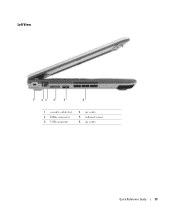
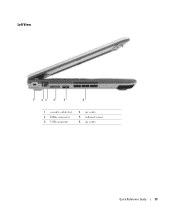
FOR PROOF ONLY
Quick Reference Guide
13 Left View
FILE LOCATION: J:\DL\DL044399\DTP\D5173eb0.fm
1
23
4
5
6
1 security cable slot 2 D/Bay connector 3 USB connector
4 air vents 5 infrared sensor 6 air vents
DELL CONFIDENTIAL - PRELIMINARY 12/8/04 -
Quick Reference Guide - Page 14
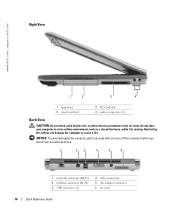
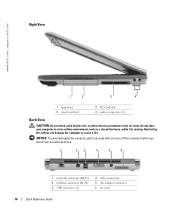
...computer in the air vents. NOTICE: To avoid damaging the computer, wait 5 seconds after you turn off the computer before you disconnect an external device.
1
23
4
5
6
1 network ...air vents
DELL CONFIDENTIAL - Restricting the airflow can damage the computer or cause a fire. Right View
FILE LOCATION: J:\DL\DL044399\DTP\D5173eb0.fm
www.dell.com | support.dell.com
1
2
3
4
1...
Quick Reference Guide - Page 15
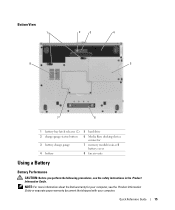
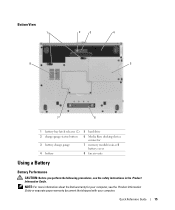
DELL CONFIDENTIAL - PRELIMINARY 12/8/04 -
Bottom View
1
FILE LOCATION: J:\DL\DL044399\DTP\D5173eb0.fm
2
3
4
8
5
7
6
1 battery-bay latch releases (2) 2 charge-gauge status button
3 battery charge gauge
4 battery
5 hard drive
6 Media Base docking-device ...
Quick Reference Guide - Page 16
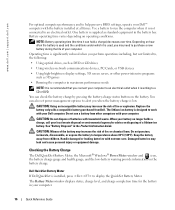
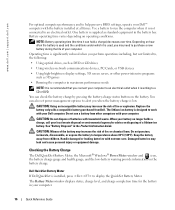
...• Using high-brightness display settings, 3D screen savers, or other computers with your computer.
Keep the battery away from other power-intensive programs such as standard equipment in the...lithium-ion battery is used and the conditions under which it can also set power management options to temperatures above 65°C (149°F). Damaged batteries may increase...
Quick Reference Guide - Page 17
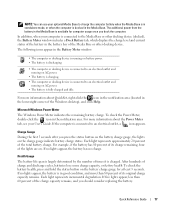
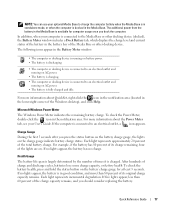
...-click the icon in the notification area (located in the Media Base. Microsoft Windows Power Meter The Windows Power Meter indicates the remaining battery charge. For example, if the battery has 80 percent ... in the Battery Meter window:
• The computer or docking device is running on battery power. • The battery is discharging.
• The computer or docking device is connected to...
Quick Reference Guide - Page 18
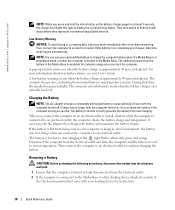
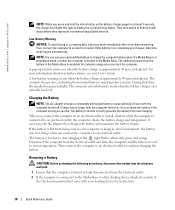
...remains. PRELIMINARY 12/8/04 - If the battery runs completely out of power, hibernate mode begins automatically. The additional power from the battery in the Media Base is available for computer usage ...: The AC adapter charges a completely discharged battery in approximately 2 hours with the computer turned off and disconnected from the electrical outlet. 2 If the computer is connected to charge ...
Quick Reference Guide - Page 19


This utility is turned off.
DELL CONFIDENTIAL - Slide the battery into the bay until the latch releases click. A battery discharges during prolonged storage. Solving Problems
Notebook System Software (NSS)
...
Quick Reference Guide - Page 21
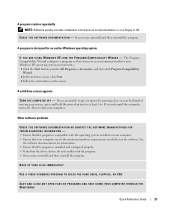
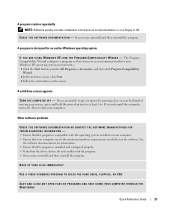
... T I Z A R D - If necessary, uninstall and then reinstall the program. A solid blue screen appears
TU R N T H E C O M P U T E R O F F -
Then restart your mouse, press and hold the power button for at least 8 to 10 seconds until the computer turns off. FOR PROOF ONLY
Quick Reference Guide
21 Other software problems
CHECK THE SOFTWARE DOCUMENTATION OR CONTACT THE SOFTWARE MANUFACTURER...
Quick Reference Guide - Page 22
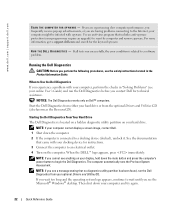
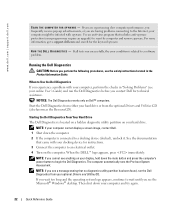
...on your display, hold down the mute button and press the computer's power button to an electrical outlet. 4 Turn on the computer.
The computer automatically runs the Pre-boot System Assessment....you cannot see a message stating that includes anti-spyware protection (your computer cannot display a screen image, contact Dell. 1 Shut down your hard drive or from either your computer and try...
Quick Reference Guide - Page 24


... or Symptom Tree option, click the applicable tab described in the left pane of each test screen. PRELIMINARY 12/8/04 - You can customize the tests you want .
The device list may indicate... problem description and follow the instructions on your computer or all the components installed on the screen. If you cannot resolve the error condition, contact Dell.
NOTE: The Service Tag for ...
Quick Reference Guide - Page 25
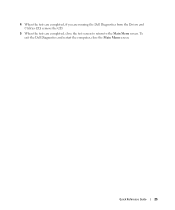
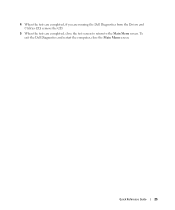
FOR PROOF ONLY
Quick Reference Guide
25 PRELIMINARY 12/8/04 - To exit the Dell Diagnostics and restart the computer, close the test screen to return to the Main Menu screen. DELL CONFIDENTIAL - FILE LOCATION: J:\DL\DL044399\DTP\D5173eb0.fm
4 When the tests are completed, if you are running the Dell Diagnostics from the...
Quick Reference Guide - Page 27


...view, 13 bottom view, 14 front view, 11 left view, 12 right view, 13
B
battery battery life and usage, 10 charge gauge, 16 charging, 17 checking the charge, 15 health gauge, 16 installing, 18 low-battery warning, 17 performance, 14 power... Guide, 8
operating system CD, 8
operating system CD, 8
P
problems blue screen, 20 computer crashes, 19-20 computer does not start up, 19 computer stops responding...
Similar Questions
How To Get My Dell Latitude E6330 To Power Save When Closing
(Posted by anjoh 9 years ago)
How To Remove Laptop Password On Bios Dell Latitude D410
(Posted by Gizhjvb 10 years ago)
How Old Is A Dell Latitude D410 Model Pp06s Laptop
How old is a Dell Latitude D410 Model PP06S laptop
How old is a Dell Latitude D410 Model PP06S laptop
(Posted by pwhitmer 11 years ago)
My Dell Latittude D410 Will Power On But Will Not Start
it will power on but will not start ,it says an error has ocurred and gives me 5 options .the option...
it will power on but will not start ,it says an error has ocurred and gives me 5 options .the option...
(Posted by jasperfelon13 12 years ago)

