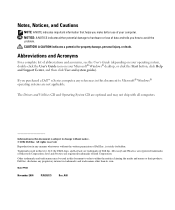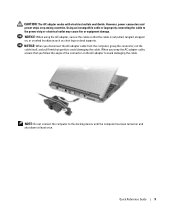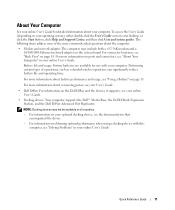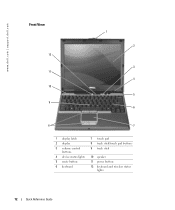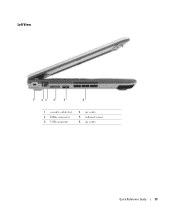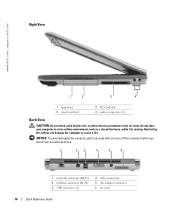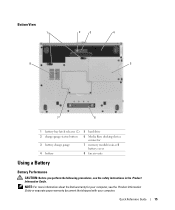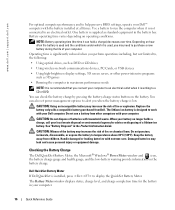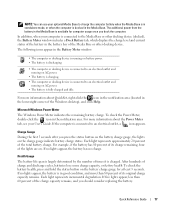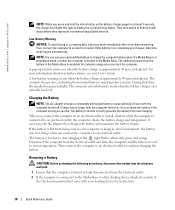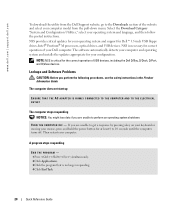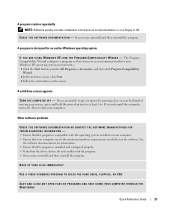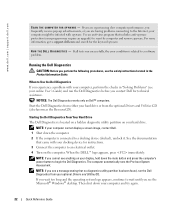Dell Latitude D410 Support Question
Find answers below for this question about Dell Latitude D410.Need a Dell Latitude D410 manual? We have 1 online manual for this item!
Question posted by pwhitmer on November 14th, 2012
How Old Is A Dell Latitude D410 Model Pp06s Laptop
How old is a Dell Latitude D410 Model PP06S laptop
Current Answers
Answer #1: Posted by NiranjanvijaykumarAtDell on November 15th, 2012 4:08 AM
Hello pwhitmer,
I am from Dell Social Media and Community.
Dell Latitude D410 Model started shipping from 2/14/2005 in USA. However, your system manufacturing date may vary.
You may find the ship date which is the manufacturing date in the invoice copy of your system.
If you do not have the invoice copy follow the steps below to know the system ship date, which is when it would have been manufactured and shipped.
Log on to www.support.dell.com > you have to enter the service tag of your system and submit > Click on the Warranty tab > It will provide you with the region and the ship date of your system.
Let me know if you need any further assistance.
Dell-Niranjan
Twitter: @NiranjanatDell
I am from Dell Social Media and Community.
Dell Latitude D410 Model started shipping from 2/14/2005 in USA. However, your system manufacturing date may vary.
You may find the ship date which is the manufacturing date in the invoice copy of your system.
If you do not have the invoice copy follow the steps below to know the system ship date, which is when it would have been manufactured and shipped.
Log on to www.support.dell.com > you have to enter the service tag of your system and submit > Click on the Warranty tab > It will provide you with the region and the ship date of your system.
Let me know if you need any further assistance.
Dell-Niranjan
Twitter: @NiranjanatDell
NiranjanAtDell
Dell Inc
Related Dell Latitude D410 Manual Pages
Similar Questions
How Do I Replace The Harddrive On My Dell Model 1749 Laptop
(Posted by caroSL 9 years ago)
Where Is The Mic Located On Dell Latitude E5520 Model Laptop
(Posted by hennyparnle 9 years ago)
How To Remove Laptop Password On Bios Dell Latitude D410
(Posted by Gizhjvb 10 years ago)
My Latitude D410 Screen
my latitude d410 screen powers on but the screen does not turn on. can't view screen at all
my latitude d410 screen powers on but the screen does not turn on. can't view screen at all
(Posted by rbarbermadden 12 years ago)