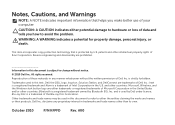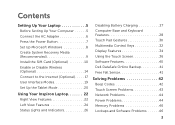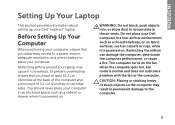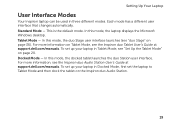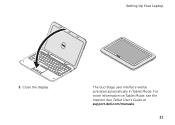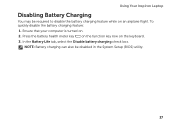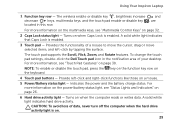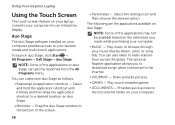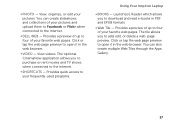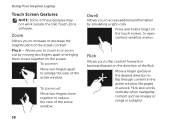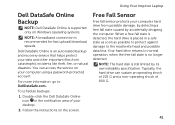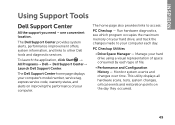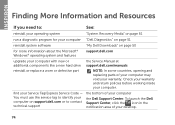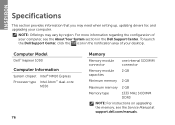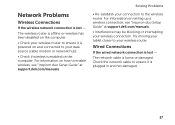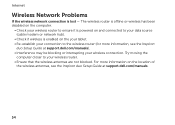Dell Inspiron duo Support Question
Find answers below for this question about Dell Inspiron duo.Need a Dell Inspiron duo manual? We have 3 online manuals for this item!
Question posted by nenenene22 on September 15th, 2011
Does Dell Inspiron Duo Dock Charge The Dell Inspiron Duo?
Current Answers
Answer #1: Posted by kcmjr on September 16th, 2011 3:41 PM
Full docks are hard to find these days. Port replicators are powered by the PC.
My Dell laptop has a hybrid. It's not a full doc and still needs a power supply.
Either way, it will not use batteries. Expect that you'll need to plug it in. The intent is that it actas as a fixture on your desk so that you don't need to plug all your cables in and out all the time. It's not intended to be moved around. When docked the laptop will be charged off the docks power.
Licenses & Certifications: Microsoft, Cisco, VMware, Novell, FCC RF & Amateur Radio licensed.
Related Dell Inspiron duo Manual Pages
Similar Questions
in my laptop inpiron 1564, it is working with adaptor but its not charging battry it is posible to f...
hi, I'm having troubles with my inspironduo when docking to the duo station. power led not on even ...
How can I disable the touchpad on my inspiron 1546 when I plug in an external mouse?