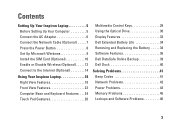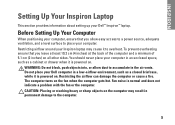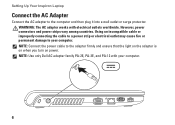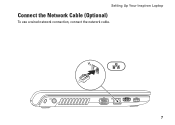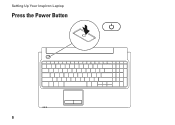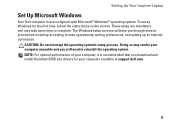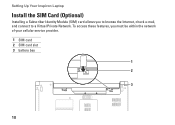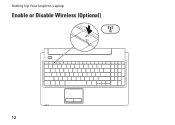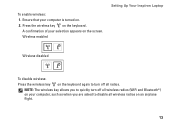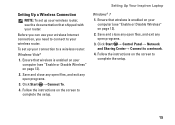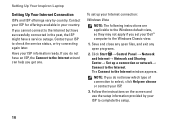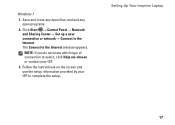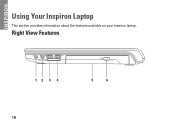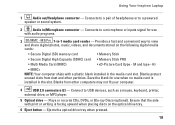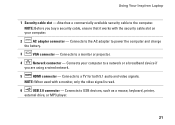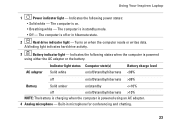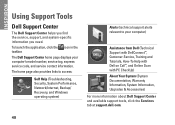Dell Inspiron 1564 Support Question
Find answers below for this question about Dell Inspiron 1564.Need a Dell Inspiron 1564 manual? We have 3 online manuals for this item!
Question posted by SAGARTAMU7 on December 21st, 2012
Battry Is Not Charging In My Laptop
in my laptop inpiron 1564, it is working with adaptor but its not charging battry it is posible to fix ? please help me
Current Answers
Answer #1: Posted by tiffany2007 on December 23rd, 2012 8:46 PM
When you say it won't charge, does it charge at all?
1. It indicates that it is charging, but as soon as you unplug the charger the battery quickly or immediately indicates it is dead. If the laptop is off, the LED on the laptop shows it is charging but the battery is always dead,
2. It is as if you didn't have the charger plugged in. No light on the laptop at all when the charger is plugged in.
Possible solutions:
1. The battery has died and is no longer capable of taking a charge. An alternate explanation if you can't even get the laptop to turn on even though the laptop charge LED is on, is that the internal power supply that converts the incoming and battery voltage to all the voltages required has died.
2. The power connector inside the laptop is a common failure point. The solder joints break from various minor shocks over time. This is going to become more common with lead-free solder as it is more brittle. Less likely is that the charging circuit inside the laptop has failed.
1. It indicates that it is charging, but as soon as you unplug the charger the battery quickly or immediately indicates it is dead. If the laptop is off, the LED on the laptop shows it is charging but the battery is always dead,
2. It is as if you didn't have the charger plugged in. No light on the laptop at all when the charger is plugged in.
Possible solutions:
1. The battery has died and is no longer capable of taking a charge. An alternate explanation if you can't even get the laptop to turn on even though the laptop charge LED is on, is that the internal power supply that converts the incoming and battery voltage to all the voltages required has died.
2. The power connector inside the laptop is a common failure point. The solder joints break from various minor shocks over time. This is going to become more common with lead-free solder as it is more brittle. Less likely is that the charging circuit inside the laptop has failed.
http://www.chargerbuy.com/replacement-dell-inspiron-1564-ac-adapter-19-5v-4-62a.html
Related Dell Inspiron 1564 Manual Pages
Similar Questions
Dell Inspiron 1564 Battery Cannot Charge Repair Battery
(Posted by tsilebla 10 years ago)
Dell Inspiron N5110 Microphone Is Not Working
Hi, My dell Inspiron N5110 microphone does not work for skype, can i have some assistance please r...
Hi, My dell Inspiron N5110 microphone does not work for skype, can i have some assistance please r...
(Posted by nicolastorring 12 years ago)
Water Condensated Into Laptop, Power Adapter Works, Laptop Dont. Repair Possible
Dell Latitude D400 Laptop was plugged in when this happened. Power supply works, till I connect it t...
Dell Latitude D400 Laptop was plugged in when this happened. Power supply works, till I connect it t...
(Posted by copelandjerry 12 years ago)