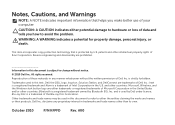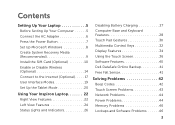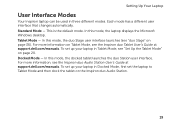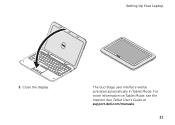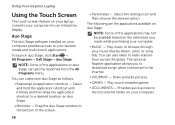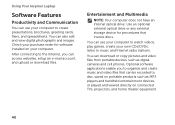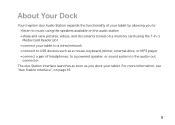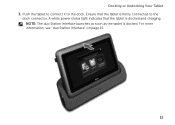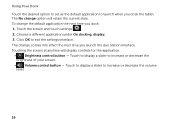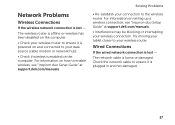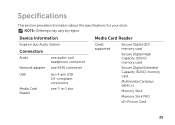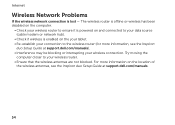Dell Inspiron duo Support Question
Find answers below for this question about Dell Inspiron duo.Need a Dell Inspiron duo manual? We have 3 online manuals for this item!
Question posted by alessandrotrezzi on October 28th, 2012
Inspiron Duo Troubles With My Dock Station
Current Answers
Answer #1: Posted by NiranjanvijaykumarAtDell on October 30th, 2012 12:20 AM
I am from Dell Social Media and Community.
What changes has been made to the system before it stopped working?
Have you installed any software or was there any system updates?
Try updating the LAN card driver from the Dell Support site.
Try a system restore as a temporary fix, and watch for those updates if any.
Let me know if you need any further support. I will be glad to help you.
Dell-Niranjan
@NiranjanAtDell
NiranjanAtDell
Dell Inc
Related Dell Inspiron duo Manual Pages
Similar Questions
does the dock have to be plugged in? or does it take batteries? please help!!