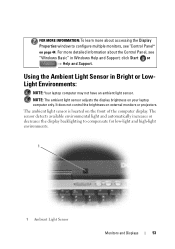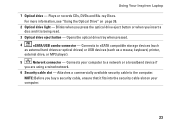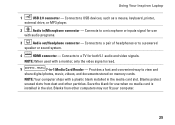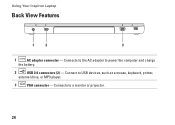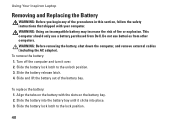Dell Inspiron N7010 Support Question
Find answers below for this question about Dell Inspiron N7010.Need a Dell Inspiron N7010 manual? We have 2 online manuals for this item!
Question posted by DLsteve on October 11th, 2013
How To Connect Dell Inspiron N7010 To External Monitor
The person who posted this question about this Dell product did not include a detailed explanation. Please use the "Request More Information" button to the right if more details would help you to answer this question.
Current Answers
Related Dell Inspiron N7010 Manual Pages
Similar Questions
What Cable Is Needed To Connect An Xps L502x To External Monitor
(Posted by dpentpyuva1 9 years ago)
Dell Inspiron N7010 Touch Monitor Driver How To Install
(Posted by valpicol 10 years ago)
How To Turn On External Monitor Dell Inspiron N7010
(Posted by makiillehu 10 years ago)
Dell Inspiron N7010 Operation With The Lid Closed
I know I can operate my Dell Inspiron N7010 with an external monitor and/or an external keyboard as ...
I know I can operate my Dell Inspiron N7010 with an external monitor and/or an external keyboard as ...
(Posted by rdawsonpropadv 11 years ago)
Set Up Inspiron N5030 To External Monitor
how to set up inspiron n5030 to external monitor,i have no laptops monitor,without it computer just ...
how to set up inspiron n5030 to external monitor,i have no laptops monitor,without it computer just ...
(Posted by leviatanishako 11 years ago)