Dell Inspiron E1405 Support Question
Find answers below for this question about Dell Inspiron E1405.Need a Dell Inspiron E1405 manual? We have 2 online manuals for this item!
Question posted by mrsbrown050711 on April 24th, 2012
What Type Of Hdmi Cable Do I Need For This Laptop?
I bought a standard HDMI cable but it doesnt fit in any of the slots. Is there a certain brand that I would need to buy?
Current Answers
There are currently no answers that have been posted for this question.
Be the first to post an answer! Remember that you can earn up to 1,100 points for every answer you submit. The better the quality of your answer, the better chance it has to be accepted.
Be the first to post an answer! Remember that you can earn up to 1,100 points for every answer you submit. The better the quality of your answer, the better chance it has to be accepted.
Related Dell Inspiron E1405 Manual Pages
Owner's Manual - Page 6


... or Broadband Modem 71 Network Setup Wizard 71 Wireless Local Area Network (WLAN 72
What You Need to Establish a WLAN Connection 72 Checking Your Wireless Network Card 72 Setting Up a New WLAN...Dell™ QuickSet 76 Mobile Broadband or Wireless Wide Area Network (WWAN 76 What You Need to Establish a Mobile Broadband Network Connection 76 Connecting to a Mobile Broadband Network 76 ...
Owner's Manual - Page 25
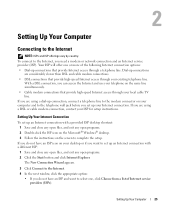
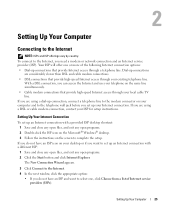
...® Windows® desktop. 3 Follow the instructions on the same line simultaneously. • Cable modem connections that provide high-speed Internet access through your existing telephone line.
If you are using...Setting Up Your Computer
25 Setting Up Your Computer
Connecting to the Internet, you need a modem or network connection and an Internet service provider (ISP). Setting Up Your...
Owner's Manual - Page 26
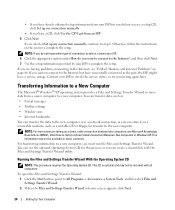
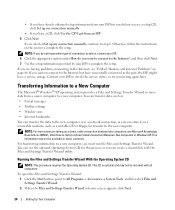
...my connection manually.
• If you have a service outage. NOTE: If you do not know which type of connection to select, contact your ISP. 6 Click the appropriate option under How do you want to ... to the Internet, see Microsoft Knowledge Base Article #305621, titled How to Set Up a Direct Cable Connection Between Two Computers in Windows XP.
This CD is optional and may not be included with...
Owner's Manual - Page 30


...NOTICE: Line conditioners do not protect against power fluctuations and interruptions. See the surge protector documentation for certain types of damage. Compare joule ratings to determine the relative effectiveness of power while data is approved by ... or after power interruptions. Disconnect the network cable from the electrical outlet. The battery charges while AC power is interrupted.
Owner's Manual - Page 41


...the computer checks the battery charge and temperature. You can use a battery from other external cables from the computer. If the battery is connected to the information that you connect the computer ... while the computer is hot from being used in your Dell™ computer; When you need. For more information about resolving problems with your computer or being in the computer as long...
Owner's Manual - Page 48


...verify that you need to repair Dell MediaDirect rather than repair it. Once you have prepared your hard drive, you boot from the CD. 5 At the prompt, type cd \MD2 and press . 6 Type Repair and press... for the Dell MediaDirect Reinstallation" while you are using the Drivers and Utilities CD, type after you can reinstall the actual Dell MediaDirect software, you must partition the hard drive...
Owner's Manual - Page 49
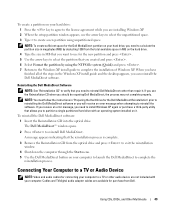
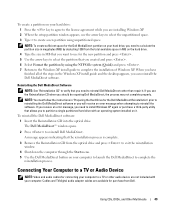
...in MB on the hard drive. 4 Type the size in MB that you want to use for the Dell MediaDirect partition on your hard drive, you need to reinstall Dell MediaDirect. NOTE: To create... may not complete properly. Connecting Your Computer to a TV or Audio Device
NOTE: Video and audio cables for purchase from the optical drive and press to exit the reinstallation window.
4 Shut down the computer...
Owner's Manual - Page 51
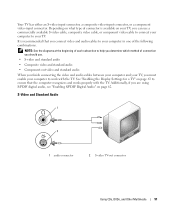
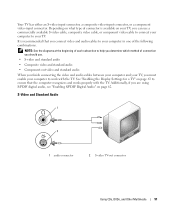
... S/PDIF Digital Audio" on what type of the following combinations.
Additionally, if you can use a commercially available S-video cable, composite video cable, or component video cable to connect your computer to help you determine which method of connection you should use. • S-video and standard audio • Composite video and standard audio • Component-out video...
Owner's Manual - Page 72
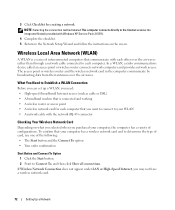
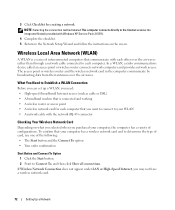
...their antennas over the air waves rather than through a network cable connected to your WLAN • A network cable with each other over the air waves. If Wireless Network Connection....
To confirm that your computer, the computer has a variety of configurations.
What You Need to determine the type of card, use one of interconnected computers that is a series of the following: &#...
Owner's Manual - Page 89
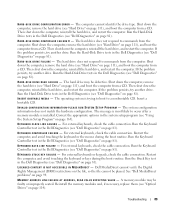
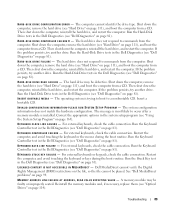
... down the computer, reinstall the hard drive, and restart the computer.
For external keyboards, check the cable connection. Run the Keyboard Controller test in the Dell Diagnostics (see "Dell Diagnostics" on page 81)....replace them (see "Hard Drive" on page 165). The computer cannot identify the drive type. Shut down the computer, remove the hard drive (see "Optical Drives" on page 111...
Owner's Manual - Page 92
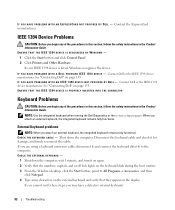
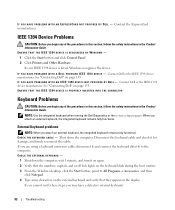
...Hardware. If your IEEE 1394 device is listed, Windows recognizes the device.
CHECK THE KEYBOARD CABLE - CHECK THE EXTERNAL KEYBOARD -
1 Shut down the computer. Contact the ExpressCard manufacturer. ... Guide. Disconnect the keyboard cable and check it and connect the keyboard directly to All Programs→ Accessories, and then
click Notepad. 4 Type some characters on the external...
Owner's Manual - Page 96


...testing it is functioning. If the battery status light rapidly flashes orange, the battery may need to charge. Network Problems
CAUTION: Before you begin any of the procedures in this section...person who set up .
No light indicates that the network cable is lit or blinking, the computer has power. Replace the network cable. Power Problems
CAUTION: Before you may be depleted.
1 ...
Owner's Manual - Page 97
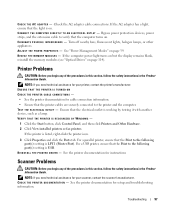
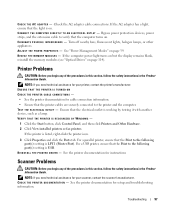
...printer documentation for your printer, contact the printer's manufacturer. NOTE: If you need technical assistance for setup and troubleshooting information. CHECK THE AC ADAPTER - If ...
97 ENSURE THAT THE PRINTER IS TURNED ON CHECK THE PRINTER CABLE CONNECTIONS - • See the printer documentation for cable connection information. • Ensure that the computer turns on ....
Owner's Manual - Page 103


... appropriate instructions in the Search Results list. 4 In the Hardware Troubleshooter list, click I need to resolve a hardware conflict on the driver information window to complete the installation. To start... the Hardware Troubleshooter:
1 Click the Start button and click Help and Support. 2 Type hardware troubleshooter in the Search field and click the arrow to start the search. 3 Click...
Owner's Manual - Page 110
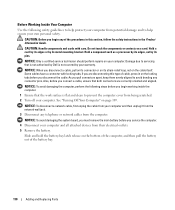
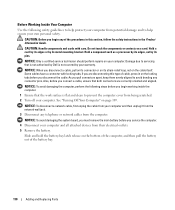
...your warranty. NOTICE: To disconnect a network cable, first unplug the cable from their electrical outlets. 5 Remove the ...cables have a connector with care. As you begin any of the procedures in the Product Information Guide.
CAUTION: Before you begin working inside the computer.
1 Ensure that both connectors are disconnecting this section, follow the safety instructions in this type...
Owner's Manual - Page 133
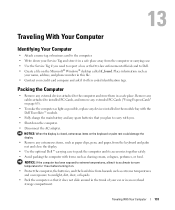
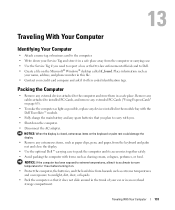
...the computer. • Write down the computer. • Disconnect the AC adapter. Remove any cables attached to installed PC Cards, and remove any extended PC Cards ("Using ExpressCards" on page 65...case to pack the computer and its accessories together safely. • Avoid packing the computer with you need to report a loss or theft to law enforcement officials and to Dell. • Create a ...
Owner's Manual - Page 170


... following information is provided on the device or devices covered in compliance with the FCC regulations:
Product name: Model number: Company name:
Dell™ Inspiron™ 640M/ E1405
PP19L
Dell Inc. Reverse engineering or disassembly is protected by Macrovision. or an experienced radio/television technician for home and other intellectual property rights...
Owner's Manual - Page 173


... CD media as a unit with buttons that allows certain types of computers, programs, and devices on to the ... specific group of hardware and software companies who develop management standards for digital transmission between RAM and a device to DVD+...Computers that uses optical technology to connect PS/2 keyboard or mouse cable connectors. DMA -
A consortium of users. domain - driver -...
Owner's Manual - Page 180


...to indicate the approximate capacity of a floppy disk. virus - A common type of virus is a boot virus, which is stored in the boot sectors... 1600 x 1200. unshielded twisted pair - A video standard for video cards and controllers that supports resolutions up to... x 768.
180
Glossary
One W is 1 ampere of cable used to protect against interference.
Graphics-based software, such as...
Owner's Manual - Page 185


... MediaDirect, 17
media memory cards blanks, 69 CardBus technology, 67 installing, 68 removing, 69 slots, 67 types, 67
memory adding, 116, 118 installing, 115 removing, 116, 119
memory module cover, 23... light conditions, 96
power management adjusting settings, 131 conserving battery power, 39 QuickSet, 131
printer cable, 29 connecting, 28 problems, 97 setting up, 28 USB, 29
problems blue screen, 94 ...
Similar Questions
There Is No Data Appearing On The Screen When I Type On The Xps14 Laptop Keyboar
There is no data appearing on the screen when I type on the Dell XPS14 laptop keyboard. Have run all...
There is no data appearing on the screen when I type on the Dell XPS14 laptop keyboard. Have run all...
(Posted by nicky505 8 years ago)
How To Turn On Wireless Switch On Dell Inspiron E1405
(Posted by taothr 9 years ago)
How To Turn On Wireless Connect On My Dell Inspiron E1405
(Posted by shocha 9 years ago)
Where Is The Second Memory Slot On Dell Inspiron E1405
(Posted by mekpingw 10 years ago)
Please Plug In A Supported Devices Wraning Giving For Dell Laptop Inspiron N5050
please plug in a supported devices wraning giving for Dell laptop inspiron N5050
please plug in a supported devices wraning giving for Dell laptop inspiron N5050
(Posted by vinaynalla 11 years ago)

