Dell Inspiron E1405 Support Question
Find answers below for this question about Dell Inspiron E1405.Need a Dell Inspiron E1405 manual? We have 2 online manuals for this item!
Question posted by mekpingw on January 17th, 2014
Where Is The Second Memory Slot On Dell Inspiron E1405
The person who posted this question about this Dell product did not include a detailed explanation. Please use the "Request More Information" button to the right if more details would help you to answer this question.
Current Answers
There are currently no answers that have been posted for this question.
Be the first to post an answer! Remember that you can earn up to 1,100 points for every answer you submit. The better the quality of your answer, the better chance it has to be accepted.
Be the first to post an answer! Remember that you can earn up to 1,100 points for every answer you submit. The better the quality of your answer, the better chance it has to be accepted.
Related Dell Inspiron E1405 Manual Pages
Owner's Manual - Page 2
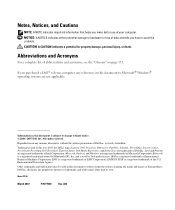
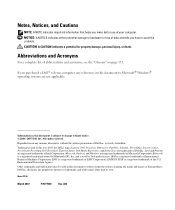
... its own. Notes, Notices, and Cautions
NOTE: A NOTE indicates important information that helps you purchased a Dell™ n Series computer, any proprietary interest in this text: Dell, the DELL logo, Inspiron, Dell Precision, Dimension, OptiPlex, Latitude, PowerEdge, PowerConnect, PowerVault, PowerApp, Dell TravelLite, ExpressCharge, Dell Media Experience, and Strike Zone are trademarks of...
Owner's Manual - Page 5


... or DVDs 43
Adjusting the Volume 45
Adjusting the Picture 45 Microsoft® Windows® XP 45
Using Dell Media Experience™ and Dell MediaDirect 46 If the computer is on or in standby mode 46 If the computer is off or in ... 65
ExpressCard Types 65
ExpressCard Blanks 65
Installing an ExpressCard 65
Removing an ExpressCard or Blank 66
Media Memory Card Types 67
Contents
5
Owner's Manual - Page 6


... Blanks 67 Installing a Media Memory Card 68 Removing a Media Memory Card or Blank 69
8 Setting Up a Network 71
Physically Connecting to...Wireless Local Area Network 74 Enabling/Disabling the Wireless Network Card 75 Monitoring the Status of Wireless Network Connections Through Dell™ QuickSet 76 Mobile Broadband or Wireless Wide Area Network (WWAN 76 What You Need to Establish a Mobile...
Owner's Manual - Page 7


... A program stops responding or crashes repeatedly 93 A program is designed for an earlier Microsoft® Windows® operating system 94 A solid blue screen appears 94 Dell MediaDirect problems 94 Other software problems 95
Memory Problems 95
Network Problems 96
Contents
7
Owner's Manual - Page 9


... in Connector DIMM B 116 Installing a Memory Module in Connector DIMM A 118
Modem (Optional 121 Mini-Card 123 Hinge Cover 125
... Wireless Technology 128 Coin-Cell Battery 130 Removing the Coin-Cell Battery 130 Replacing the Coin-Cell Battery 130
12 Dell™ QuickSet Features 131
13 Traveling With Your Computer 133
Identifying Your Computer 133 Packing the Computer 133 Travel Tips...
Owner's Manual - Page 13


... my computer configuration, product specifications, and white papers
• Downloads -
Online discussion with other Dell
NOTE: Corporate, government, and education customers
customers
can also use Windows XP • How to work with technical support
• Reference - as memory, the hard drive, and the operating system
• Customer Care - Contact information, service call...
Owner's Manual - Page 19
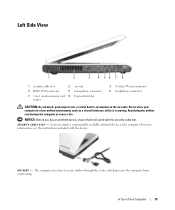
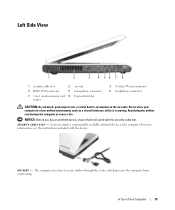
... overheating. A Tour of Your Computer
19
The computer uses fans to the computer.
Left Side View
1
2
3
4 56 7 8
1 security cable slot
2
4 IEEE 1394 connector
5
7 5-in-1 media memory card 8 reader
air vent microphone connector ExpressCard slot
3 S-video TV-out connector 6 headphone connector
CAUTION: Do not block, push objects into, or allow dust to accumulate in...
Owner's Manual - Page 20


... a TV. The computer ships with a plastic blank installed in -1 media memory card reader reads the following digital media memory cards:
• Secure Digital (SD) card/SDIO • MultiMediaCard (MMC) • Memory Stick • Memory Stick PRO • xD-Picture Card E X P R E S S C A R D S L O T - NOTE: The ExpressCard slot does NOT support PC cards.
20
A Tour of Your Computer AUDIO...
Owner's Manual - Page 37
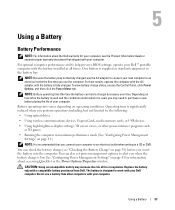
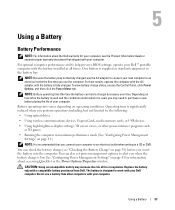
...wireless communications devices, ExpressCards, media memory cards, or USB devices
• Using high-brightness display settings, 3D screen savers, or other computers with your Dell computer. You can check the ...to an electrical outlet the first time you may increase the risk of your Dell™ portable computer with a compatible battery purchased from other power-intensive programs ...
Owner's Manual - Page 91
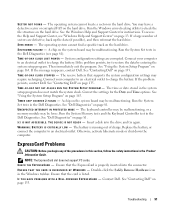
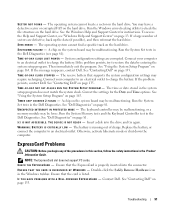
...Dell. See "Contacting Dell" on the hard drive.
See "Contacting Dell" on page 81.
See "Dell Diagnostics" on page 135. Run the System Memory tests and the Keyboard Controller test in the Dell...on page 165. U N E X P E C T E D I N T E R R U P T I B L E . NOTE: The ExpressCard slot does not support PC cards. If the problem persists, try again. X : \ I S N O T A C C E S S I N P R ...
Owner's Manual - Page 111


... page 114.
7 Press the power button to ground the system board.
8 Remove any installed media memory cards from a source other than Dell.
NOTE: Dell does not guarantee compatibility or provide support for hard drives from sources other than Dell, you begin any of the hard drive. Hard Drive
CAUTION: If you are extremely fragile...
Owner's Manual - Page 139
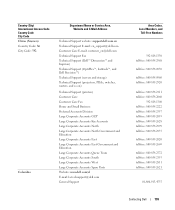
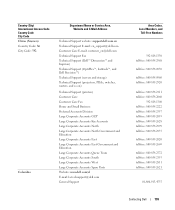
... Service Area, Website and E-Mail Address
Technical Support website: support.dell.com.cn Technical Support E-mail: cn_support@dell.com Customer Care E-mail: customer_cn@dell.com Technical Support Fax Technical Support (Dell™ Dimension™ and Inspiron) Technical Support (OptiPlex™, Latitude™, and Dell Precision™) Technical Support (servers and storage) Technical Support...
Owner's Manual - Page 143
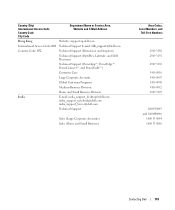
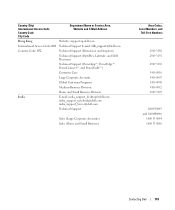
... Name or Service Area, Website and E-Mail Address
Hong Kong
Website: support.ap.dell.com
International Access Code: 001 Technical Support E-mail: HK_support@Dell.com
Country Code: 852
Technical Support (Dimension and Inspiron)
Technical Support (OptiPlex, Latitude, and Dell Precision)
Technical Support (PowerApp™, PowerEdge™, PowerConnect™, and PowerVault™)
Customer...
Owner's Manual - Page 145


... Code: 81
Technical Support outside of Japan (servers)
City Code: 44
Technical Support (Dimension and Inspiron)
Technical Support outside of Japan (Dimension and Inspiron)
Technical Support (Dell Precision, OptiPlex, and Latitude)
Technical Support outside of Japan (Dell Precision, OptiPlex, and Latitude)
Technical Support (PDAs, projectors, printers, routers)
Technical Support outside of...
Owner's Manual - Page 147
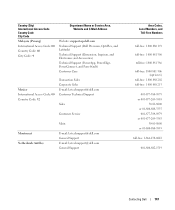
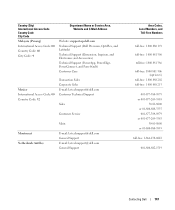
... Access Code: 00
Country Code: 60
City Code: 4
Department Name or Service Area, Website and E-Mail Address
Website: support.ap.dell.com Technical Support (Dell Precision, OptiPlex, and Latitude) Technical Support (Dimension, Inspiron, and Electronics and Accessories) Technical Support (PowerApp, PowerEdge, PowerConnect, and PowerVault) Customer Care
Mexico International Access Code: 00 Country...
Owner's Manual - Page 150
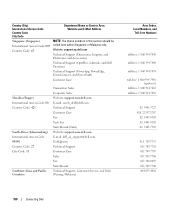
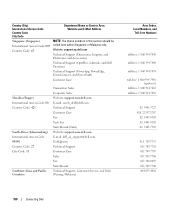
Website: support.ap.dell.com
Technical Support (Dimension, Inspiron, and Electronics and Accessories)
Technical Support (OptiPlex, Latitude, and Dell Precision)
Technical Support (PowerApp, PowerEdge, PowerConnect, and... 7707 011 709 7700 011 706 0495 011 709 7700 604 633 4810
150
Contacting Dell
Country (City) International Access Code Country Code City Code
Department Name or Service Area,...
Owner's Manual - Page 152


... Country Code City Code
Department Name or Service Area, Website and E-Mail Address
Taiwan
Website: support.ap.dell.com
International Access Code: 002 E-mail: ap_support@dell.com
Country Code: 886
Technical Support (OptiPlex, Latitude, Inspiron, Dimension, and Electronics and Accessories)
Technical Support (PowerApp, PowerEdge, PowerConnect, and PowerVault)
Customer Care
Transaction Sales...
Owner's Manual - Page 170


... information is provided on the device or devices covered in compliance with the FCC regulations:
Product name: Model number: Company name:
Dell™ Inspiron™ 640M/ E1405
PP19L
Dell Inc. Use of Dell Inc. patents and other limited viewing uses only unless otherwise authorized by U.S. or an experienced radio/television technician for home and other...
Owner's Manual - Page 185


... Service Tag, 12
lost computer, 80
M
media control buttons Dell MediaDirect button, 46 description, 17 play/pause/Dell MediaDirect, 17
media memory cards blanks, 69 CardBus technology, 67 installing, 68 removing, 69 slots, 67 types, 67
memory adding, 116, 118 installing, 115 removing, 116, 119
memory module cover, 23 messages
error, 88 Microsoft Windows label, 12...
Owner's Manual - Page 186


See memory regulatory information, 11 reinstalling
Windows XP, 104 resolution
setting, 31 ResourceCD
Dell Diagnostics, 81, 84
S
S/PDIF digital audio enabling, 62
safety instructions, 11 scanner
problems, 97 screen. See monitor security
device security screw, 114 security cable slot
description, 19 Service Tag, 12 software
conflicts, 103 problems, 94-95
sound problems, 98 volume...
Similar Questions
Where Is The Second Memory Slot For Inspiron E1405
(Posted by painsms 9 years ago)
How To Restore Dell Inspiron E1405 To Factory Settings
(Posted by monkcck 10 years ago)
How Can I Get A Dell Inspiron E1405 To Detect The Battery
(Posted by thedmdim 10 years ago)

