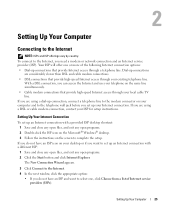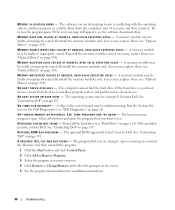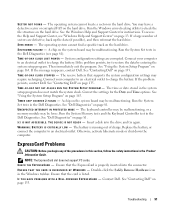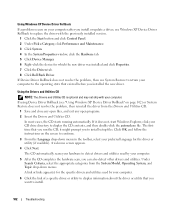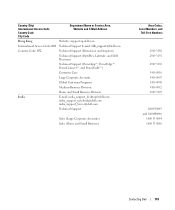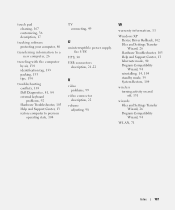Dell Inspiron E1405 Support and Manuals
Get Help and Manuals for this Dell item

View All Support Options Below
Free Dell Inspiron E1405 manuals!
Problems with Dell Inspiron E1405?
Ask a Question
Free Dell Inspiron E1405 manuals!
Problems with Dell Inspiron E1405?
Ask a Question
Most Recent Dell Inspiron E1405 Questions
How To Reinstall Wifi Driver In Inspiron E1405
(Posted by tovabribes 9 years ago)
How To Factory Restore A Dell Inspiron E1405 Xp
(Posted by benimicos 9 years ago)
Where Is The Second Memory Slot For Inspiron E1405
(Posted by painsms 9 years ago)
What Key Dell Inspiron E1405 To Factory Settings
(Posted by Jordaeyo 9 years ago)
How To Turn On Wireless Switch On Dell Inspiron E1405
(Posted by taothr 9 years ago)
Dell Inspiron E1405 Videos

Dell Inspiron E1405 Battery - 6 Cell 4400 mAh - www.laptopbatteryexpress.com
Duration: :45
Total Views: 177
Duration: :45
Total Views: 177
Popular Dell Inspiron E1405 Manual Pages
Dell Inspiron E1405 Reviews
We have not received any reviews for Dell yet.