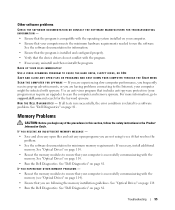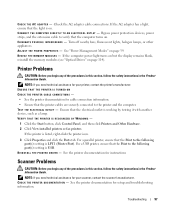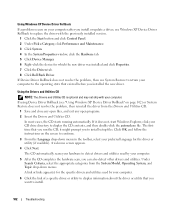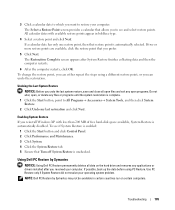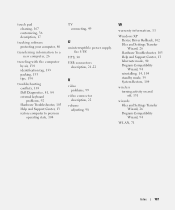Dell Inspiron E1405 Support Question
Find answers below for this question about Dell Inspiron E1405.Need a Dell Inspiron E1405 manual? We have 2 online manuals for this item!
Question posted by tovabribes on August 18th, 2014
How To Reinstall Wifi Driver In Inspiron E1405
Current Answers
Answer #1: Posted by BusterDoogen on August 18th, 2014 12:58 PM
Enter your Dell service tag and follow the instructions on-screen to download the appropriate drivers.
I hope this is helpful to you!
Please respond to my effort to provide you with the best possible solution by using the "Acceptable Solution" and/or the "Helpful" buttons when the answer has proven to be helpful. Please feel free to submit further info for your question, if a solution was not provided. I appreciate the opportunity to serve you!
Related Dell Inspiron E1405 Manual Pages
Similar Questions
where i can find wifi driver for my dell vostro 1550 laptop